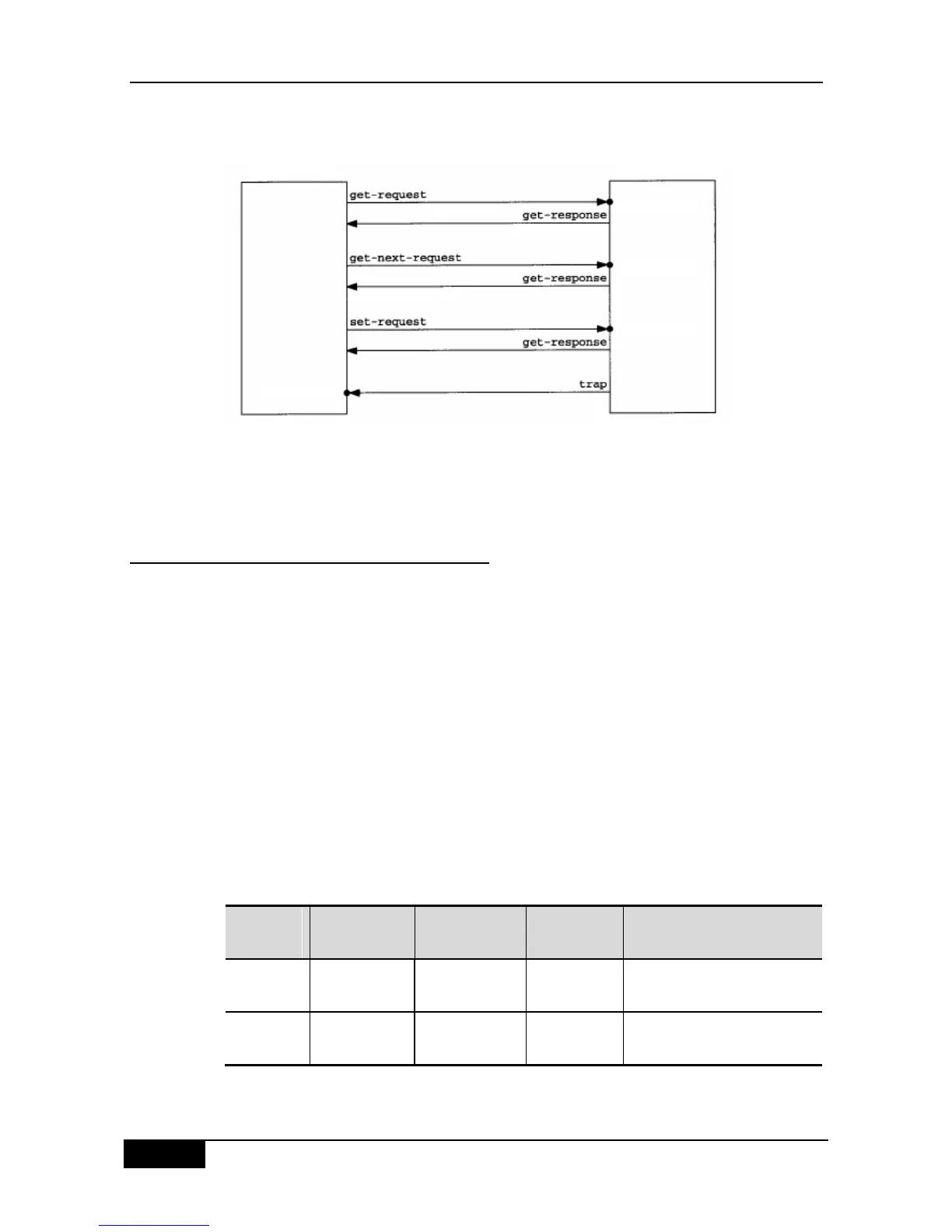The Port 161 of UDP is used by the first three operations sent from the NMS to the Agent
and the response operation of the Agent.The Port 162 of UDP is used by the Trap operation
sent from the Agent.
25.1.4 SNMP Security
Both SNMPv1 and SNMPv2 use the community string to identify whether it is entitled to use
the MIB objects. In order to manage the equipment, the community string of NMS must be
identical to a community string defined in the equipment.
A community string can have one of these attributes:
Read-only: Gives read authorization to authorized management workstations to all
variables in MIB.
Read-write: Gives read-write authorization of all variables in MIB for accessing to
authorized management stations.
Having evolved from SNMPv2, SNMPv3 can determine a security mechanism to data by
selecting different security models and security levels; there are three types of security
models: SNMPv1, SNMPv2C and SNMPv3.
The table below describes the supported security models and security levels.