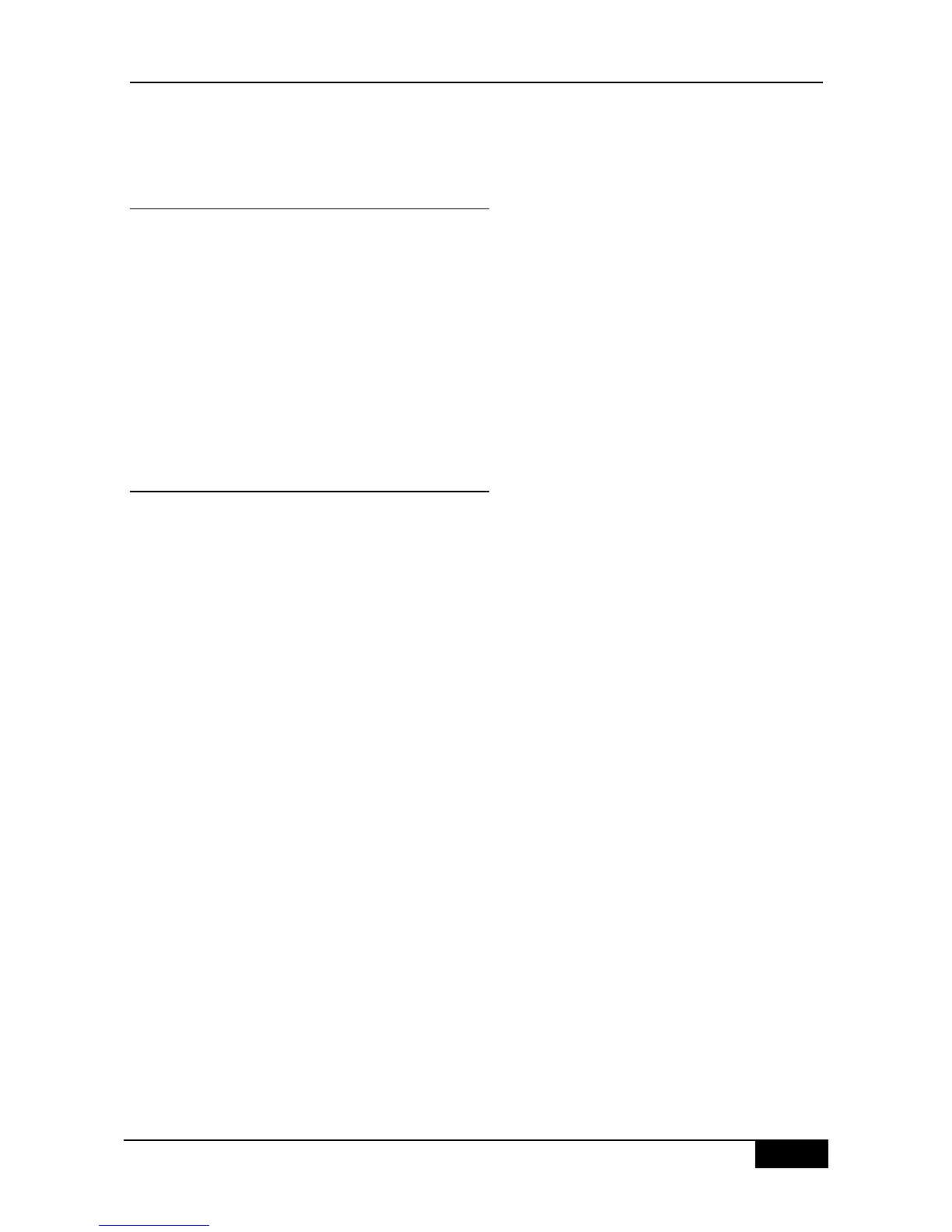GSN, you should not enable any other functions that may consume hardware entries as far
as possible when you enable GSN.
42.9.2 Functions in Conflict with the GSN
Due to the features of GSN application, the GSN is in conflict with the following functions.
Avoid enabling the functions at the same time that may cause function exception.
1. The GSN should not be used together with the IP authorization of 1x.
2. The GSN should not be used together with port security.
3. The GSN does not support the installation of policies on the AP port, while a port
installed with policies cannot join the AP port. If you add a port installed with the GSN
policies to an AP port, the functions of the port may become faulty. If a port installed with
policies needs to join an AP port, you should first delete the installed policies on the
port.
42.9.3 Other Precuations for Using the GSN
Since the GSN is ultimately implemented through hardware filtering, the following
configuration may affect the use of the GSN:
Global IP+MAC binding: The isolation may fail if a global IP+MAC binding is configured,
one MAC user is allowed to pass, but the GSN is set to isolate the MAC user.
ACL: When the entries set by the ACL are in conflict with the policies delivered by the GSN,
the GSN function may fail. When the GSN is enabled, you are recommended not to
enable the ACL.
