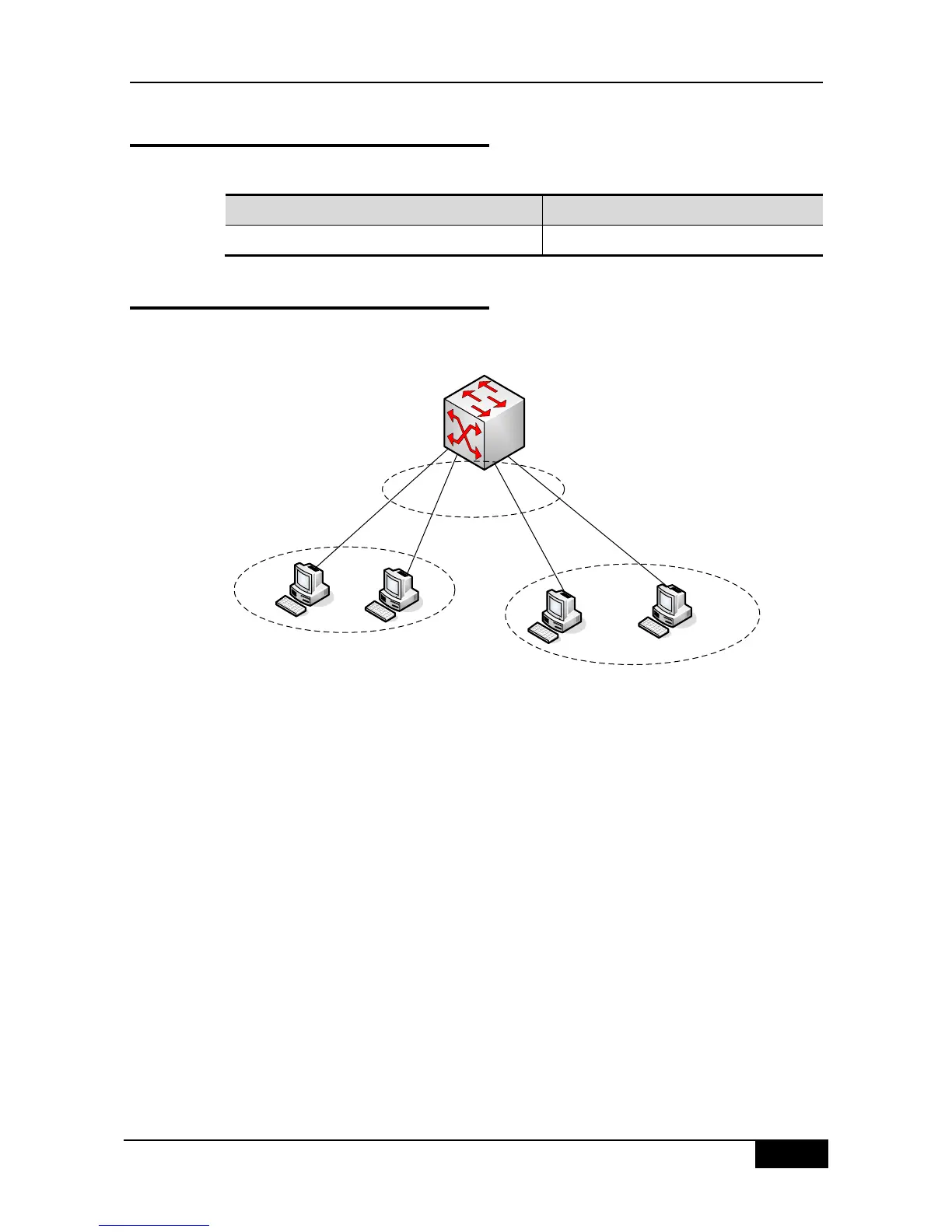SuperVLAN is used in the above diagram, .To allow the host of Sub VLAN2 and that of
SubVLAN4 to communicate with each other, the device can be configured as follows: (only
related parts are listed)
vlan 1
!
vlan 2
# Set an IP address range in the Sub VLAN 2
subvlan-address-range 192.168.1.1 192.168.1.100
!
vlan 3
supervlan
subvlan 2,4
!
vlan 4
# Set an IP address range in Sub VLAN 4
subvlan-address-range 192.168.1.101 192.168.1.254
!
interface FastEthernet 0/23
