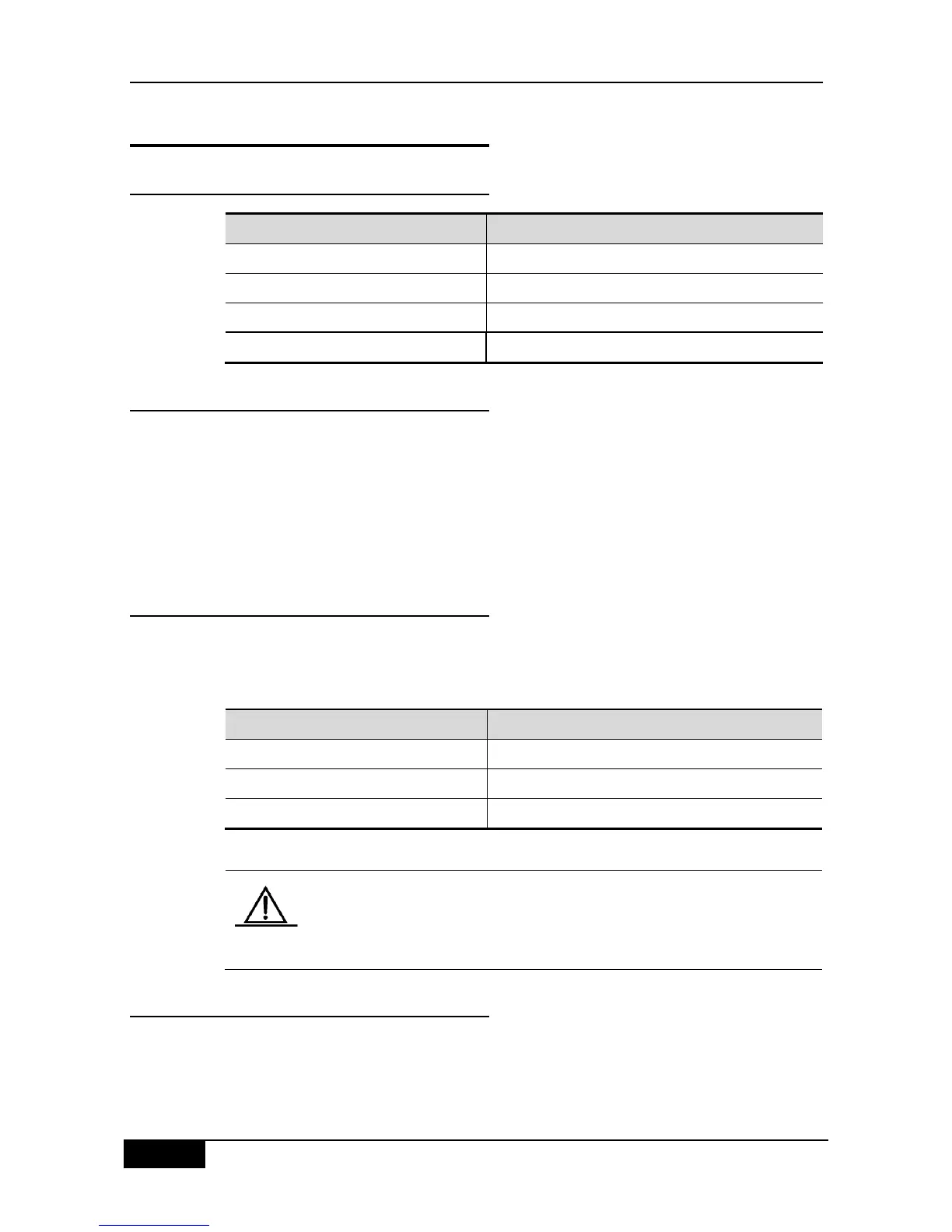39.4.2 User Authentication Configuration
1. Considering the SSH connection security, the login without authentication is forbidden.
Therefore, During login authentication, the login authentication mode must have
password configured (no-authentication login allowed for Telnet).
2. The username and password entered every time must have lengths greater than zero.
If the current authentication mode does not need the username, you can enter any
value with the length greater than zero.
39.4.3 Enabling SSH SERVER
The SSH SERVER is disabled by default. To enable the SSH, just enter the global
configuration mode, generate the public key and make the SSH SERVER status turn into
ENABLE.
39.4.4 Disabling SSH SERVER
To disable the SSH Server, execute the no enable service ssh-server command in the
global configuration mode.
