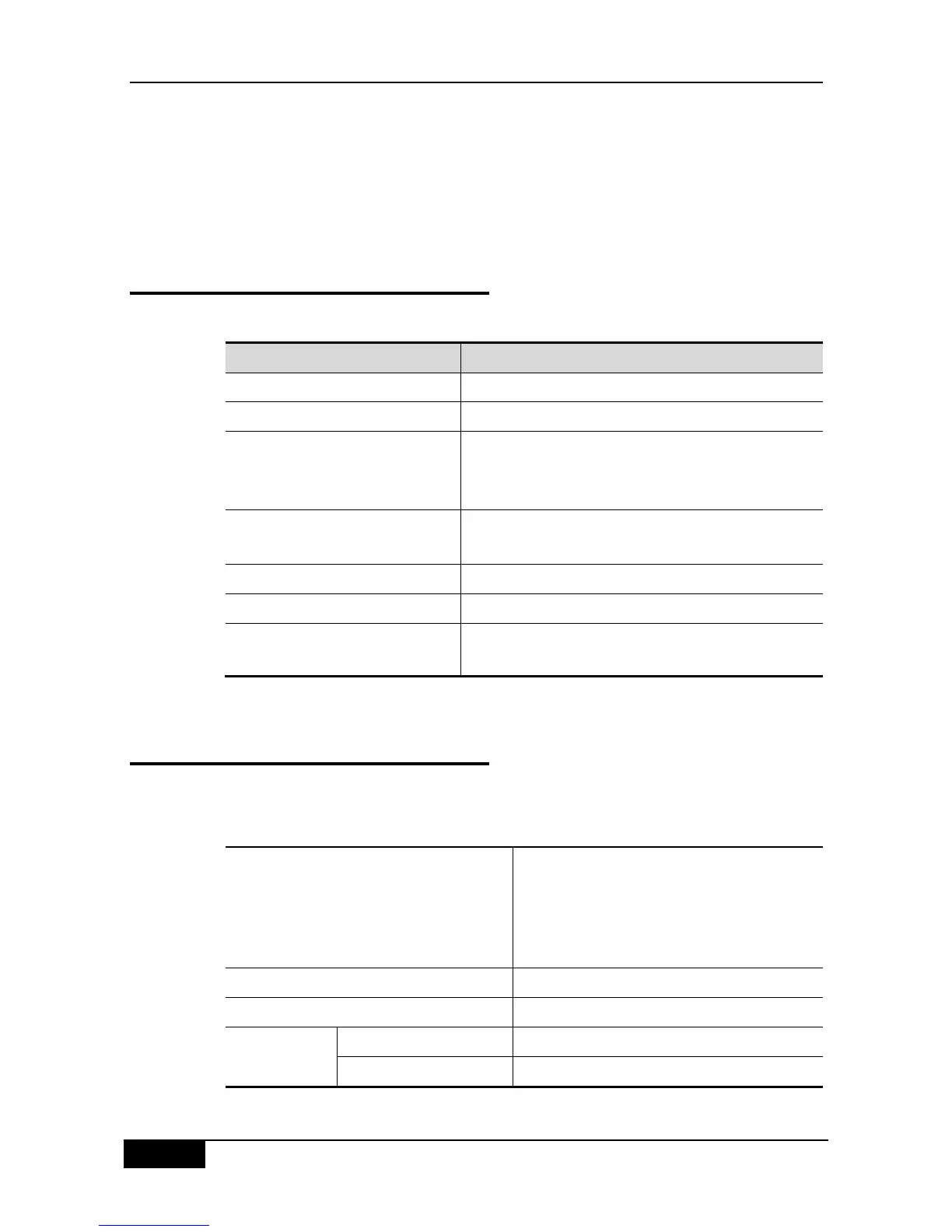Chapter 29 BGP Configuration DGS-3610 Series Configuration Guide
BGP Route Aggregate Supported
BGP Route Dampening Supported
BGP Routing Reflector Supported
AS Confederation Supported
BGP Soft Reset Supported
29.1 Operating BGP Protocol
To operate the BGP function, execute the following operations in the privileged mode:
Router# configure terminal
Enter into the global configuration mode.
Router(config)# ip routing
Enable the routing function (if the switch is disabled)
Router(config)# router bgp
as-number
Enable the BGP and configure this AS number to enter into
the BGP configuration mode.
The range of AS-number is 1~65535.
Router(config-router)# bgp
router-id router-id
(Optional) Configure the ID used when this switch runs the
BGP protocol.
Router(config-router)# end
Return to the privileged EXEC mode.
Show current configuration.
Router# copy running-config
startup-config
Use the no router bgp command to close the BGP.
29.2 Default Configuration of BGP
In this product, it will not enable the BGP protocol by default.
After the BGP protocol is enabled, the default configuration of the BGP is shown as follows:
To configure the Loopback interface, select the
maximal one from the Loopback interface
addresses. Otherwise, select the maximal
interface address from the direct-connected
interface.
Synchronization of BGP and IGP
Generation of Default Route
