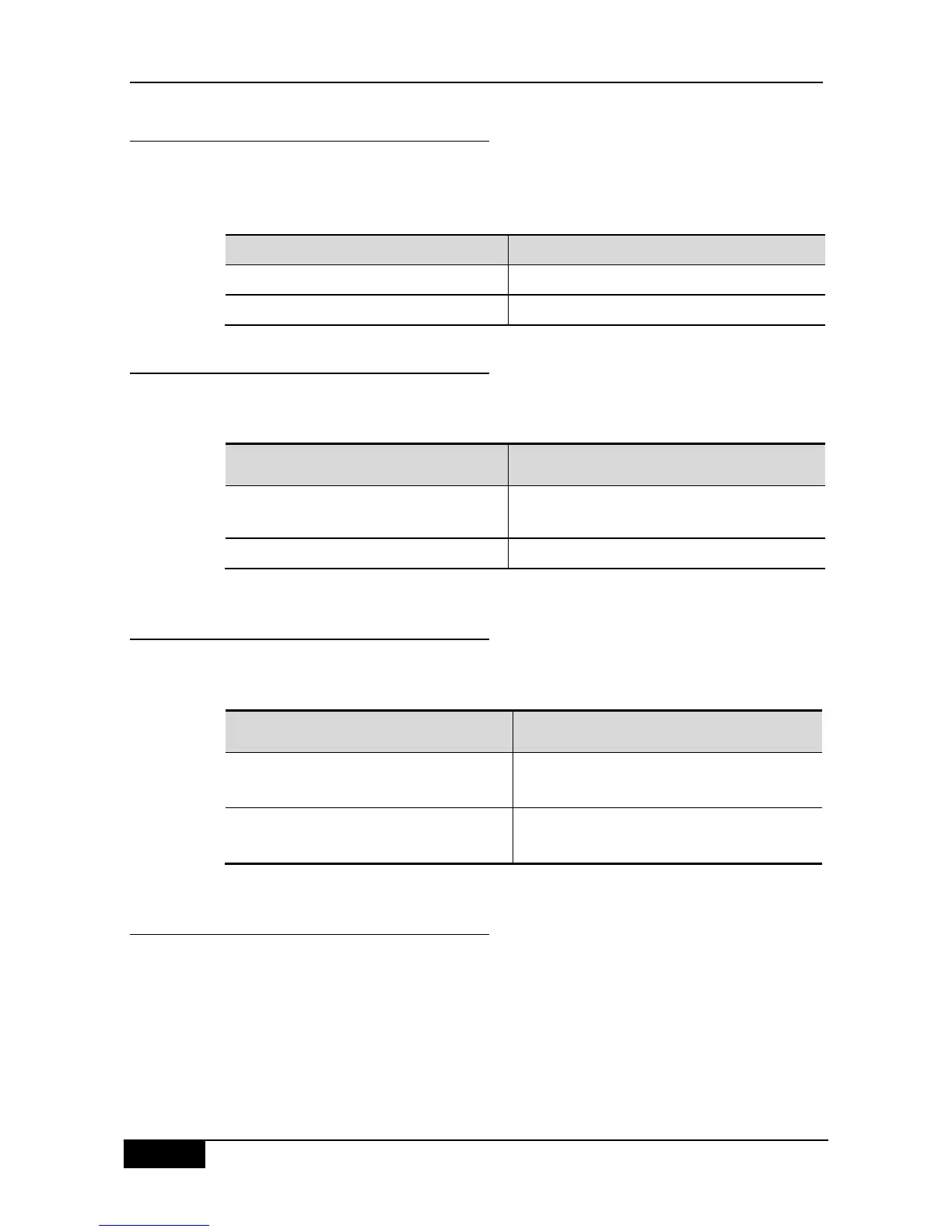Chapter 50 Log Configuration DGS-3610 Series Configuration Guide
50.2.4 Enabling Switches in Log System
By default, the system name is not included in the log information. To add or remove the
system name in the log information, perform the following commands in the global
configuration mode.
DGS-3610(config)# no service sysname
Cancel the system name from the log packet.
DGS-3610(config)# service sysname
Add the system name for the log packet.
50.2.5 Enabling Log Statistics
By default, the log statistics function is disabled. To enable or disable the log statistics
function, perform the following commands in the global configuration mode.
DGS-3610(config)# no logging count
Disable the log statistics function and delete the
statistics information
DGS-3610(config)# logging count
Enable the log statistics function
50.2.6 Enabling the Sequential Number
Switch of Log Information
By default, the log information has no sequential number. To add or delete sequential
number in log information, run the following command in the global configuration mode:
DGS-3610(config)# no service
sequence-numbers
Delete sequential number in the log messages
DGS-3610(config)# service
sequence-numbers
Add sequential number in the log messages
50.2.7 Configuring the Log Information
Displaying Level
To limit the number of log packets displayed on different devices, you can set the severity
level of log information allowed to be displayed on those devices.
To configure the log information displaying level, run the following command in the global
configuration mode:
