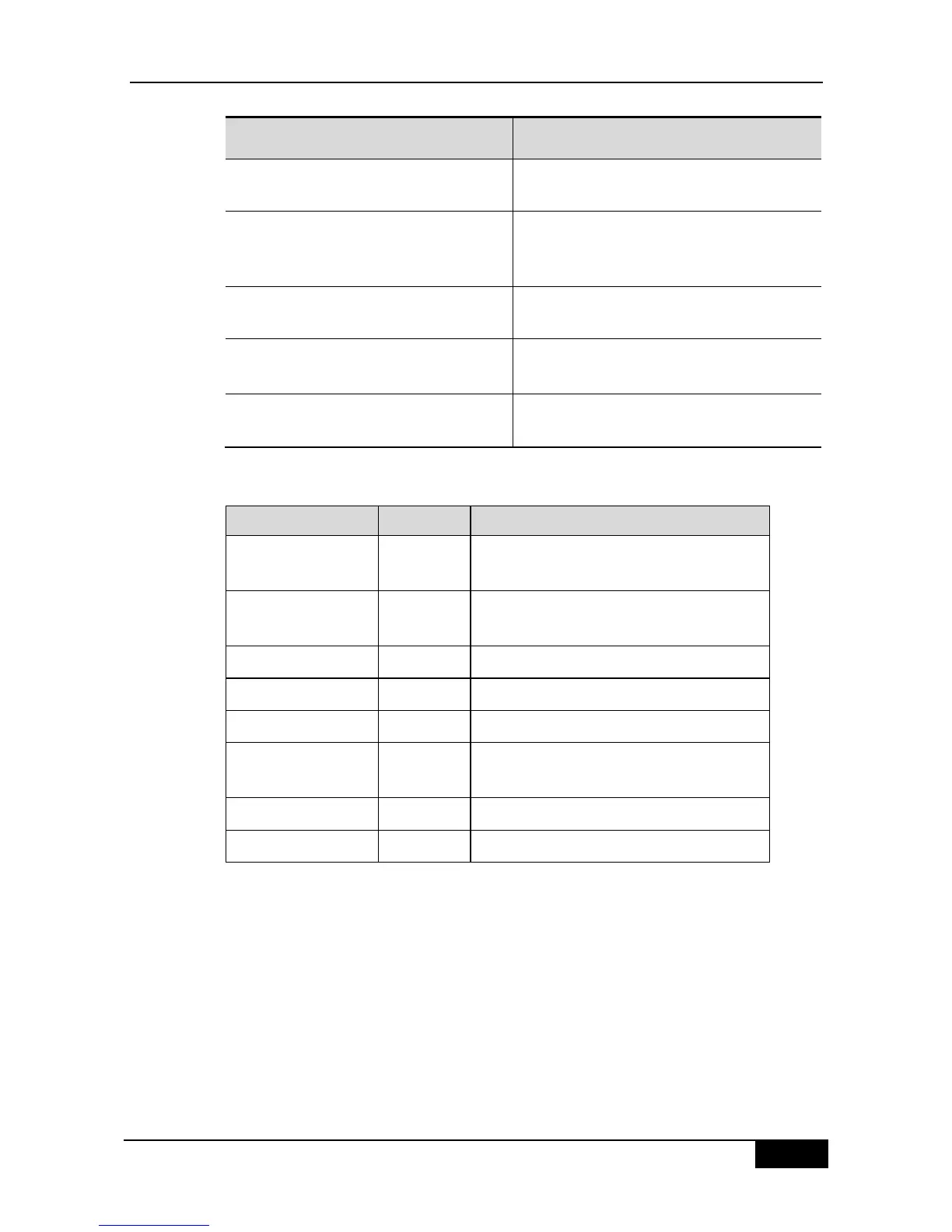DGS-3610 Series Configuration Guide Chapter 50 Log Configuration
DGS-3610(config)# logging console level
Set the level of log information allowed to be
displayed on the console
DGS-3610(config)# logging monitor level
Set the level of log information allowed to be
displayed on the VTY window (such as telnet
window)
DGS-3610(config)# logging buffered
[buffer-size | level]
Set the level of log information allowed to be
recorded in memory buffer
DGS-3610(config)# logging file
flash:filename [max-file-size] [level]
Set the level of log information allowed to be
recorded in the extended FLASH
DGS-3610(config)# logging trap level
Set the level of log information allowed to be sent
to the Syslog Server
The log information of DGS-3610 series falls into the following 8 levels.
Be emergent
The system cannot work normally.
The problem against which you need to
take measures immediately
Common, but important,
You need to focus on it.
The smaller the value is, the higher the level is. The level-0 information is at the highest
level.
If the level of the log information allowed to be displayed on a specified device is configured,
all the information at the equal or lower level can be displayed. If the logging console 6
command is configured, all the log information at level 6 or a lower level can be displayed on
the console.
By default, the level of the log information allowed to be displayed on the console is set to 7.