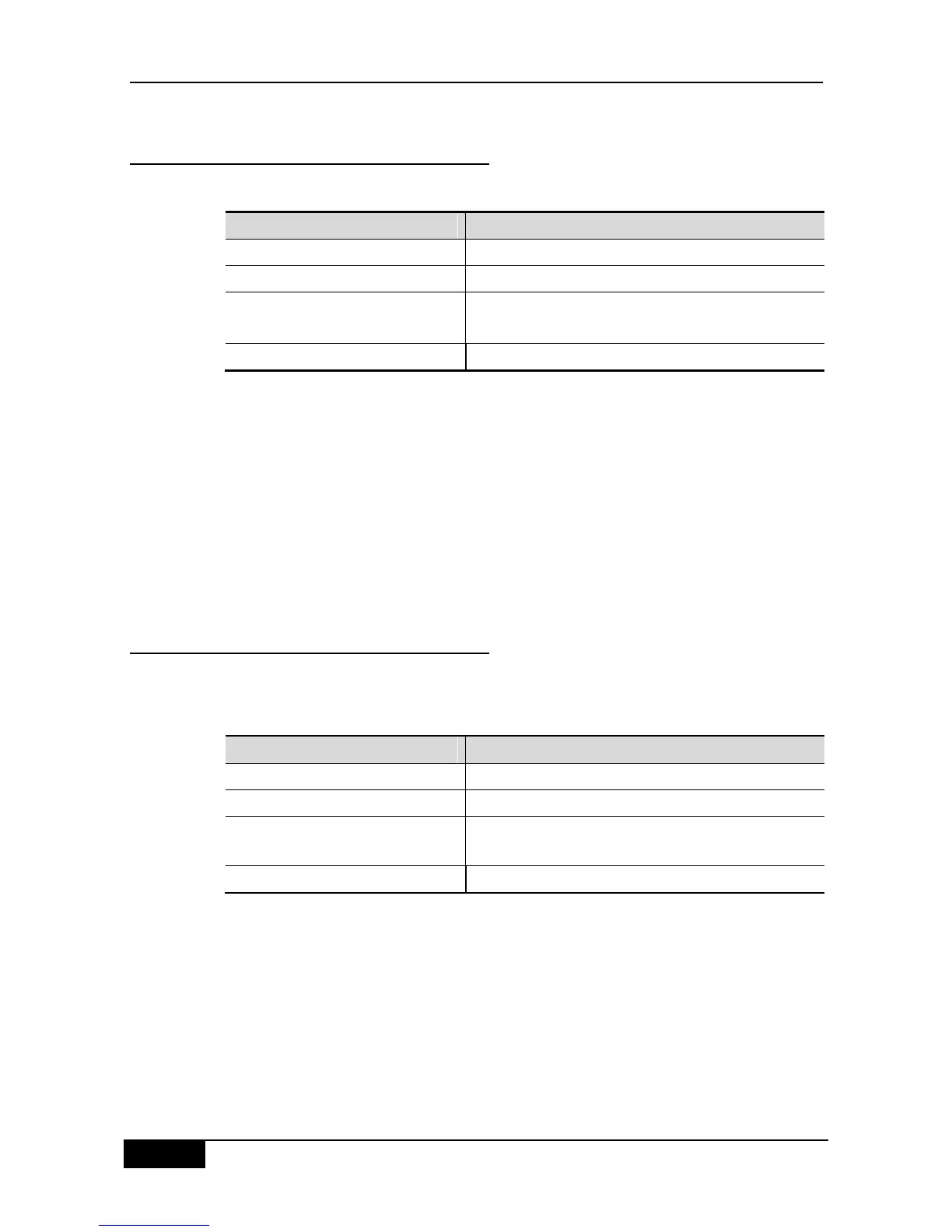Chapter 45 QOS Configuration DGS-3610 Series Configuration Guide
45.2.2 Configuring the QOS Trust Mode of
the Interface
By default, the QoS trust mode of an interface is disabled.
Enter the configuration mode
Enter the interface configuration mode.
mls qos trust {cos | ip-precedence |
dscp}
Configure the Qos trust mode of the interface
Cos, dscp or ip-precedence
Restore the Qos trust mode of the interface to default
The command below set the trust mode of interface gigabitEthernet 0/4 to DSCP:
DGS-3610(config)# interface gigabitEthernet 0/4
DGS-3610(config-if)# mls qos trust dscp
DGS-3610(config-if)# end
DGS-3610# show mls qos interface g0/4
Interface GigabitEthernet 0/4
Attached input policy-map:
Default COS: trust dscp
Default COS: 0
DGS-3610#
45.2.3 Configuring the Default CoS Value of
an Interface
You may configure the default CoS value for every interface through the following steps.
By default, the CoS value of an interface is 0.
Enter the configuration mode
Enter the interface configuration mode.
Configure the default CoS value of the interface, where
default-cos is the desired default CoS value, ranging 0~7.
The example below sets the default CoS value of interface g0/4 to 6:
DGS-3610# configure terminal
DGS-3610(config)# interface g 0/4
DGS-3610(config-if)# mls qos cos 6
DGS-3610(config-if)# end
DGS-3610# show mls qos interface g 0/4
Interface GigabitEthernet 0/4
Attached input policy-map:
