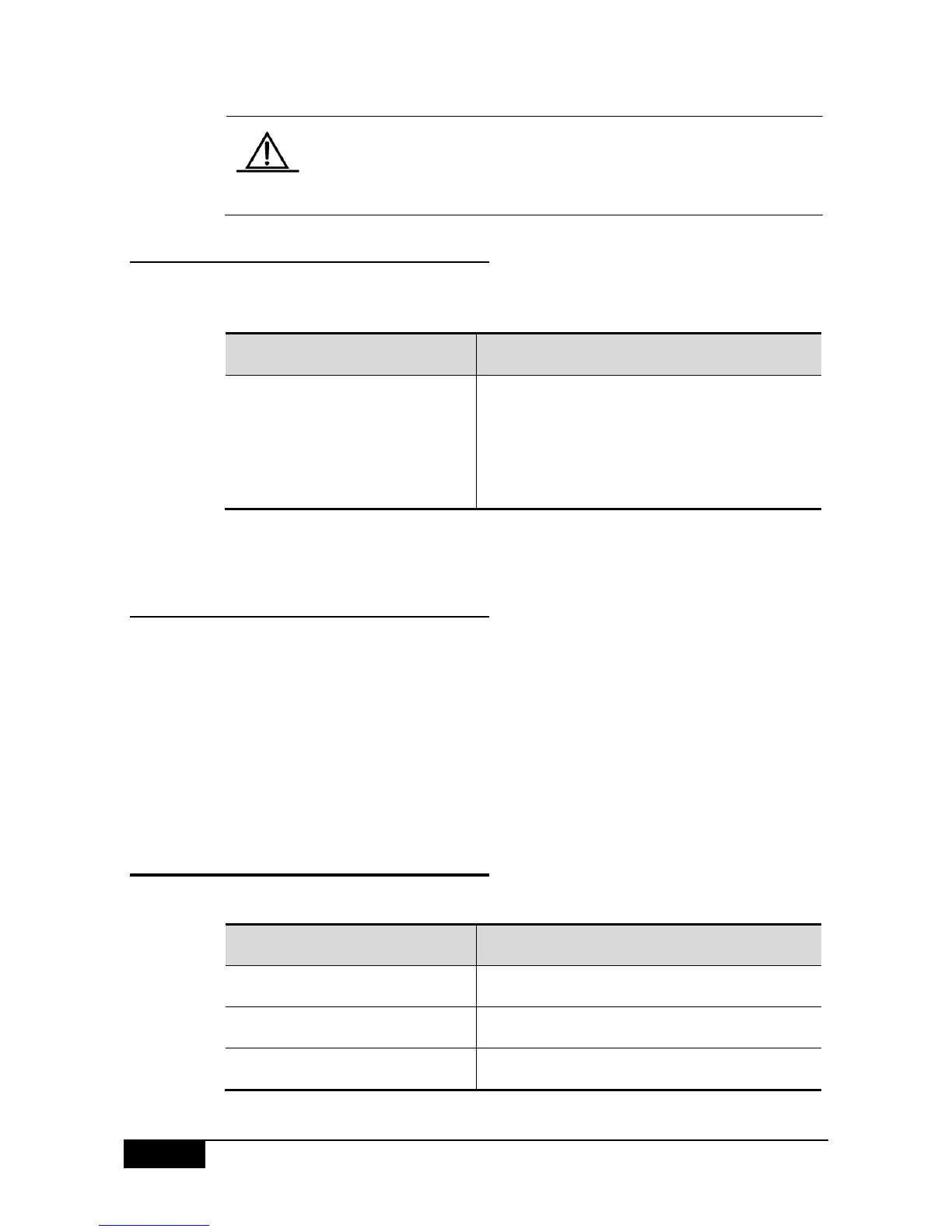After configuration is completed, you need to execute the write command
to save it. After the stack is reset, the priority takes effect only after a new
stack system is established.
52.2.4 Configuring Device Description
For easier memory, you can set a description for a stack member. In the global configuration
mode, execute the following command to configure it:
DGS-3610(config)# device-description
[member member] description
member: 1-MAX, configuring the member device.
description: Its length is 31, and it indicates the
description of the device.
By default, 1 is configured for a member device.
Configuration Examples: Specify the description of member equipment 2 to D-Link:
DGS-3610(config)# device-description member 2 D-Link
52.2.5 Saving Parameters
The stack information configured with the following commands can be saved into the
member device:
device-priority [member] priority
device-description [member member] description
stack on
Such configuration information is moved as the member device is moved. Other system
configuration information is only saved in the primary device, moving as the primary device
moves.
52.3 Showing Stack Information
In the privileged mode, you can view the stack information with the following commands.
DGS-3610# show version devices
Show the system device information
DGS-3610# show version slots
Show the slot information.
Show the version of the stack system
