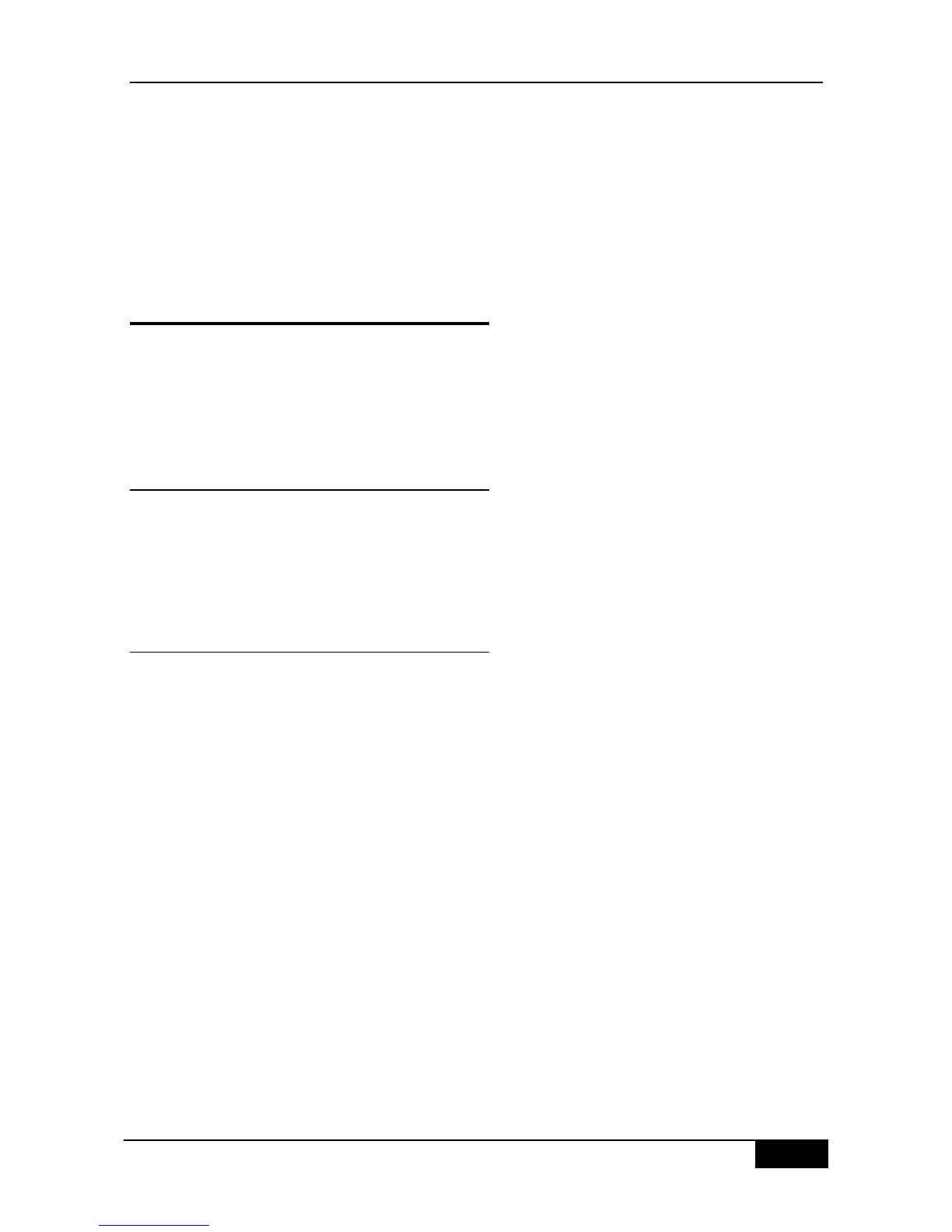6 Configuring Interfaces
6.1 Overview of Interface Types
This chapter provides the classification of interfaces used in DGS-3610 series as well as a
precise definition of each type. Interfaces on DGS-3610 series are classified into two types:
L2 Interfaces
L3 Interfaces (available in layer 3 devices)
6.1.1 L2 Interfaces
This section presents the types of L2 interfaces and their definitions. L2 interfaces fall into
the following types
Switch Port
L2 Aggregate Ports
6.1.1.1 Switch Port
Switch PortIt consists of a single physical port on the device and has layer 2 switching
function only. This port can either be an Access Port or a Trunk Port. You can configure a
port to be an Access Port or a Trunk Port by using the Switch Port interface configuration
command. Switch Port is used to manage the physical interface and the layer 2 protocol
related to it. It does not handle routing or bridging.
6.1.1.1.1 Access Ports
Each access port belongs to only one VLAN, transporting the frames belonging to the same
VLAN only. Typically, it is used to connect computers.
Default VLAN
Each Access Port belongs to one VLAN only. Therefore, its default VLAN is the VLAN where
it is located, and it is unnecessary for you to set it.
Receiving and sending frames
Access Port sends data frames without tags, and receives frames in the following three
formats only:
Untagged frame
Tagged frame with VID as the VLAN where the Access Port is located
