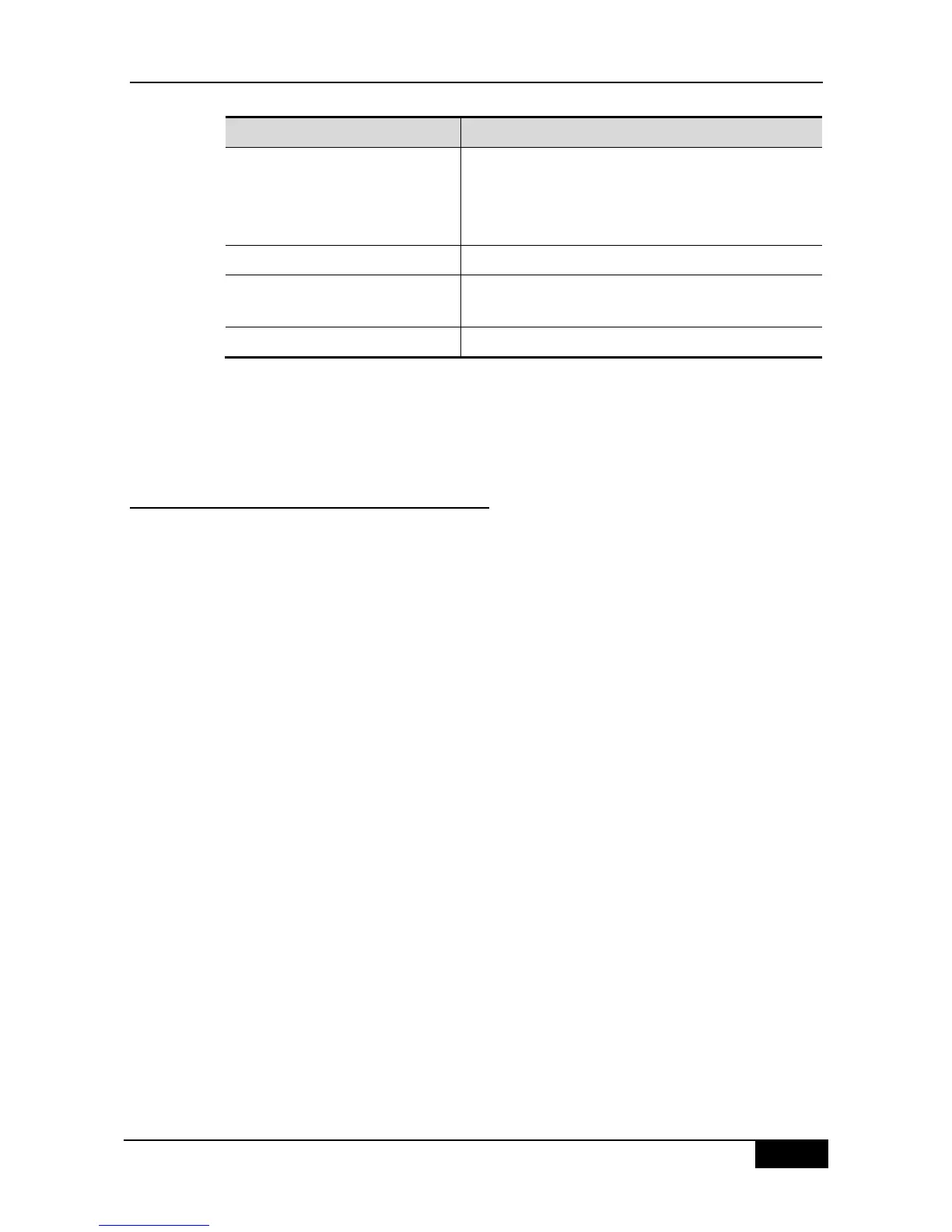You can use the no form of the above commands to cancel the original configuration or
restore the configuration to the default.
28.2.3 Configuring the OSPF to
Accommodate Different Physical
Networks
According to the transmission nature of different media, the OSPF divides the networks into
three types:
Broadcast network (Ethernet, token network, and FDDI)
Non-broadcast network (frame relay, X.25)
Point-to-point network (HDLC, PPP, and SLIP)
The non-broadcast networks include two sub-types according to the operation modes of the
OSPF:
1. One is the type of Non-broadcast Multi-access (NBMA) network. The NBMA requires
direct communication all routers interconnected. Only fully meshed network connection
can meet this requirement. If the SVC (for example, X.25) connection is used, this
requirement can be met. However, if the PVC (for example, frame relay) networking is
used, there will be some difficulty in meeting this requirement. The operation of the
OSPF on the NBMA network is similar to that on the broadcast network: One
Designated Router must be elected and this router is to advertise the link status of the
NBMA network.
2. The second is the point-to-multipoint network type. If the network topology is not a fully
meshed non-broadcast network, you need to set the network type of the interface to the
point-to-multipoint network type for the OSPF. In a point-to-multipoint network type, the
OSPF takes the connections between all routers as point-to-point links, so it does not
involve the election of the designated router.
Whatever the default network type of the interface, you must set it to the broadcast network
type. For example, you can set the non-broadcast multi-access network (frame relay, X.25)
to be a broadcast network. This spares the step to configure the neighbor when you
configure the OSPF routing process. By using the X.25 map and Frame-relay map
