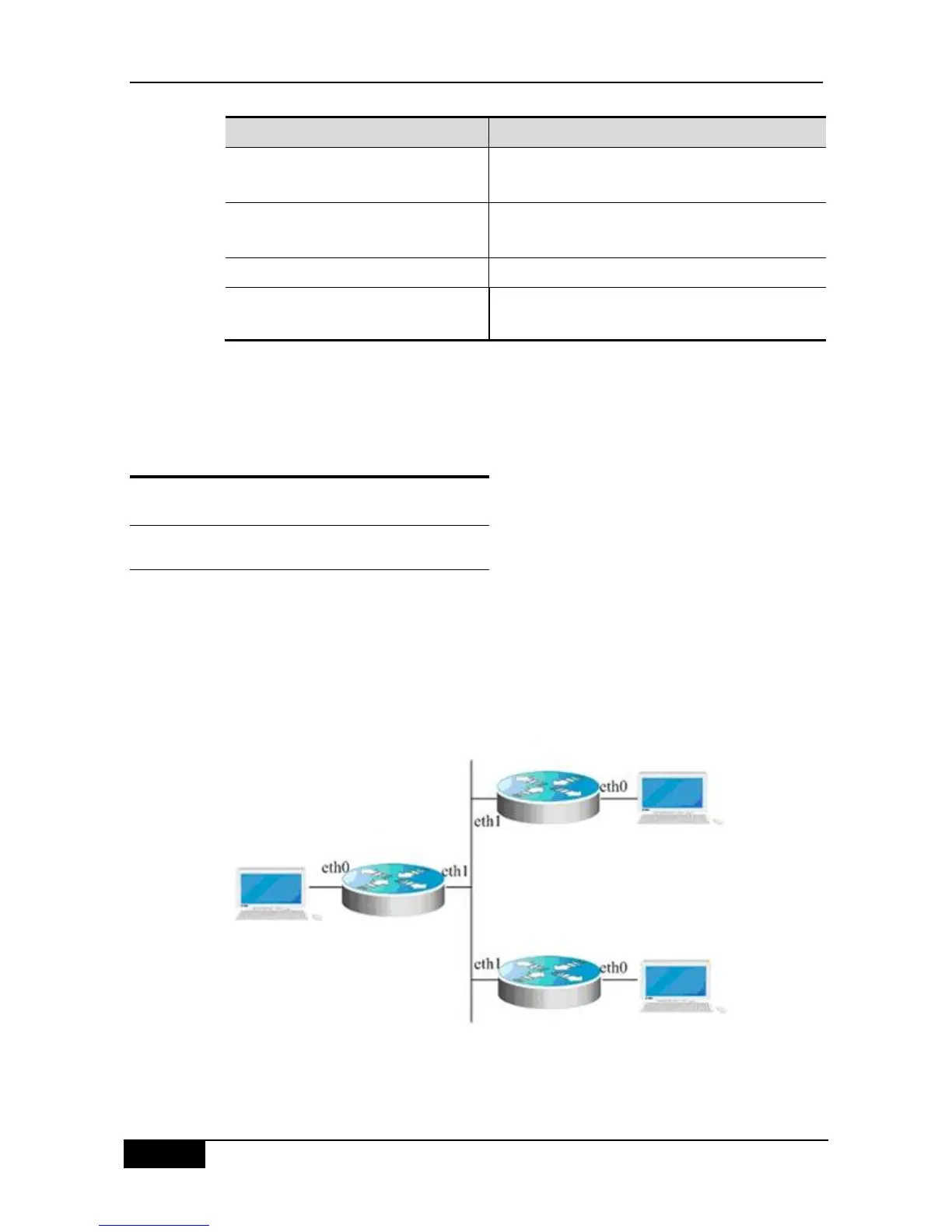For the detailed using guide of above-mentioned commands, please refer to the Command
Reference of PIM-SM.
35.7 Multicast Routing Configuration
Examples
35.7.1 PIM-DM Configuration Example
35.7.1.1 Configuration Requirements
The network topology structure is shown in the following figure. Device 1 and the multicast
source locate in a same network, device 2 and receiver A locate in a same network, and
device 3 and receiver B locate in a same network. Suppose the devices are connected with
the host correctly and the IP addresses are configured.
Figure 35-6 Example of PIM-DM networking diagram
