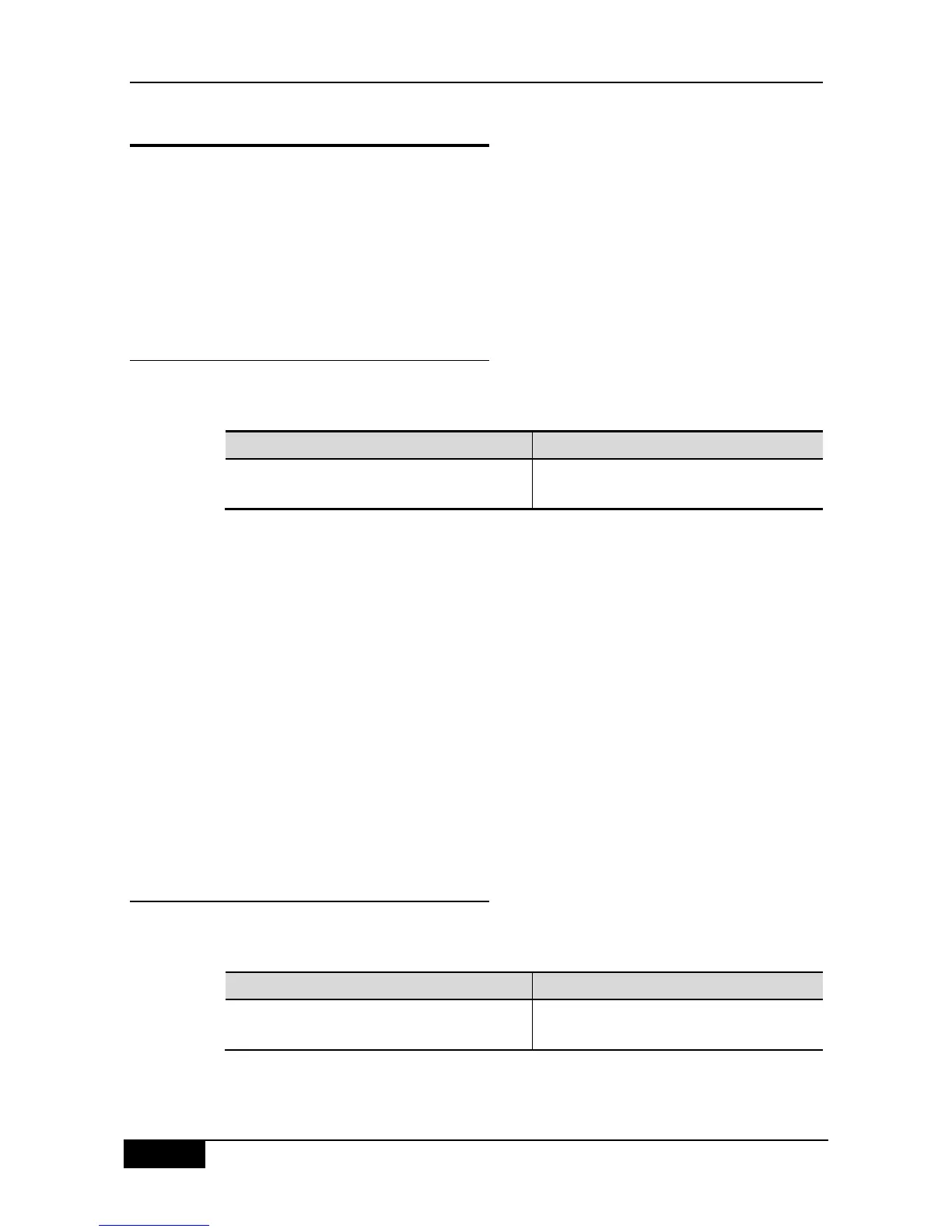Chapter 40 CPU Protection Configuration DGS-3610 Series Configuration Guide
40.3 Viewing CPU Protect Information
On the switch, you can view the following information about the CPU Protect:
Viewing the statistics of packets received by the CPU of the management board
Viewing the Statistics of packets received by the CPU of the Line Card
Viewing the Statistics of received packets of a specific type
40.3.1 Viewing the statistics of Packets
Received by the CPU of the
Management Board
In the privileged mode, show the CPP information of the management board with the
following commands:
DGS-3610# show cpu-protect mboard
Show the statistics of the packets received by
the CPU of the management board
The following example shows how to show the CPP information of the management board:
DGS-3610#show cpu-protect mboard
Type Pps Total Drop
------------ --------- --------- ---------
arp 500 19 0
bpdu 200 24 0
dhcp 0 0 0
gvrp 0 0 0
ipv6-mc 0 0 0
dvmrp 0 0 0
igmp 0 0 0
ospf 0 0 0
pim 0 0 0
rip 0 0 0
vrrp 0 0 0
unknow-ipmc 0 0 0
err-ttl 0 0 0
40.3.2 Viewing the Statistics of Packets
Received by the CPU of the Line Card
In the privileged mode, show the statistics of the packets received by the CPU of a specific
line card with the following commands:
DGS-3610# show cpu-protect slot slot_id
Show the packets received by the CPU of a
specific line card. slot_id: slot ID
The following example shows the CPU protection information of the line card in slot 2.
DGS-3610(config)# show cpu-protect slot 2
