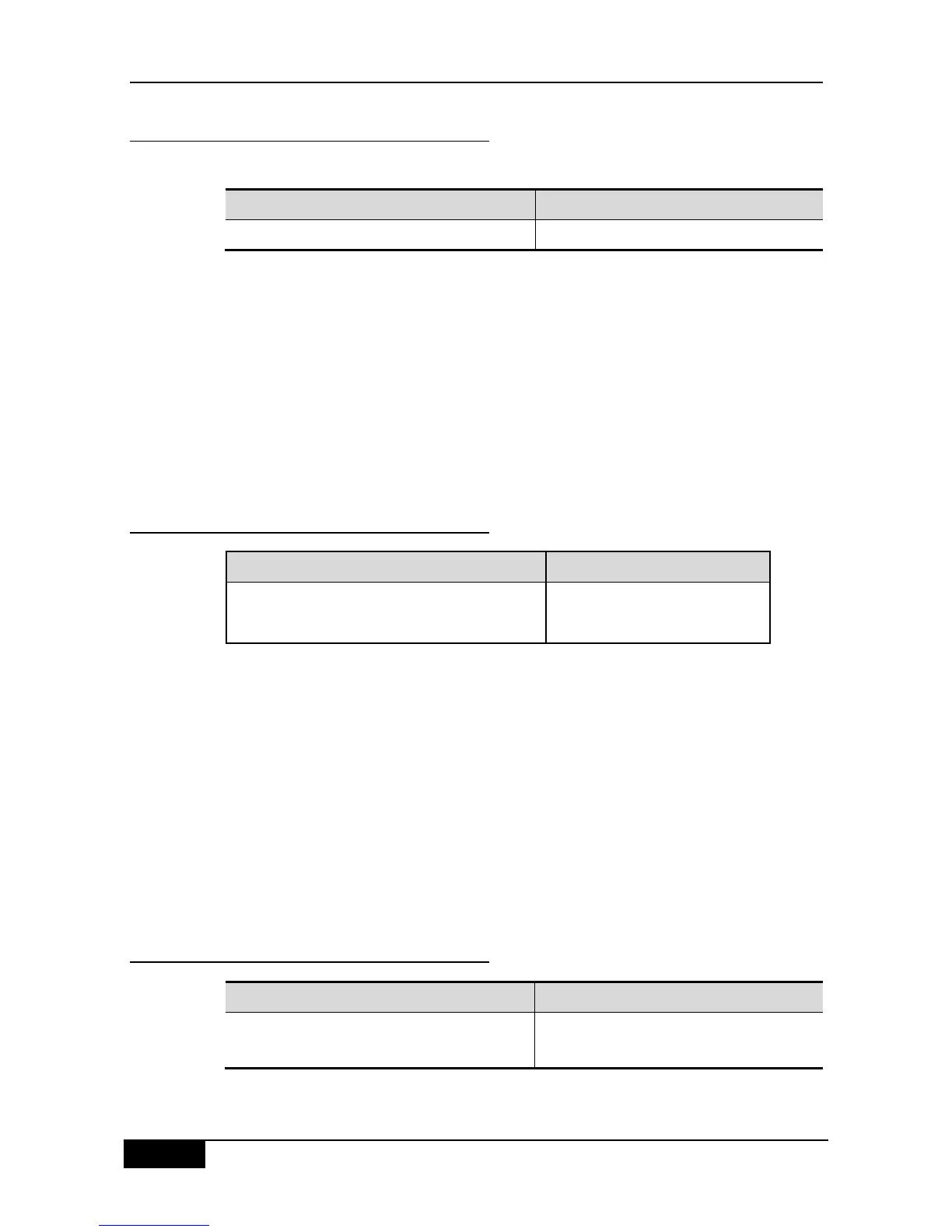Chapter 36 Port-Based Flow Control Configuration DGS-3610 Series Configuration Guide
36.2.2 Configuring Protected Ports
Set one port as the protection port:
DGS-3610(config-if)# switchport protected
Set this interface as a protected port
You can reset a port as unprotected port with interface configuration command no
switchport protected.
The following example describes how to set the Gigabitethernet 0/3 as the protection port.
DGS-3610# configure terminal
Enter configuration commands, one per line. End with CNTL/Z.
DGS-3610(config)# interface gigabitethernet 0/3
DGS-3610(config-if)# switchport protected
DGS-3610(config-if)# end
36.2.3 Configuring L3 Protected-Ports Route
Deny
DGS-3610(config)# protected-ports
route-deny
Disable layer 3 routing between
protected ports
With the command no protected-ports route-deny, you can enable layer 3 routing
between protected ports.
The following example shows how to disable layer 3 routing between protected ports.
DGS-3610# configure terminal
Enter configuration commands, one per line. End with CNTL/Z.
DGS-3610(config)# protected-ports route-deny
DGS-3610(config)# end
Enter the show running-config command to view the configuration.
36.2.4 Showing Protected Port Configuration
DGS-3610(config-if)# show interfaces
switchport
Show the configuration of the switching port
