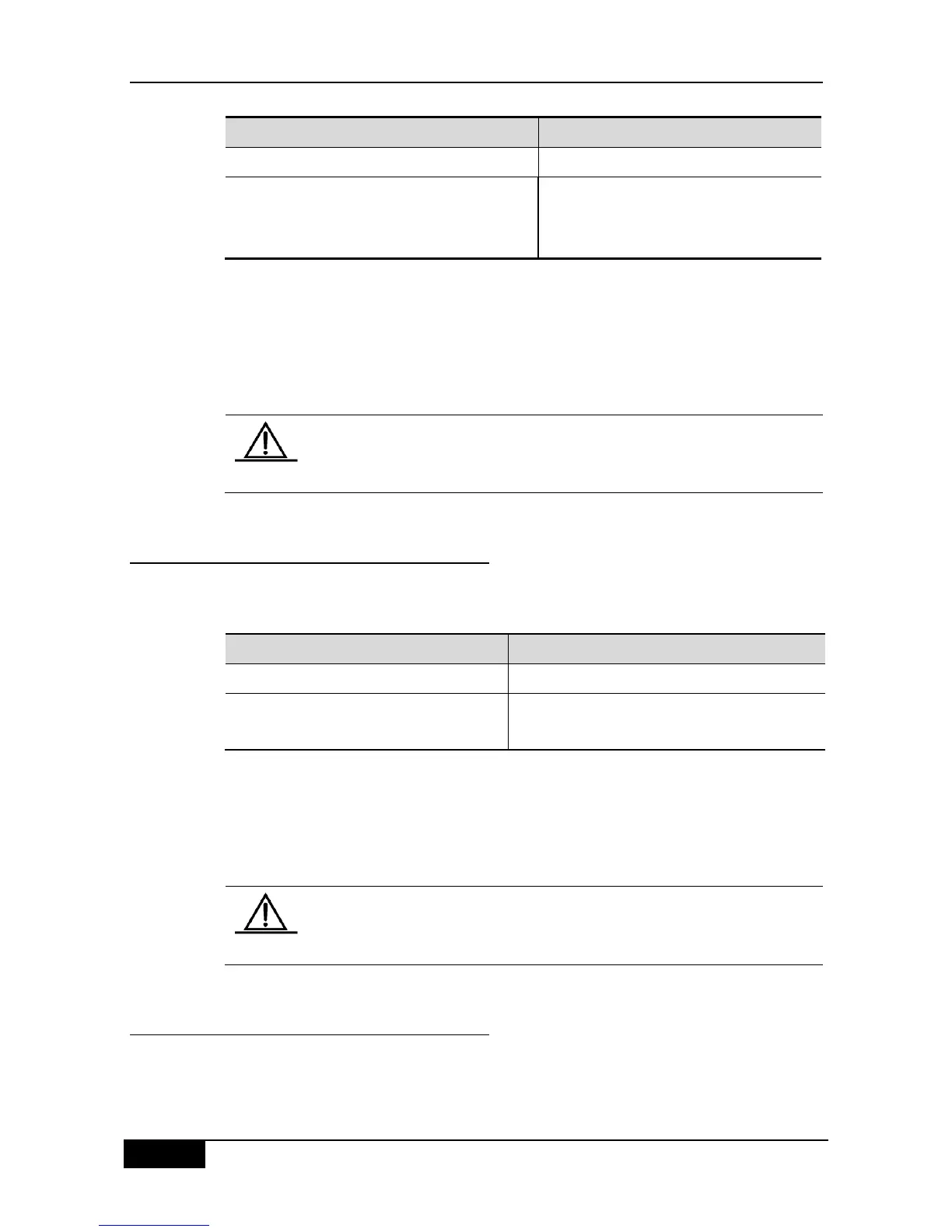Chapter 14 DHCP Snooping Configuration DGS-3610 Series Configuration Guide
DGS-3610# configure terminal
DGS-3610(config)# [no] ip dhcp snooping
bindingbinding mac-addrees vlan vlan_id ip
ip-addressaddress interface interface-id
Set a DHCP static user to the DHCP
snooping binding database
The following example shows how to add a static user to Port 9 of the device:
DGS-3610# configure terminal
DGS-3610(config)# ip dhcp snooping binding 00d0.f801.0101 vlan 1 ip 192.168.4.243
interface gigabitEthernet 0/9
DGS-3610(config)# end
DGS-3610#
The static configuration will not cover the dynamic users, and the users
with the static binding can still obtain the IP address in the dynamic way.
14.2.4 Configuring Static DHCP Snooping
Information Option
It will add the option82 option into each DHCP request by configuring the following
commands when the DHCP snooping is forwarded.
DGS-3610# configure terminal
Enter the configuration mode
DGS-3610(config)# [no] ip dhcp snooping
Information option
Set the DHCP snooping
Information option
The following configuration is to enable the function of DHCP information option:
DGS-3610# configure terminal
DGS-3610(config)# ip dhcp snooping information option
DGS-3610(config)# end
DGS-3610#
After this function is configured, the information option82 function of
DHCP relay will not be valid.
14.2.5 Configuring Static Address Binding of
DHCP snooping
It will configure this command to enable the address binding function on the port in the
interface mode. By default, the address binding function of all ports is not enabled.
