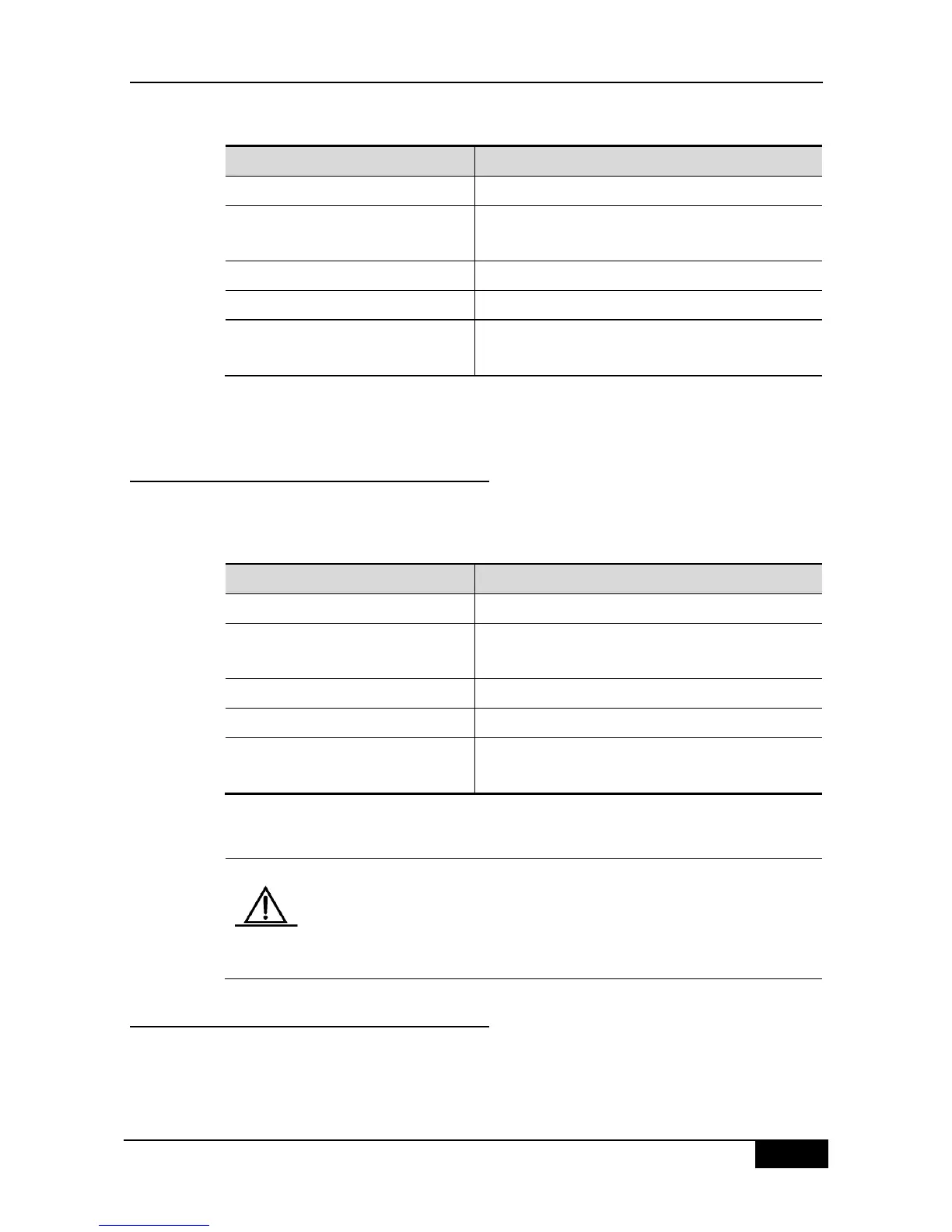DGS-3610 Series Configuration Guide Chapter 17 MSTP Configuration
In the privilege mode, perform these steps to configure the Forward-Delay Time:
DGS-3610# configure terminal
Enter the global configuration mode.
DGS-3610(config)# spanning-tree
forward-time seconds
Configure the forward delay time, whose value range is
4-30s, 15s by default.
Return to the privileged EXEC mode.
DGS-3610# show running-config
Check the configuration entries.
DGS-3610# copy running-config
startup-config
If you want to restore to the default value, use the global configuration command no
spanning-tree forward-time to set.
17.3.10 Configuring Max-Age Time
Configure the longest time for the BPDU packets to be alive. The default value is 20s.
In the privilege mode, perform these steps to configure the Max-Age Time:
DGS-3610# configure terminal
Enter the global configuration mode.
DGS-3610(config)# spanning-tree
max-age seconds
Configure the max age time, whose value range is 6-40s,
20s by default.
Return to the privileged EXEC mode.
DGS-3610# show running-config
Check the configuration entries.
DGS-3610# copy running-config
startup-config
If you want to restore to the default value, use the global configuration command no
spanning-tree max-age .
Each of Hello Time, Forward-Delay Time and Max-Age Time has a value
range. There is constraint relationship among them, that is: 2*(Hello Time
+ 1.0 seconds) <= Max-Age Time <= 2*(Forward-Delay – 1.0 second).
The configured three parameters should meet above condition.
Otherwise, it may cause the topology instability.
17.3.11 Configuring Tx-Hold-Count
Configure the maximum count of the BPDU sent per second, 3 by default.
In the privileged mode, perform these steps to configure the Tx-Hold-Count:
