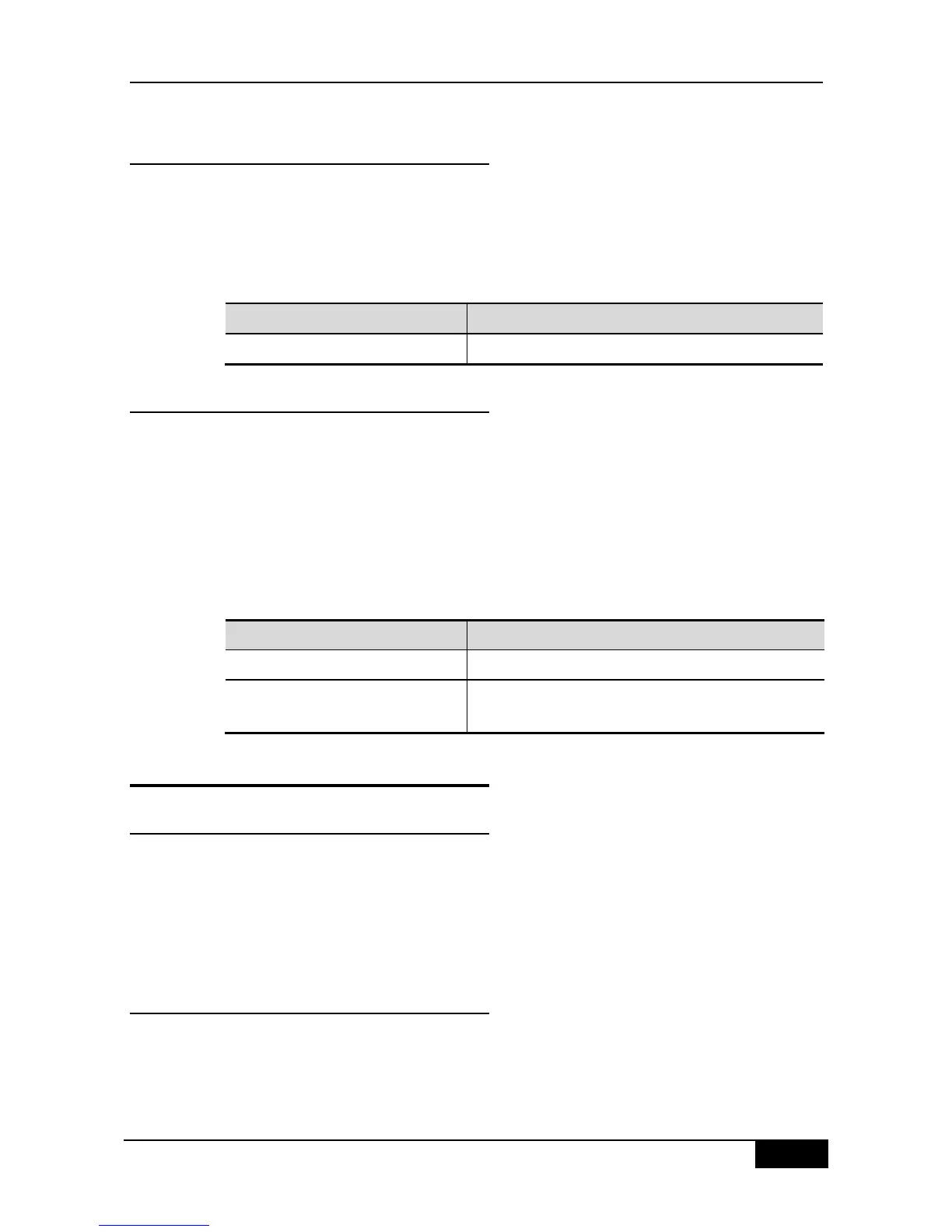DGS-3610 Series Configuration Guide Chapter 2 Configuration of Switch Basic Management
2.8.2 Viewing System Information and
Version
System information consists of system description, system power-on time, hardware version
of the system , software version of the system , the software version of CTRL layer, and the
software version of BOOT layer. You can get the overview of a system through such
information. You can show the system information with the following commands in the
privileged mode:
Show system information and version
2.8.3 Viewing Hardware Information
Hardware information mainly includes physical device information and the slot and module
information on the device. The information of the device itself includes device description,
amount of slots in the device; slot information: numbering of the slot in the device,
description of the module on the slot (empty description if no module plugged on the slot),
amount of physical ports included in the module on the slot, and maximum number of ports
possibly included in the slot (number of ports included in the modules plugged). You may use
the following commands to show the information of the device and slots in the privilege
mode:
DGS-3610# show version devices
Show the current information of the network devices
DGS-3610# show version slots
Show the current information of the slots and modules on
the network devices
2.9 Console Rate Setting
2.9.1 Overview
The network devices comes with a console interface that allows you to manage the network
devices. When it is the first time to be used, it is required to configure it through the console
interface mode.You can change the rate of the serial interface on the network devices if
necessary. To be noted that the rate of the terminal for manageing the network devices
should be matched with the rate of the console of the network devices.
2.9.2 Setting Console Rate
In the line configuration mode, you may use the following command to set the console rate:
