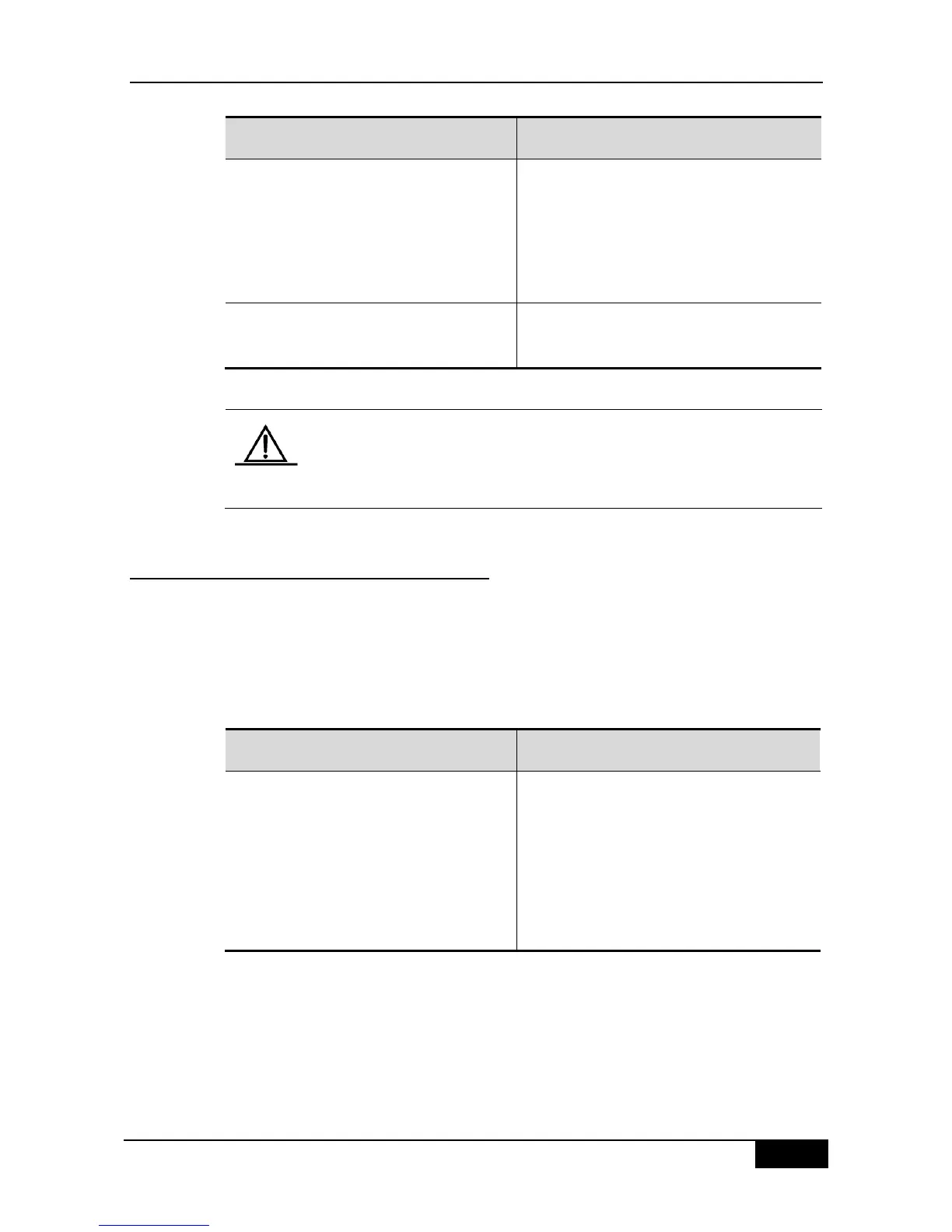DGS-3610 Series Configuration Guide Chapter 34 OSPFv3 Configuration
area area-id stub [no-summary]
Configure a stub area.
no-summary: configure the area to a totally stub
area, blocking inter-stub-area Area Border
Routers to send type 3 information into the stub
area.
area area-id default-cost cost
Configure the cost of the default route sent to a
stub area or NSSA.
To disable the configuration, use the prefix command no before the command above.
After configured as the stub/nssa area, you can configure the
default-cost parameter. If this area is changed as an ordinary area, the
default-cost configuration will be deleted automatically.
34.4.1 Configuring OSPFv3 Virtual
Connection
In the OSPF, all areas must be connected to the backbone area to ensure the
communication with other areas.If some areas cannot be connected to the backbone area,
they must connect the backbone area through virtual connections.
To establish a virtual connection, run the following command in the OSPFv3 configuration
mode:
area area-id virtual-link router-id
[hello-interval seconds]
[dead-interval seconds] [transmit-delay
seconds]
[retransmit-interval seconds] [instance
instance-id]
Configure a virtual link.
You can use the no mode of the command to invalidate configured contents.
