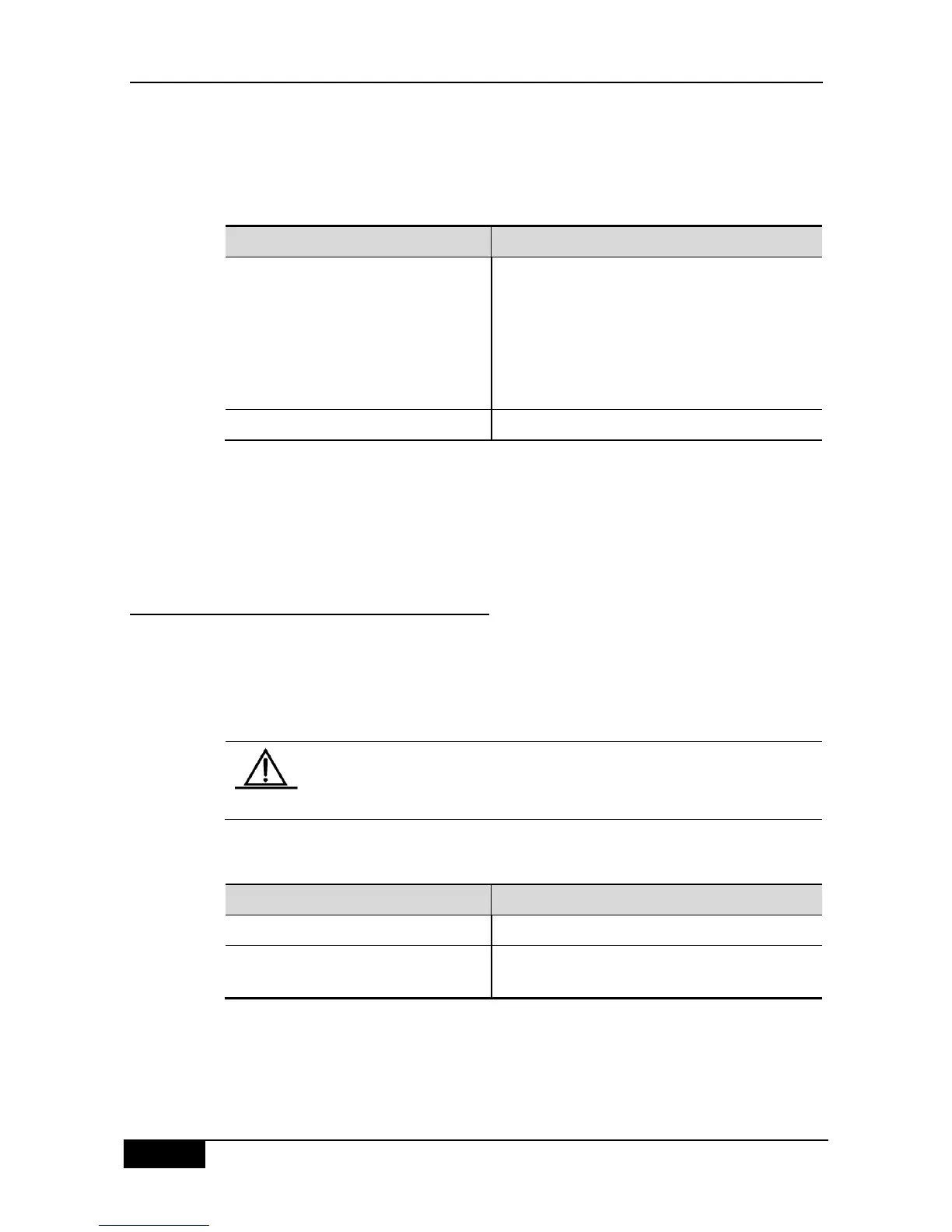Chapter 23 NTP Configuration DGS-3610 Series Configuration Guide
NTP version 3 is the default version of communication with the server. Meantime, the source
interface can be configured to send the NTP message, and the NTP message from relevant
server can only be received on the sending interface.
To configure an NTP server, run the following commands in the global configuration mode:
ntp server ip-addr [version
version][ source if-name number][key
keyid][prefer]
Configure an NTP server.
version (the version numer of NTP): 1-3
if-name (interface type): Aggregateport, Dialer
GigabitEthernet, Loopback, Multilink, Null, Tunnel,
Virtual-ppp, Virtual-template and Vlan type.
keyid: 1-4294967295
Only when the global security authentication and key setting mechanisms are completed,
and the trusted key for communicating with server is set, can the encrypted communication
with the server be initiated. In order to implement the encrypted communication, the same
trusted key is needed on the server.
23.2.5 Disabling receiving NTP Packets on
the Interface
The function of this command is to disable the receiving messages on relevant interfaces.
By default, the NTP messages received on any interface are available to the client for clock
synchronization. By setting this function, the NTP messages received on relevant interfaces
can be shielded.
If an interface can be set for this command, it must be the interface that
can be set for its IP to send and receive messages. This command cannot
be run on other interfaces.
To disable receiving NTP messages on the interface, run the following commands in the
interface configuration model:
interface interface-type number
Enter the interface configuration mode.
Disable the function of receiving NTP messages on
the interface.
To enable the function of receiving NTP messages on the interface, use the command no
ntp disable in the interface mode.
