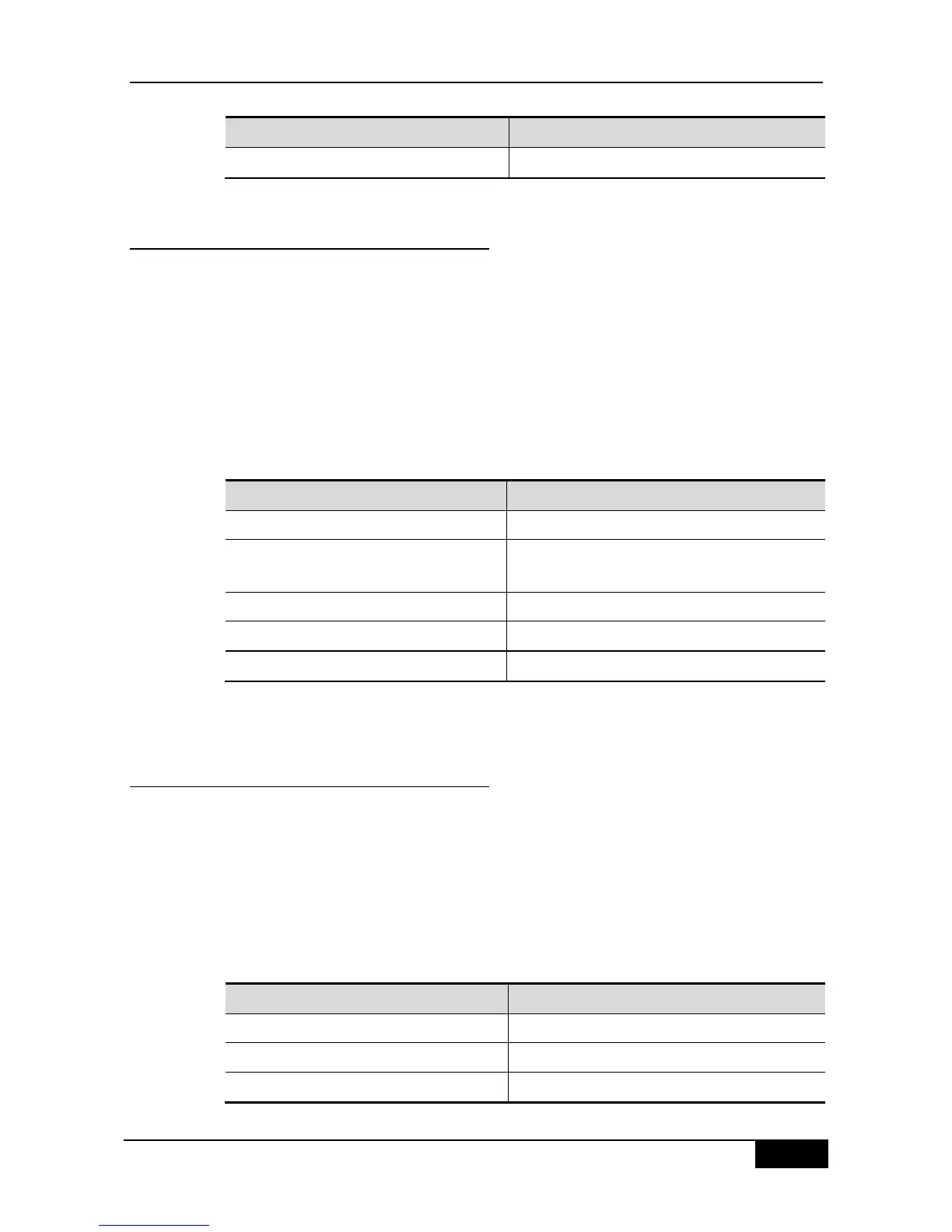DGS-3610 Series Configuration Guide Chapter 37 Configuration of 802.1X
37.2.26 Configuring the Option Flag for
EAPOL Frames to Carry TAG
In accordance with IEEE 802.1X, the EAPOL packets cannot be added with VLAN TAG.
However, based on the possible application requirements, the selection flag is provided.
When the flag is turned on, tags can be output according to the related output rule of the
trunk ports.
The typical application environment is to enable 802.1X authentication on the convergence
layer. For more information, see Topologies of Typical Applications.
In the privileged mode, you can configure the flag for EAPOL frames to carry TAG through
the following steps:
Enter the global configuration mode.
Enable the flag for EAPOL frames to carry TAG. By
default, the function is disabled.
Return to the privileged mode.
You can disable this function by executing the no dot1x eapol-tag command.
37.2.27 Configuring the Port-Based User
Authentication
The 802.1X user access control is based on the MAC by default. Only the authenticated user
can use the network. Other users connecting to the same port cannot access the network. In
the port-based authentication, however, after a user connecting to a port is authenticated,
this port is an authenticated port and all users connecting to the port can access the
network.
To configure the control mode of a port to the port-based control mode, perform following
configuration step by step from the privileged mode.
Enter the global configuration mode.
Enable the function being controlled
