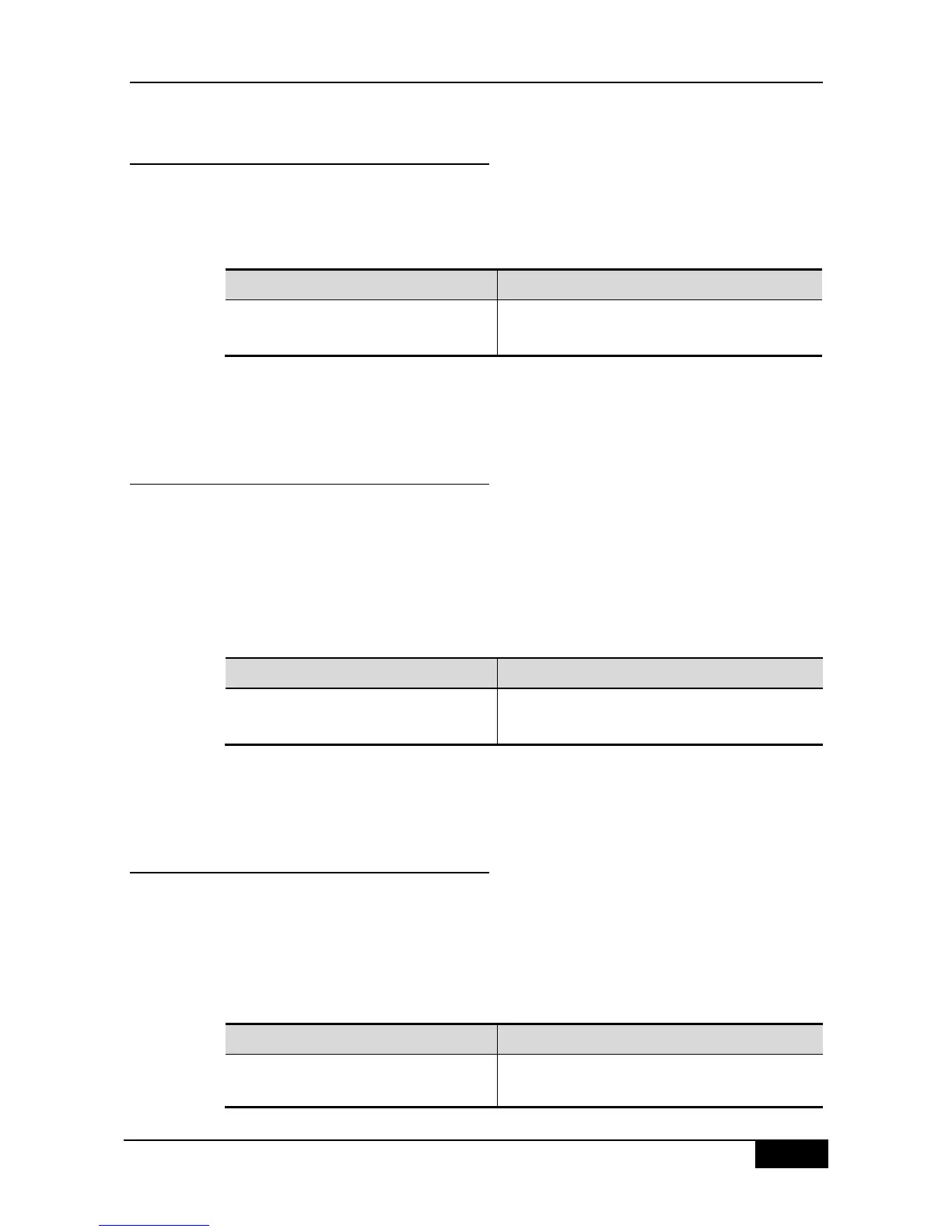DGS-3610 Series Configuration Guide Chapter 35 IP Multicast Routing Configuration
35.6.3 Configuring Query Count of the Last
Member
When the packet of leaving group is received, the querier sends the specific membership
query to verify whether there is any member in the group. By default the period is 2.
Run the following commands for configuration in the interface mode:
ip igmp last-member-query-count lmqc
Configure query count of the last member
The default range is 1 - 7.
Execute the command no ip igmp last-member-query-count to restore the default
configuration.
35.6.4 Configuring Query Interval of the
Last Member
When the packet of leaving group is received, the querier device sends the specific
membership query to verify whether there is any member in the group. If no report is
received during the last-member query interval, the device will regard the host that is leaving
the group is the last member of that group, and then delete the information of the group. By
default the period is 1 ms.
Run the following commands for configuration in the interface mode:
ip igmp last-member-query-interval lmqi
Configure the query interval of the last member
Interval range: <1-255>. Unit:is 0.1s
Execute the command no ip igmp last-member-query-interval to restore the default
configuration.
35.6.5 Configuring Query Interval of the
General Member
Whenever a group membership query interval passes, the querier sends the membership
query packet on regular basis to verify the current membership. The destination address to
send the group membership query packet is the all-hosts multicast address 224.0.0.1, and
TTL is 1. By default that period is 125 s.
Run the following commands in the interface mode:
ip igmp last-member-query-count
seconds
Configure the query times within the range: 1-18000.
Unit: s
