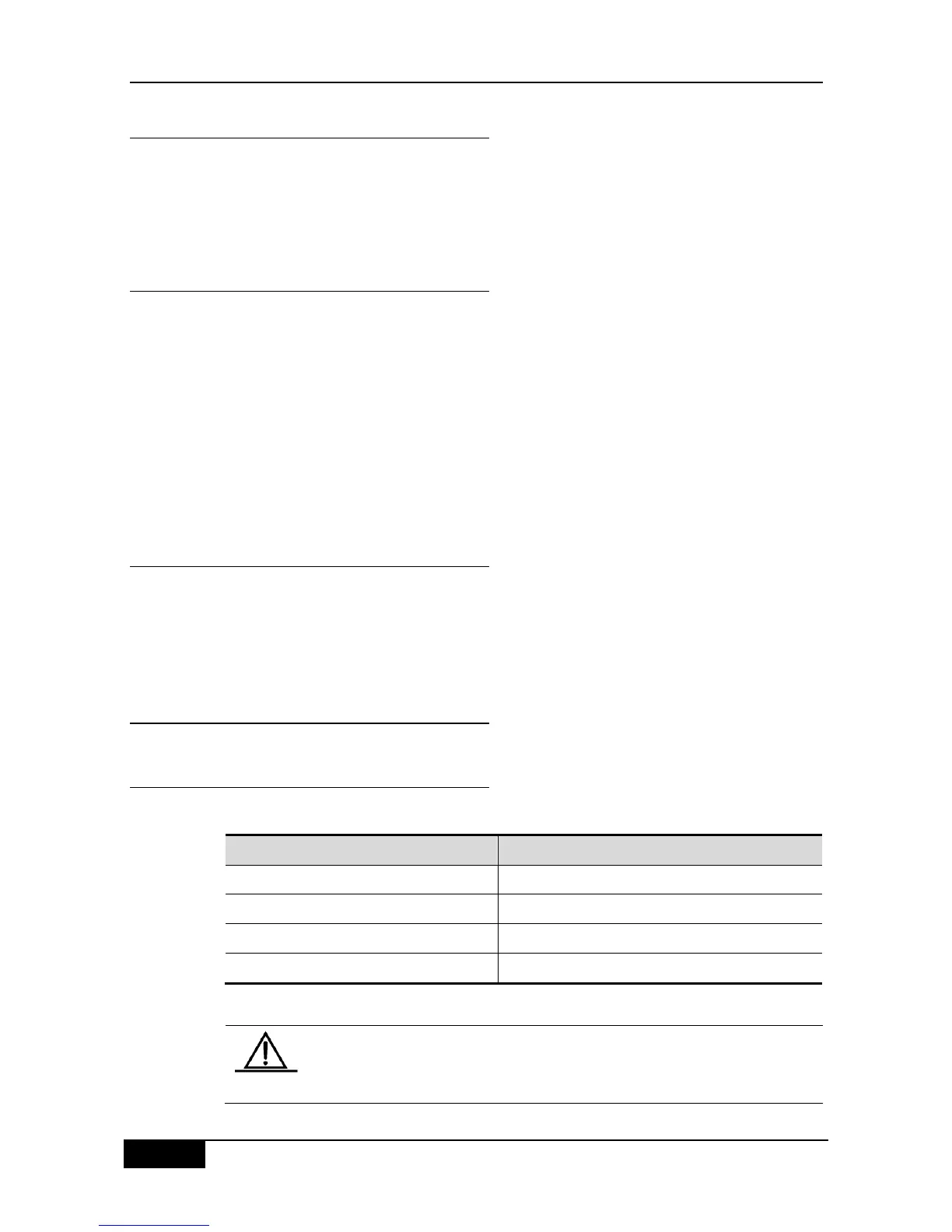13.1.1.2 Static Address
A static address is a MAC address manually configured. Static address is the same as the
dynamic address in function, but oppositely, static address canl only be added and deleted
manually (instead of learning and aging). Static address can be stored in the configuration
file, and will not be lost even if the device reloads.
13.1.1.3 Filtering Address
A filtering address is a MAC address manually added. The packets whose source addresses
are the filtering addresses and received by the device will be directly discarded Filtering
addresses are not be aged forever. They can only be added and deleted manually. The
filtering addresses are stored in the configuration file, and will not be lost even if the device is
reset.
If you want the device to shield some illegal users, you can specify their MAC address as
filtering addresses, so that these illegal users can not communicate with the outside world
through the device.
13.1.1.4 Association between MAC Address and
VLAN
All MAC addresses are associated with VLANs. The same MAC address can exist in
multiple VLANs. This addresses in different VLAN can be associated with different ports.
Each VLAN maintains its own logical address table. An MAC address learnt by the VLAN
may be unknown in another VLAN. Thus it needs to learn.
13.1.2 Configuring MAC Address
13.1.2.1 Default Configuration of MAC Address
Table
The following table shows the default MAC address table configuration: