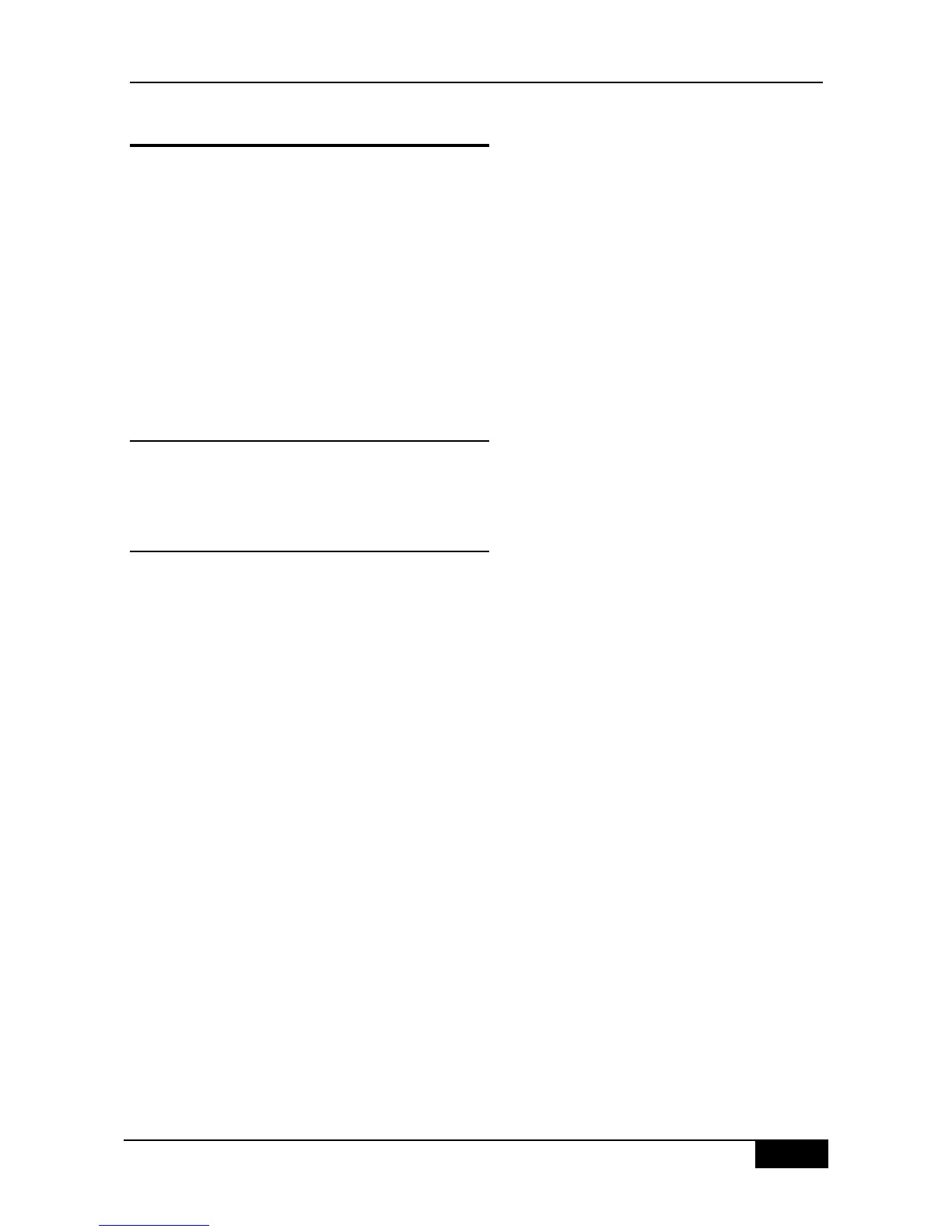12.2 Configuring 802.1Q tunneling
This chapter includes:
Default Configurations of the 802.1Q Tunneling
802.1Q Tunneling Configuration Guide
Restriction of 802.1Q Tunneling Configuration
Configuring an 802.1Q Tunneling Port
Configuring an Uplink Port
Configuring TPID Value in Vendor Tag
Configuring Priority Duplication of User Tag
12.2.1 Default Configurations of the 802.1Q
Tunneling
By default, the 802.1Q tunneling function is disabled.
12.2.2 802.1Q Tunneling Configuration
Guide
In configuring the 802.1Q, it is required to confirm that the connection with the 802.1Q tunnel
is an asymmetric link, with a VLAN dedicated for each tunnel. Also it is required to confirm
the correct configuration for the Native VLAN and the longest frame.
Configuration of Native VLAN: In configuring the 802.1Q tunneling at an edge device, it is
required to connect a tunnel port through the 802.1Q trunk interface. The switching path of
frames inside the network of the vendor may vary, possibly 802.1Q trunk or non-trunk
interface. When the connection between core devices is a trunk, the Native VLAN of the
trunk interface on the device should be different from the ACCESS VLAN of the tunnel port,
because the tag will be removed when the frame with VID as Native VLAN goes out of the
trunk port.
The longest frame of the system: Because the 802.1Q tunneling port adds additional 4-byte
vendor VLAN Tag, the maximum length of the frame increases from 1518 to 1522.
Uplink port: The Up-link port is used to link the vendor device of other user networks or
uplink the ports of the devices. For example, the Trunk Ports of the vendor network in Figure
12-1. The Uplink port is actually a special Trunk port except that the packets that output from
the Uplink port are tagged. The packets that output from the Trunk Port, however, are not
tagged if they are forwarded from the Native VLAN.
TPID value in the vendor Tag: TPID (Tag Protocol Identifier) is a field in the VLAN Tag. The
IEEE 802.1Q protocol specifies that the value of this field is 0x8100.
Tag priority duplication: It is a process where the priority of the inner tag (user tag) is
duplicated to the outer tag (vendor tag) when two tags are available.
