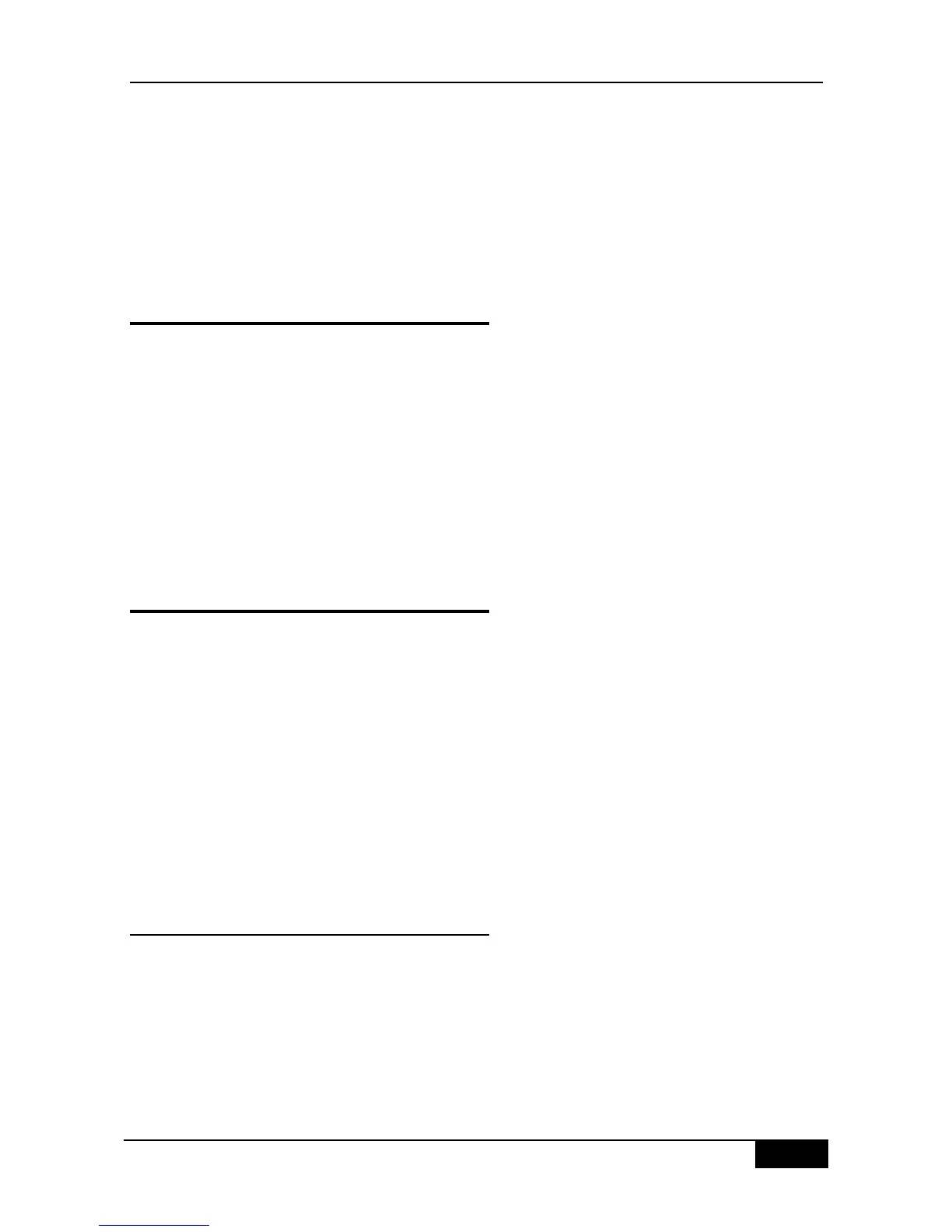49 File System Configuration
49.1 Overview
The file system is an organization for storing and managing the files on the auxiliary storage
devices. The switch provides the serial Flash as the auxiliary storage device to store and
manage the NM operating system files and configuration files of the switch.
The file data is stored as logs on the serial Flash and each file has a file header for recording
the basic information of the file. When the storage device is full with no more space for other
operations, the file system automatically de-fragments the storage device and recycles the
trash. This is for providing sufficient space for file operations. This is done in a very short
period without your perception. To make the most of the limited space, the file system
provides the data compression function and the data node index.
49.2 Configuring File System
The following sections describe how to configure the file system.
Changing Directories
Copying Files
Showing Directories
Formatting the System
Creating directories
Moving Files
Showing the Current Working Path
Removing Files
Deleting Empty Directories
49.2.1 File System Configuration Guide
The command keyword is not case sensitive, while the file name is case sensitive, and the
maximum size of the file name is 4096.
None of all the file names and paths support the wildcard.
