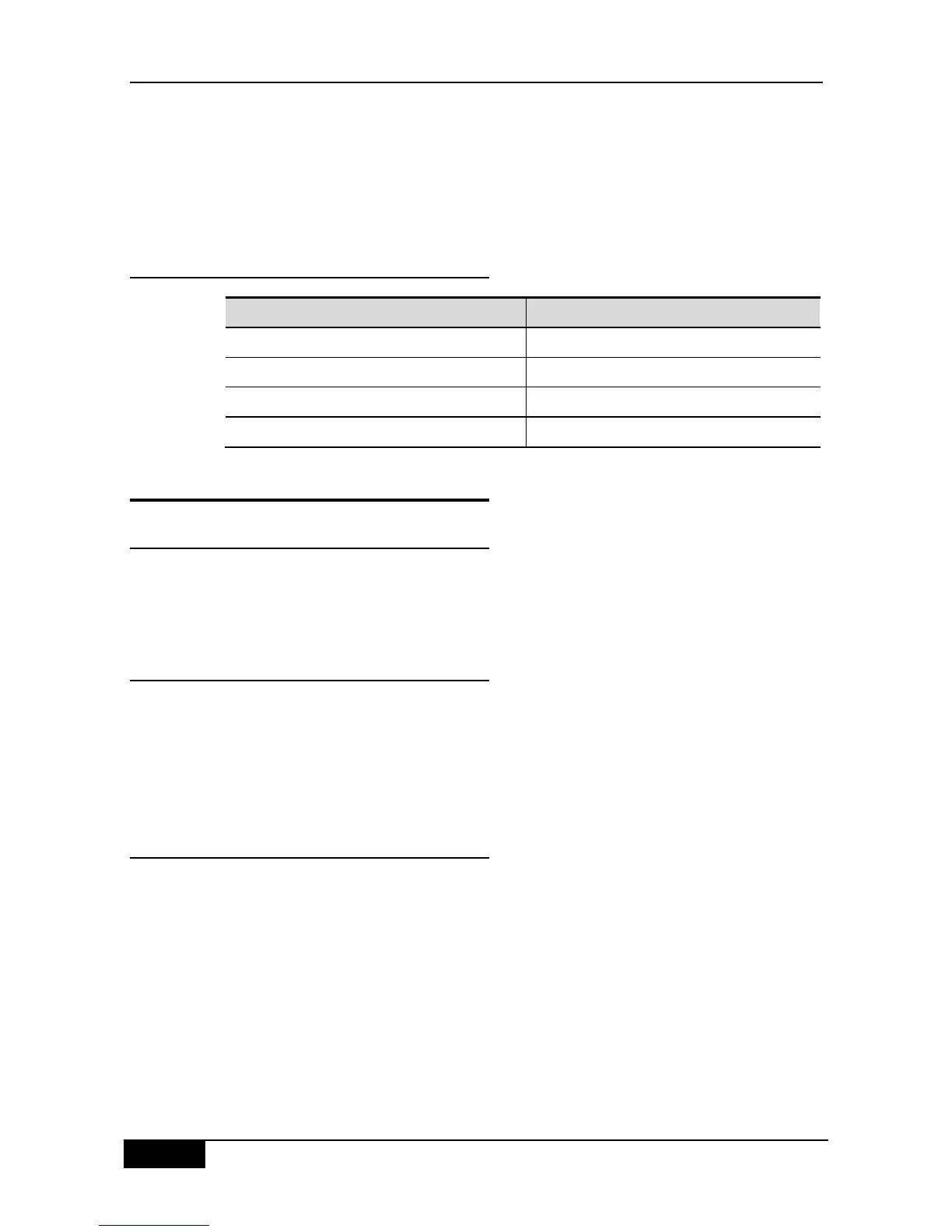The keyword Trap indicates the action is to send the Trap message to the NMS when the
event is triggered.
Community: the community name when sending the Trap.
description-string: the description of the event.
26.2.4 Showing RMON status
26.3 RMON Configuration Examples
26.3.1 Example of Configuring Statistics
If you want to get the statistics of Ethernet Port 3 , use the following commands:
DGS-3610(config)# interface gigabitEthernet 0/3
DGS-3610(config-if)# rmon collection stats 1 owner zhangsan
26.3.2 Example of Configuring History
Use the following commands if you want to get the statistics of Ethernet Port 3 every 10
minutes:
DGS-3610(config)# interface gigabitEthernet 0/3
DGS-3610(config-if)# rmon collection history 1 owner zhangsan interval 600
26.3.3 Example of Configuring Alarm and
Event
For example, you want to configure the alarm function for a statistical MIB variable. The
following example shows you how to set the alarm function to the instance ifInNUcastPkts.6
(number of non-unicast frames received on port 6; the ID of the instance is
1.3.6.1.2.1.2.2.1.12.6) in IfEntry table of MIB-II. The specific function is as follows: the
switch checks the changes to the number of non-unicast frames received on port 6 every 30
seconds. If 20 or more than 20 non-unicast frames are added than last check (30 seconds
earlier), or only 10 or less than 10 are added, the alarm will be triggered, and event 1 is
triggered to do corresponding operations (record it into the log and send the Trap with
―community‖ name as ―rmon‖). The ―description‖ of the event is ―ifInNUcastPkts is too much‖).
The ―owner‖ of the alarm and the event entry is ―zhangsan‖.
