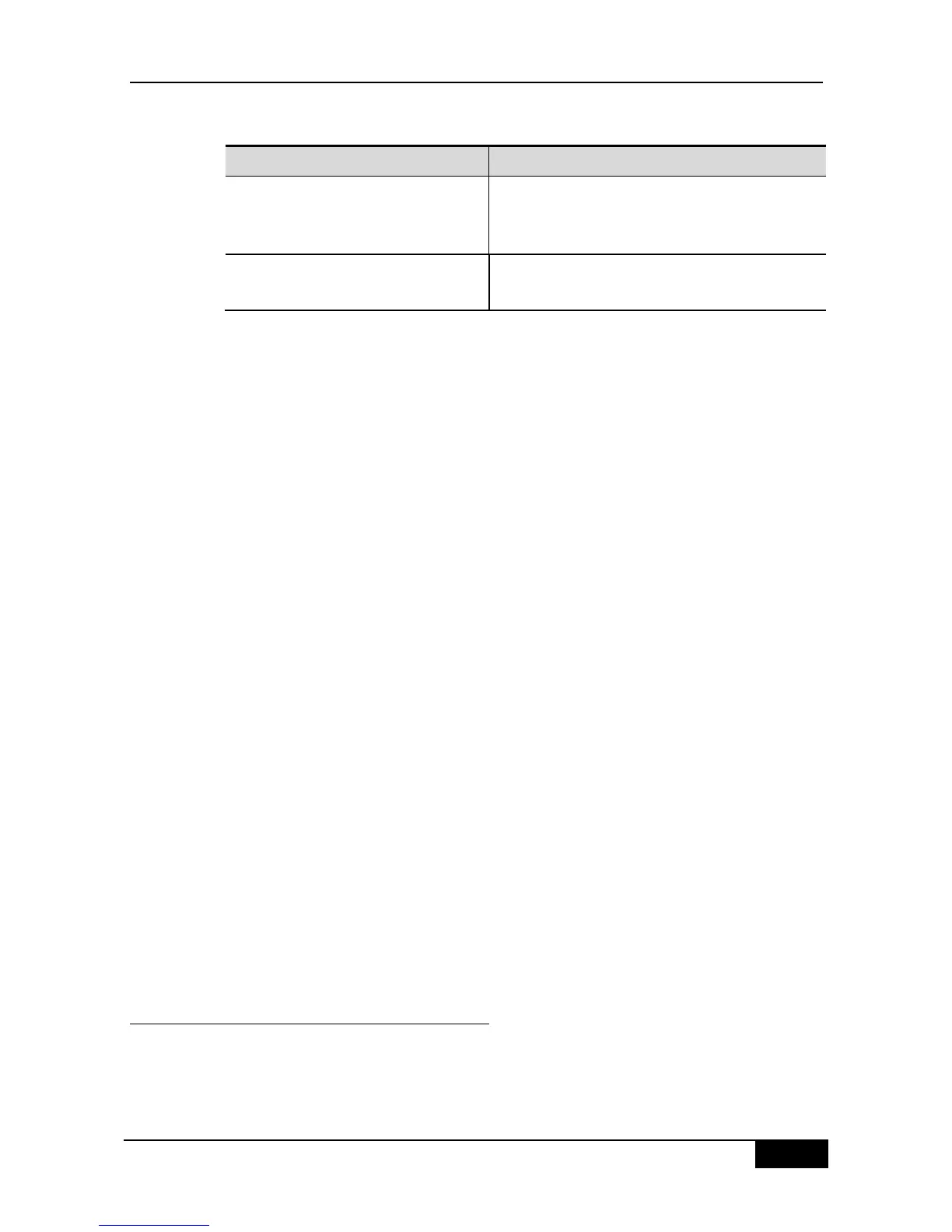For detailed using guide of above-mentioned commands, please refer to the Command
Reference of PIM-DM.
Following examples show how to use these commands:
1. show ip pim dense-mode interface detail command:
DGS-3610# show ip pim interface detail
wm0 (vif-id: 0):
Address 193.168.1.53/24
Hello period 30 seconds, Next Hello in 30 seconds
Neighbors:
192.168.1.152/32
192.168.1.149/32
wm1(vif-id: 2):
Address 193.168.10.53/24
Hello period 30 seconds, Next Hello in 8 seconds
Neighbors: none
In the above example, the IP address of wm0 is set to 193.168.1.53, subnet mask is set to
255.255.255.0, the sending interval of Hello message is set to 30 seconds, and the IP
addresses of the two neighbors are set to 192.168.1.152 and 192.168.1.149. The interface
configuration of wm1 is the same except that wm1 has no neighbors.
2. show ip pim dense-mode neighbor command:
DGS-3610# show ip pim dense-mode neighbor detail
Neighbor 192.168.1.152 (wm0)
Up since 17:16:20, Expires in 00:01:20
Neighbor 192.168.1.149 (wm0)
Up since 17:16:12, Expires in 00:01:26
The device in the above example has two neighbors. The neighbor 192.168.1.152 is
connected with wm0 and has lived for 17 hours, 16 minutes and 20 seconds, and will expire
after 1 minute and 20 seconds. The lifetime and remaining time of the neighbor
192.168.1.149 are similar to that of 192.168.1.152.
35.6.22 Configuring PIM-SM
The PIM-SM configuration items include the following. However, only the first and second
items are mandatory, and others are optional according to the network condition.
Enabling multicast routing (required)