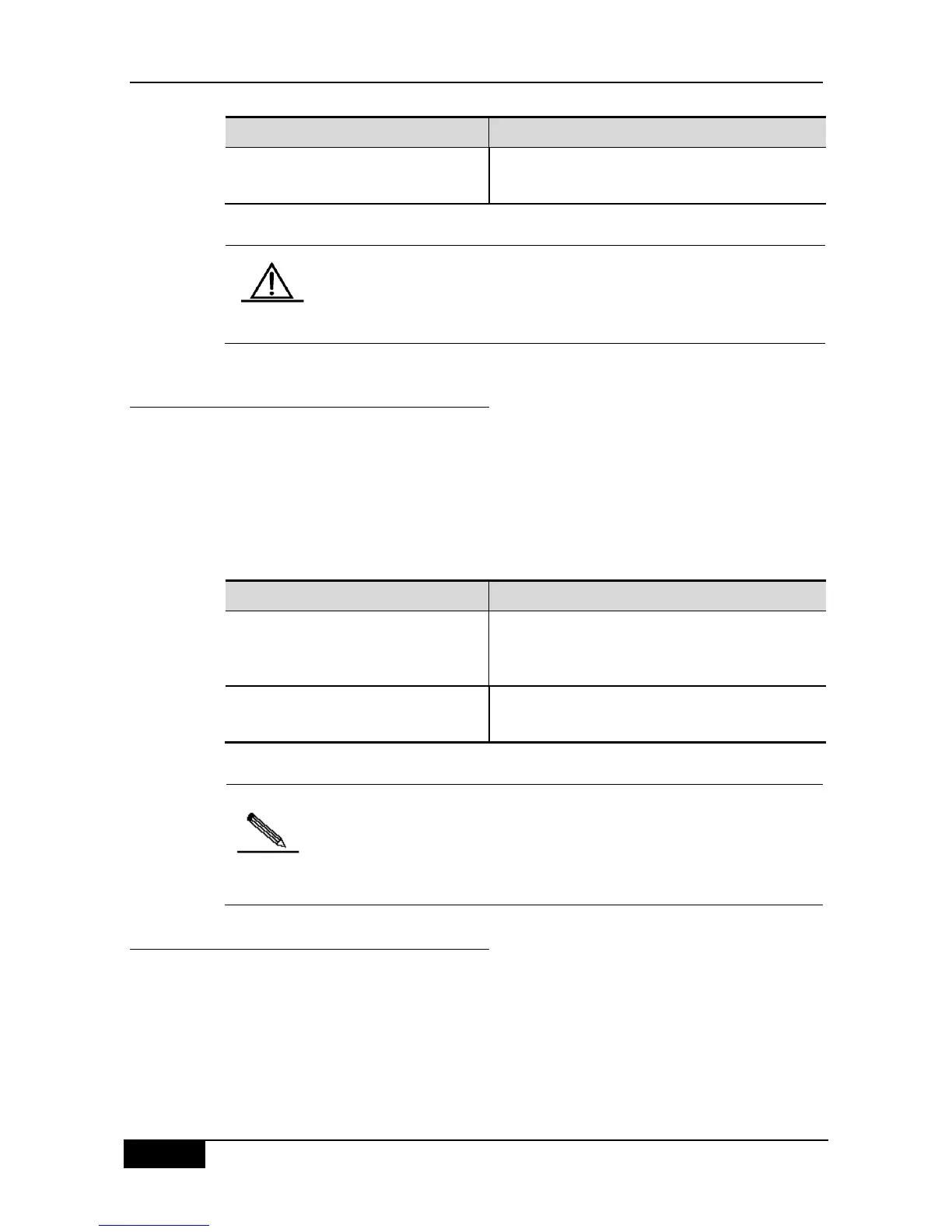Chapter 35 IP Multicast Routing Configuration DGS-3610 Series Configuration Guide
no ip pim state-refresh
disable
Enable the processing and forwarding of the PIM-DM
status update messages
The status renew function is enabled by default.
Disabling the status update messages may cause the re-convergence of the
converged PIM-DM multicast forward tree, resulting in unnecessary
bandwidth waste and routing table vibration. Therefore, do not disable the
status update function.
35.6.21.6 Configuring the Interval of Sending PIM
Status Update Messages
When the PIM-DM is enabled, if the RPF interface in the multicast entries is directly
connected to the multicast source, the device sends status update messages periodically to
the downlink devices to update the status of the whole network. You can modify the sending
interval of the PIM status update message according to the actual condition of the network.
To set the sending interval on an interface, execute the following commands in the interface
mode.
ip pim state-refresh
origination-interval seconds
Set the interval of sending PIM status update message
of the current interface to seconds, which is an integer
between 1 and 100 in the unit of seconds.
no ip pim state-refresh
origination-interval
Cancel the sending delay of PIM status update
message specified for the current interface
For the status update messages, the sending interval of PIM is 60 seconds by default.
Only the devices that are directly connected to multicast sources send the
PIM status update messages periodically to downlink interfaces. If a
device is not directly connected with multicast sources, the sending
interval of PIM status update message configured on its downlink ports is
invalid.
35.6.21.7 Monitoring and Maintaining PIM-DM
PIM-DM provides the show command to monitor and maintain PIM-DM. Through the show
command, you can view the interface, multicast group and multicast routing tables of
PIM-DM.