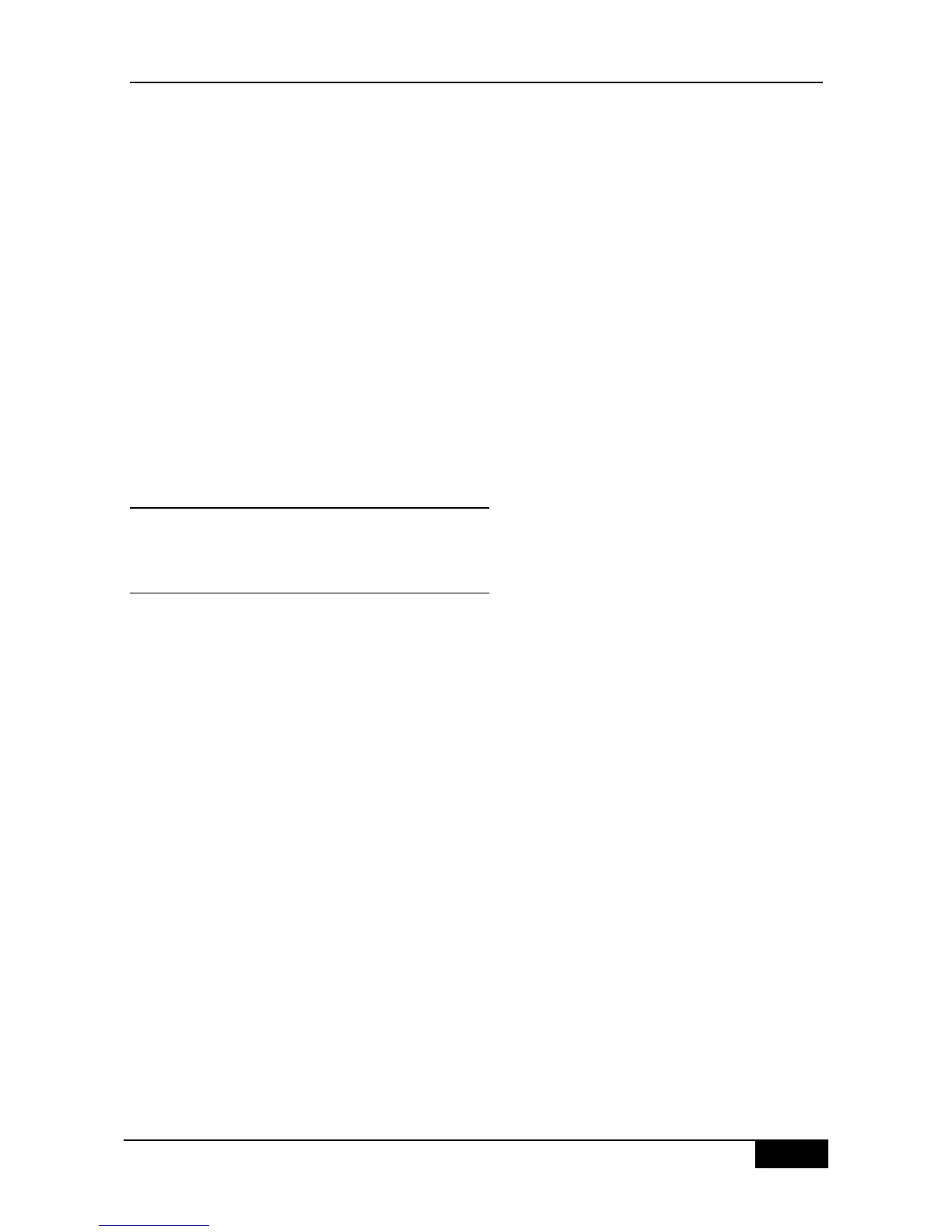!
router bgp 100
bgp log-neighbor-changes
neighbor 192.168.5.12 remote-as 100
neighbor 192.168.5.12 description route-reflector client
neighbor 192.168.5.12 route-reflector-client
neighbor 192.168.6.5 remote-as 100
neighbor 192.168.6.5 description route-reflector client
neighbor 192.168.6.5 route-reflector-client
neighbor 192.168.7.7 remote-as 100
neighbor 192.168.7.7 description not the route-reflector client
neighbor 192.168.8.13 remote-as 200
The configuration of Router E:
!
router bgp 500
bgp log-neighbor-changes
neighbor 192.168.8.3 remote-as 100
29.18.7 Configuring peergroup
Here will take the configuration of peergroup for IBGP and EBGP as an example.
29.18.7.1 Configuring IBGP peergroup
Use the neighbor internal peer-group command to create a peer-group firstly, configure
the peergroup internal with remote-as, and the peergroup with other options, and take the
neighbor A.B.C.D peer-group internal command to add the peer A.B.C.D into peergroup
internal.
The configuration commands are as below:
router bgp 100
neighbor internal peer-group
neighbor internal remote-as 100
neighbor internal update-source loopback 0
neighbor internal route-map set-med out
neighbor internal filter-list 1 out
neighbor internal filter-list 2 in
neighbor 171.69.232.53 peer-group internal
neighbor 171.69.232.54 peer-group internal
neighbor 171.69.232.55 peer-group internal
neighbor 171.69.232.55 filter-list 3 in
Following is example of a configuring peer-group of ibgp. the relationship between the
devices and the alloctioan of Ip address is shown:
Figure 29-6