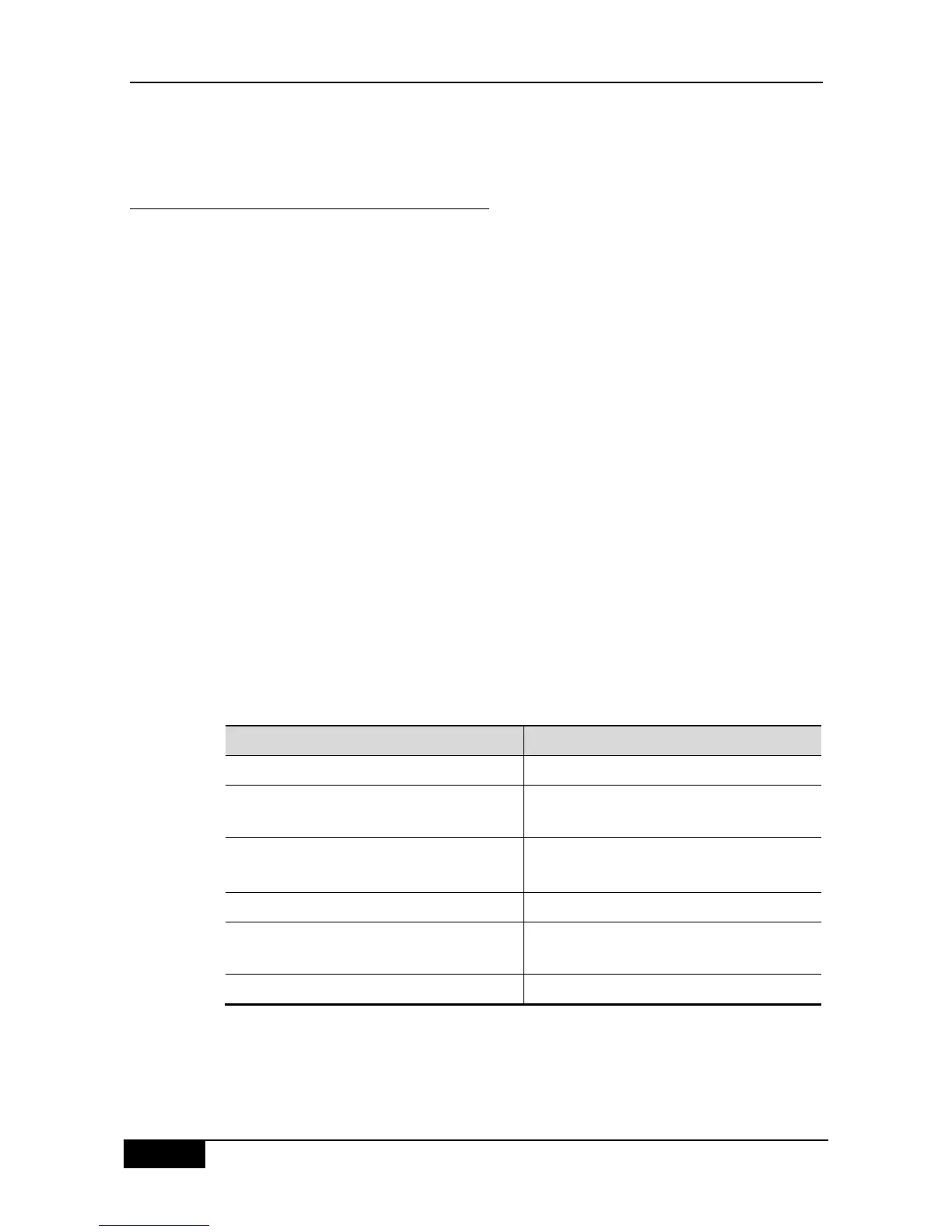To restore the default value, use the no timers lsa-group-pacing in the router configuration
mode.
28.2.14 Configuring Route Selection
OSPF calculates the destination based on the Cost, where the route with the least Cost is
the shortest route. The default route cost is based on network bandwidth. When you
configure the OSPF router, you can set the link cost according to the factors such as link
bandwidth, delay or economic cost. The lower its cost, the higher the possibility of that link to
be selected as the route. If route summarization takes place, the summarized cost of all the
links is taken as the cost of the summarized information.
Routing configuration includes two parts. In the first place, you set the reference value for
the bandwidth generated cost. This value and the interface bandwidth value are used to
create the default cost. In the second place, you can set the respective metric of each
interface by using the ip ospf cost command, so that the default metric is not effective for the
interface. For example, the default reference value is 100 Mbps, and an Ethernet interface
has the bandwidth of 10Mbps. Other example, the bandwidth is 100Mbps, the bandwidth of
an Ethernet interface is 10Mbps, this interface will have the default metric of 100/10 + 0.5 ≈
10.
The interface cost is selected in the following way in the protocol. The set interface has the
highest priority. If you have set an interface cost, the set value is taken as the interface cost.
If you did not set one while the automatic cost generation function is enabled, the interface
cost is calculated automatically. If the function is disabled, the default of 10 is taken as the
interface cost.
The configuration process is shown as below: