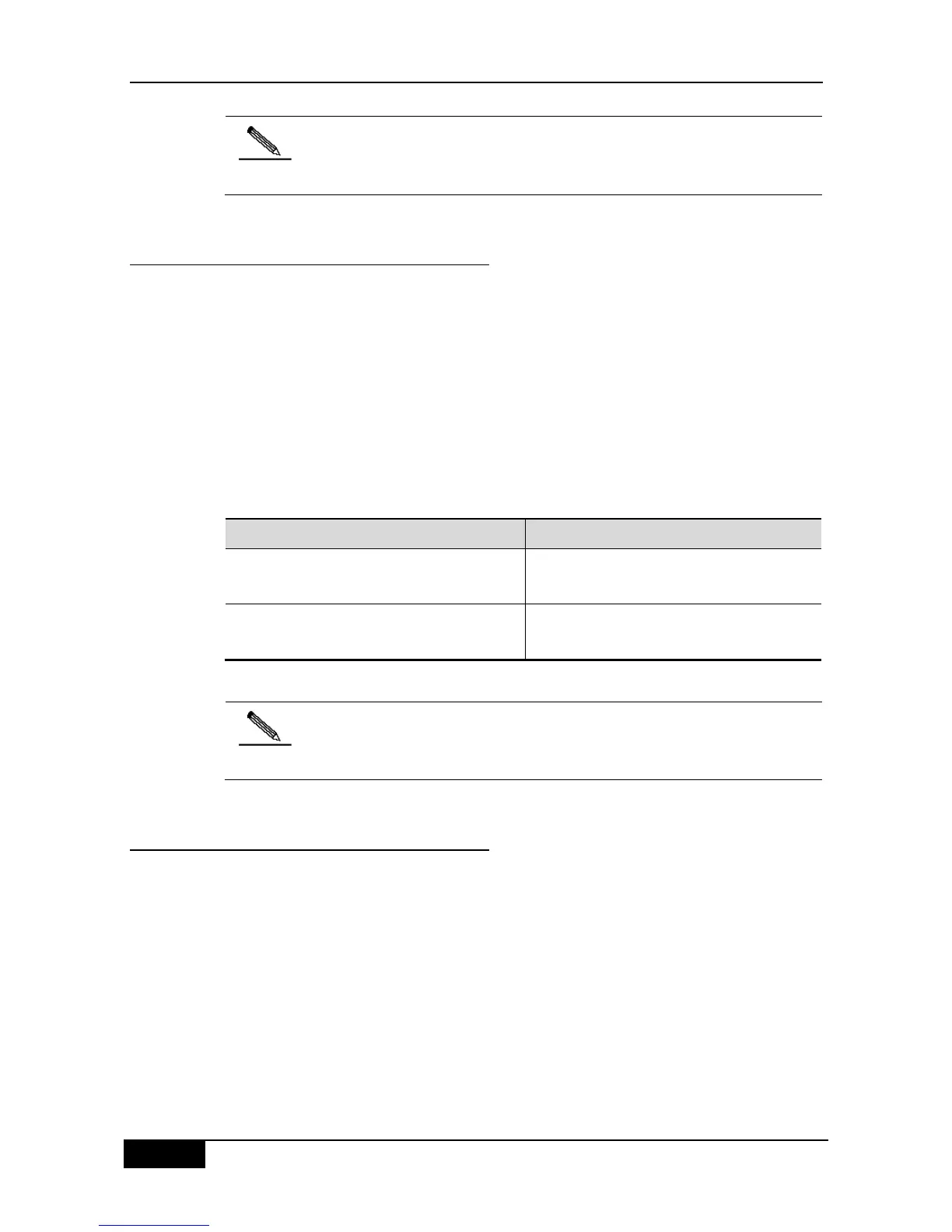Chapter 28 OSPF Routing Protocol Configuration DGS-3610 Series Configuration Guide
When the stub area is configured, the ABR will generate the default route
automatically, and notifies it to all routers within the stub area.
28.2.10 Using the Loopback address as the
route ID
The OSPF routing process always uses the largest interface IP address as the device ID. If
the interface is disabled or the IP address does not exist, the OSPF routing process must
calculate the device ID again and send all the route information to the neighbor.
If the loopback (local loop address) is configured, the routing process will select the IP
address of the loopback interface as the device ID. If there are multiple loopback interfaces,
the largest IP address is selected as the device ID. Since the loopback address always
exists, this enhances the stability of the routing table.
To configure the loopback address, execute the following commands in the global
configuration mode:
DGS-3610(config)#
interface loopback 1
Create the loopback interface
DGS-3610(config-if)#
ip address ip-address mask
Configure the Loopback IP address
If the OSPF route process has elected the general-interface IP address as
the route ID, at this case, to configure the loopback port does not lead to
the re-elect the ID by the OSPF process.
28.2.11 Changing the OSPF Default
Management Distance
The management distance of a route represents the credibility of the source of the route.
The management distance ranges from 0 to 255. The greater this value, the smaller the
credibility of the source of the route.
The OSPF of our product has three types of routes, whose management distances are all
110 by default: intra-area, inter-area, and external. A route belongs to an area is referred to
as the intra-area route, and a route to another area is referred to as the inter-area route. A
route to another area (learnt through redistribution) is known as the external route.
To change the OSPF management distance, execute the following commands in the routing
process configuration mode:
