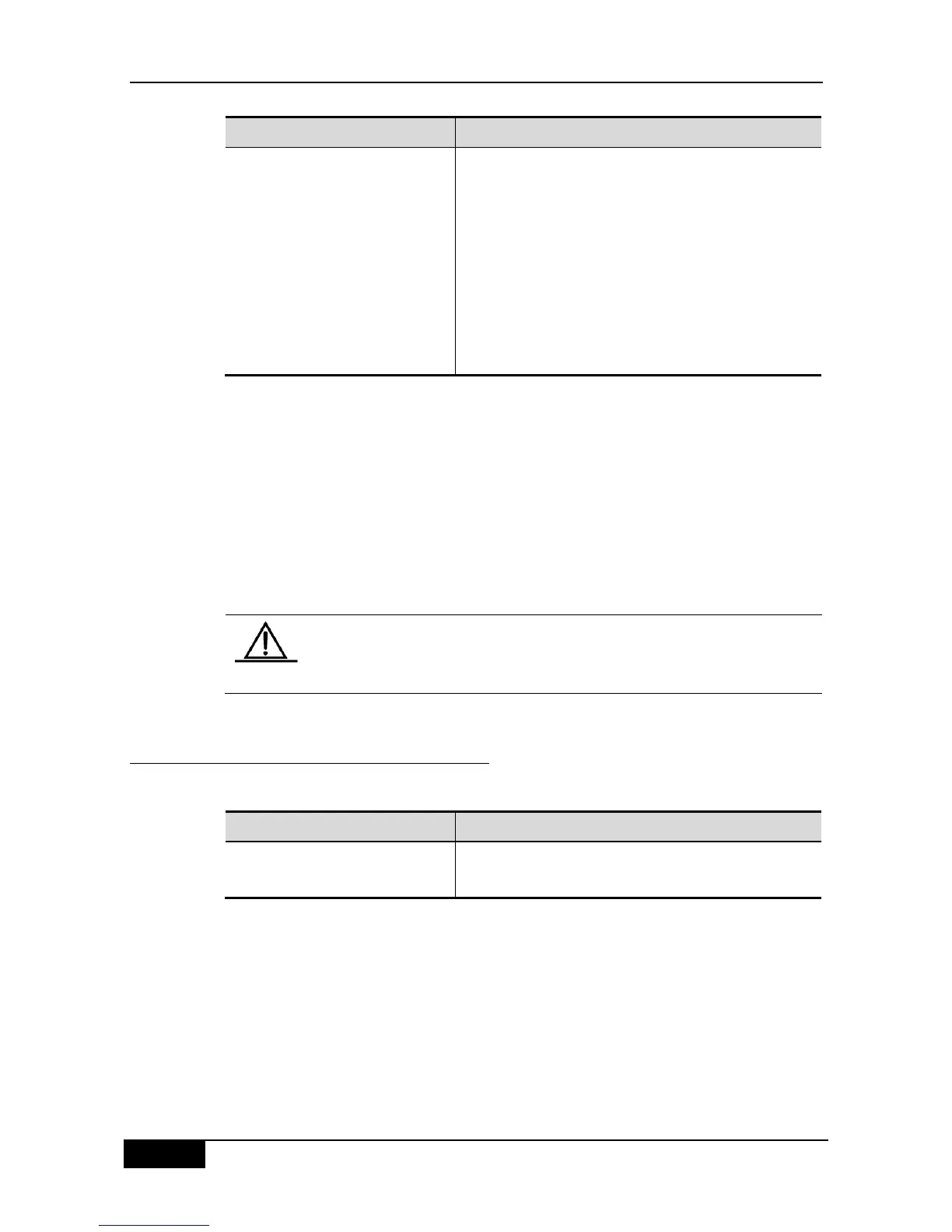Chapter 36 Port-Based Flow Control Configuration DGS-3610 Series Configuration Guide
DGS-3610(config-if)# storm-control
{broadcast | multicast | unicast}
[{ level percent | pps packets |
rate-bps]
broadcast: Enable the broadcast storm control function.
multicast: Enable the unknown multicast storm control
function.
unicast: Enable the unknown unicast storm control function.
percent: Set according to the bandwidth percentage, for
example, 20 means 20%
packets: Set according to the pps, which means packets
per second
Rate-bps: rate allowed
In the interface configuration mode, you can disable the storm control of the appropriate
interface by executing the no storm-control broadcast, no storm-control multicast, or
no storm-control unicast commands.
The following example enables the multicast storm control on GigabitEthernet 0/1 and set
the allowed rate to 4M.
DGS-3610# configure terminal
DGS-3610(config)# interface GigabitEthernet 0/1
DGS-3610(config-if)# storm-control multicast 4096
DGS-3610(config-if)# end
The reference bandwidth for the level-based storm control is the
maximum bandwidth supported by the physical interface, but not
converted from the bandwidth of the physical interface in service.
36.1.3 Viewing the Enable Status of Storm
Control
To view the storm control status of the interface, execute the following command:
DGS-3610# show storm-control
[interface-id]
Show storm control information.
The instance below shows the enabled status of the storm control function of interface Gi1/3:
DGS-3610# show storm-control gigabitEthernet 0/3
Interface Broadcast Control Multicast Control Unicast Control action
GigabitEthernet 0/3 Disabled Disabled Disabled none
You can also view the enabling status of the storm control function of all interfaces at a time:
DGS-3610# show storm-control
Interface Broadcast Control Multicast Control Unicast Control Action
--------- ------------------ ------------------ ------- ------- ------
GigabitEthernet 0/1 Disabled Disabled Disabled none