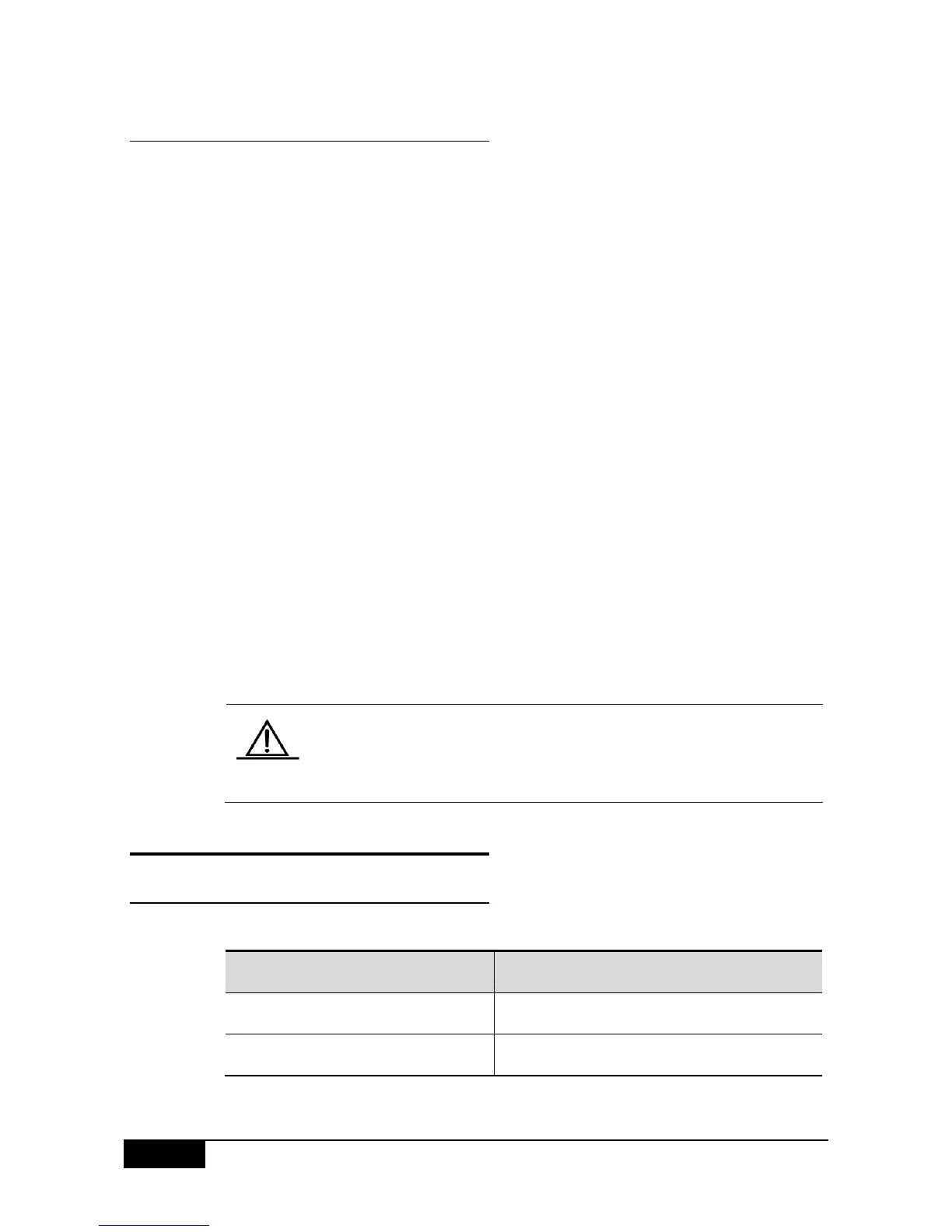52.1.3 Starting and Stopping a Stack
If no stack module is inserted in the slot of a switch in the start process, the switch works in
the standalone mode. If a stack module is inserted, the switch detects whether the stack link
is connected. If yes, the switch works in the stack mode. If the switch finds that the switch
link is not connected for some time, it works in the standalone mode.
In the stack environment, if the stack cable connection is interrupted, the management of the
stack will fail, and the system will send a log to the user:
STACKMODULE-LINKSTATUS-CHANGED: Link loss is detected in the stack loop.
Device [2] loss has been detected, system will reset.
If the connectivity of the stack cable recovers in 10 seconds, the stack environment will
recover, and the system will send a log to the user:
STACKMODULE-LINKSTATUS-CHANGED: Link recover is detected in the stack loop.
If the connection remains interrupted for more than 10 seconds, the stack cannot work
normally, and the stack system will restart to create the stack again.
When the network traffic is excessively heavy, the management of the stack will fail. In this
case, you do not need to restart the switch. When the network traffic decreases, the switch in
the stack environment will restore its normal working.
The stack does not support hot plugging, which means that you cannot insert, remove or
replace any member devices when the stack is running. If you do so, the stack system will
restart to establish another stack. In the stack environment that is working stably, if any
switch is powered off and is restarted, all other switches in the stack will automatically restart
and make another selection to establish a new stack.
