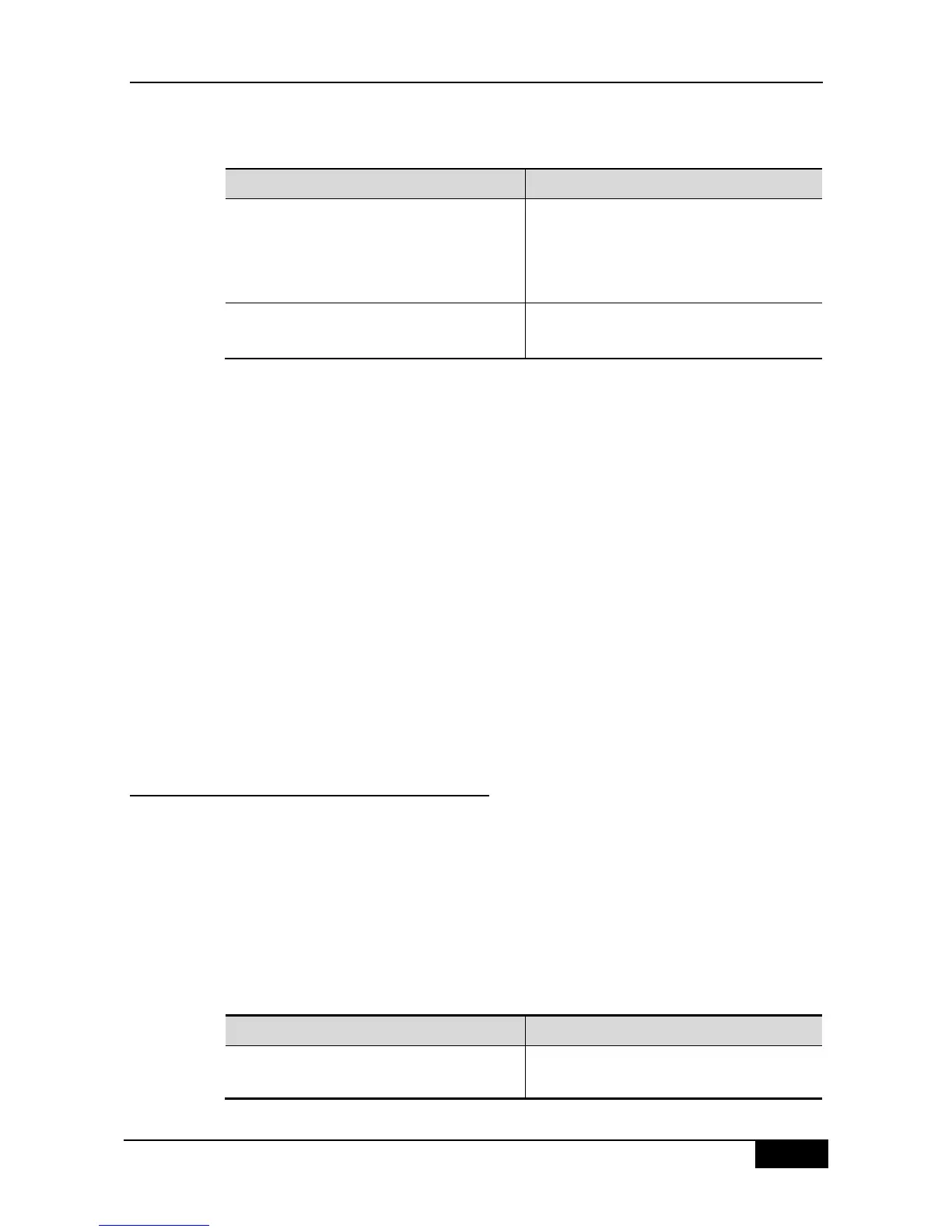The default-information-originate parameter is used to generate the default Type-7 LSA.
This option varies slightly between the ARR and ASBR of the NSSA. On the ABR, whether
there is a default route or not in the routing table, the Type-7 LSA default route will be
created. On the other hand, this is only created when there is a default route in the routing
table on ASBR.
The no-redistribution parameter allows other external routes introduced by using the
redistribute commands via the OSPF on the ASBR not to be distributed to the NSSA. This
option is usually used when the router in the NSSA is both an ASBR and an ABR to prevent
external routes from entering the NSSA.
To further reduce the LSAs sent to the NSSA, you can configure the no-summary attribute
on the ABR to prevent the ABR from sending the summary LSAs (Type-3 LSA) to the NSSA.
In addition, the area default-cost is used on the ABR connected to the NSSA. This command
configures the cost of the default route sent by the border router to the NSSA. By default, the
cost of the default route sent to the NSSA is 1.
28.2.6 Configuring the Route Summary
between OSPF Areas
The ABR (Area Border Router) have at least two interfaces that belong to different areas,
one of which must be the backbone area. The ABR acts as the pivot in the OSPF routing
area, and it can advertise the routes of one area to another. If the route network addresses
are continual in the area, the border router can advertise only one summary route to other
areas. The route summary between areas greatly reduces the size of the routing table and
improves the efficiency of the network.
To configure the route summary between areas, execute the following commands in the
routing process configuration mode:
