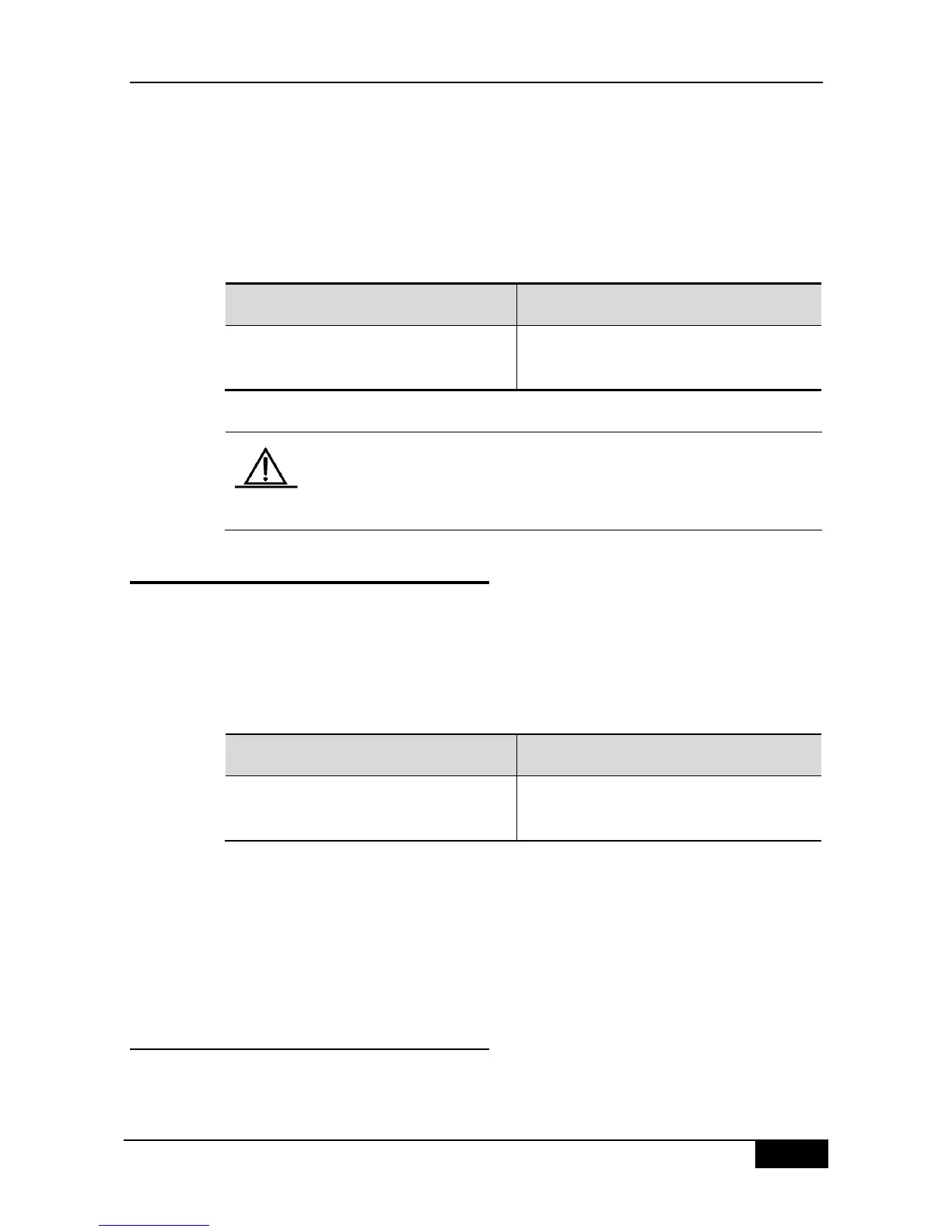DGS-3610 Series Configuration Guide Chapter 34 OSPFv3 Configuration
For example, if the bandwidth reference value of an interfaces is 100 Mbps and the
bandwidth of network interfaces is 10Mbps, the automatically calculated interface cost value
of the network interface is 100/10=10.
Currently, the default value of the network interface bandwidth is 100 Mbps.
To change the bandwidth reference value of the OSPFv3 interface, run the following
command in the OSPFv3 configuration mode:
auto-cost [reference-bandwidth ref-bw]
Configure the bandwidth reference value for
interface measurement.
You can run the ipv6 ospf cost cost-value command in the interface
configuration mode to set the cost for a specified interface. A cost higher
than that calculated based on measurement reference values takes
precedence for selection.
34.7 Configuring OSPFv3 Timer
The OSPF protocol belongs to link-state protocols. When the link state changes, the OSPF
process will trigger the SPF calculation. According to the designed conditions, you can
execute the following command to configure the delay for SPF calculation and the time
interval between two SPF calculations.
In the OSPFv3 configuration mode, run the following command:
timers spf delay holdtime
Configure the delay for SPF calculation and the
time interval between two SPF calculations.
For the LSA information saved in the database, to synchronize the refresh, aging, check and
calculation to use system resources more effectively, the OSPFv3 process refreshes the
LSA information in the database periodically and the default interval is 4 seconds. In general,
you need not adjust the parameter.
34.7.1 Configuring OSPFv3 Route
Redistribution
Route information redistribution indicates redistributing the route information of one route
protocol to another.
