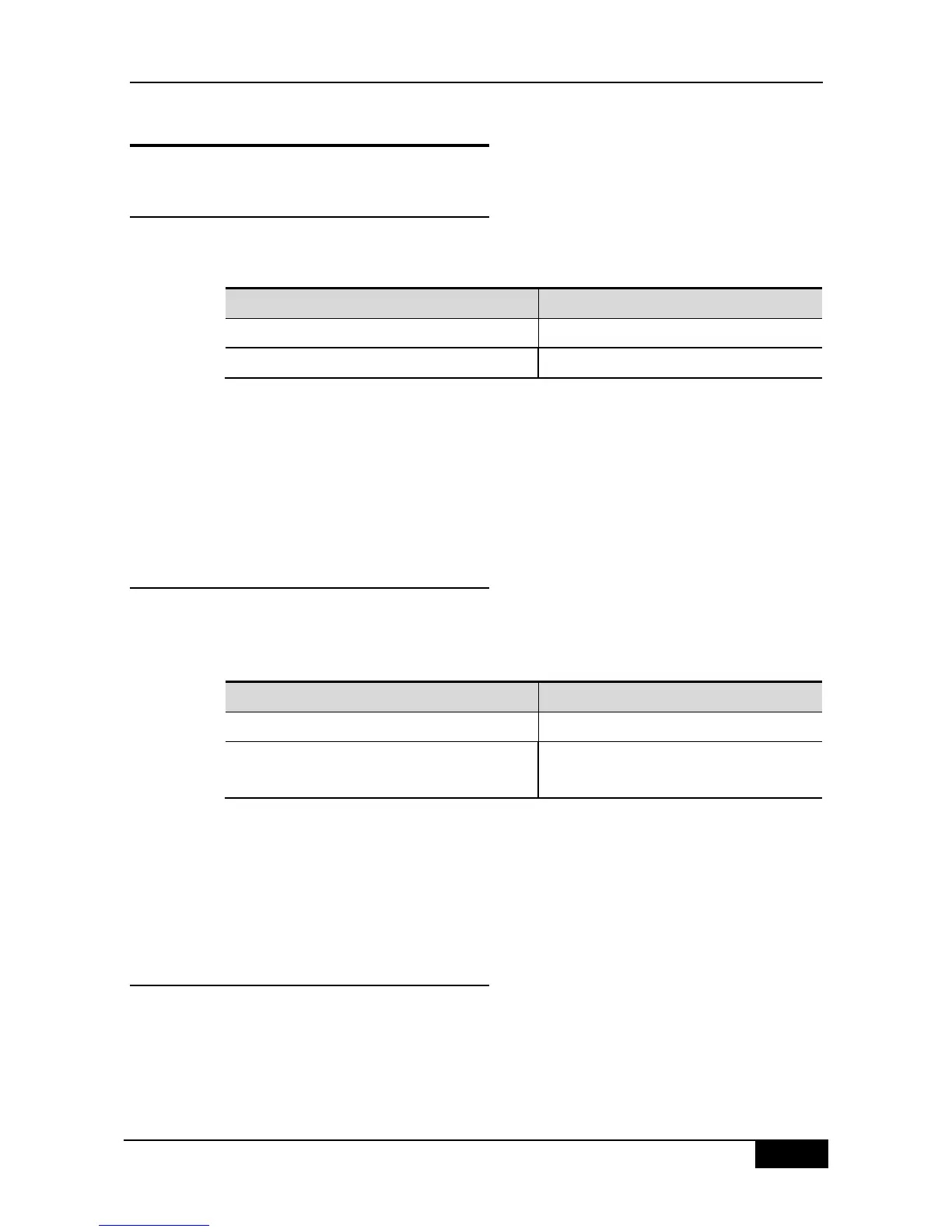DGS-3610 Series Configuration Guide Chapter 14 DHCP Snooping Configuration
14.2 DHCP Snooping Configuration
14.2.1 Configuration of Enabling and
Disabling DHCP Snooping
The DHCP Snooping function of the device is disabled by default. It can be enabled by using
the ip dhcp snooping command to start monitoring DHCP packets.
DGS-3610# configure terminal
DGS-3610(config)# [no] ip dhcp snooping
Enable and disable DHCP snooping
The following example demonstrates how to enable the DHCP snooping function of the
device:
DGS-3610# configure terminal
DGS-3610(config)# ip dhcp snooping
DGS-3610(config)# end
DGS-3610#
14.2.2 Configuring DHCP Source MAC
Check Function
After this command is configured, the device will check the MAC addresses in the source
MAC and Client fields in the DHCP Request packet from the UNTRUST port. It discards
illegal packets with different MAC values. The packets are not checked by default.
DGS-3610# configure terminal
DGS-3610(config)# [no]ip dhcp snooping
verify mac-address
Enable and disable the source MAC check
function
The following example shows how to enable the DHCP source MAC check function:
DGS-3610# configure terminal
DGS-3610(config)# ip dhcp snooping verify mac-address
DGS-3610(config)# end
DGS-3610#
14.2.3 Configuring Static DHCP Snooping
User
This piece of user information can be configured statically when users under some ports
want to use some static IP addresses in some applications.
