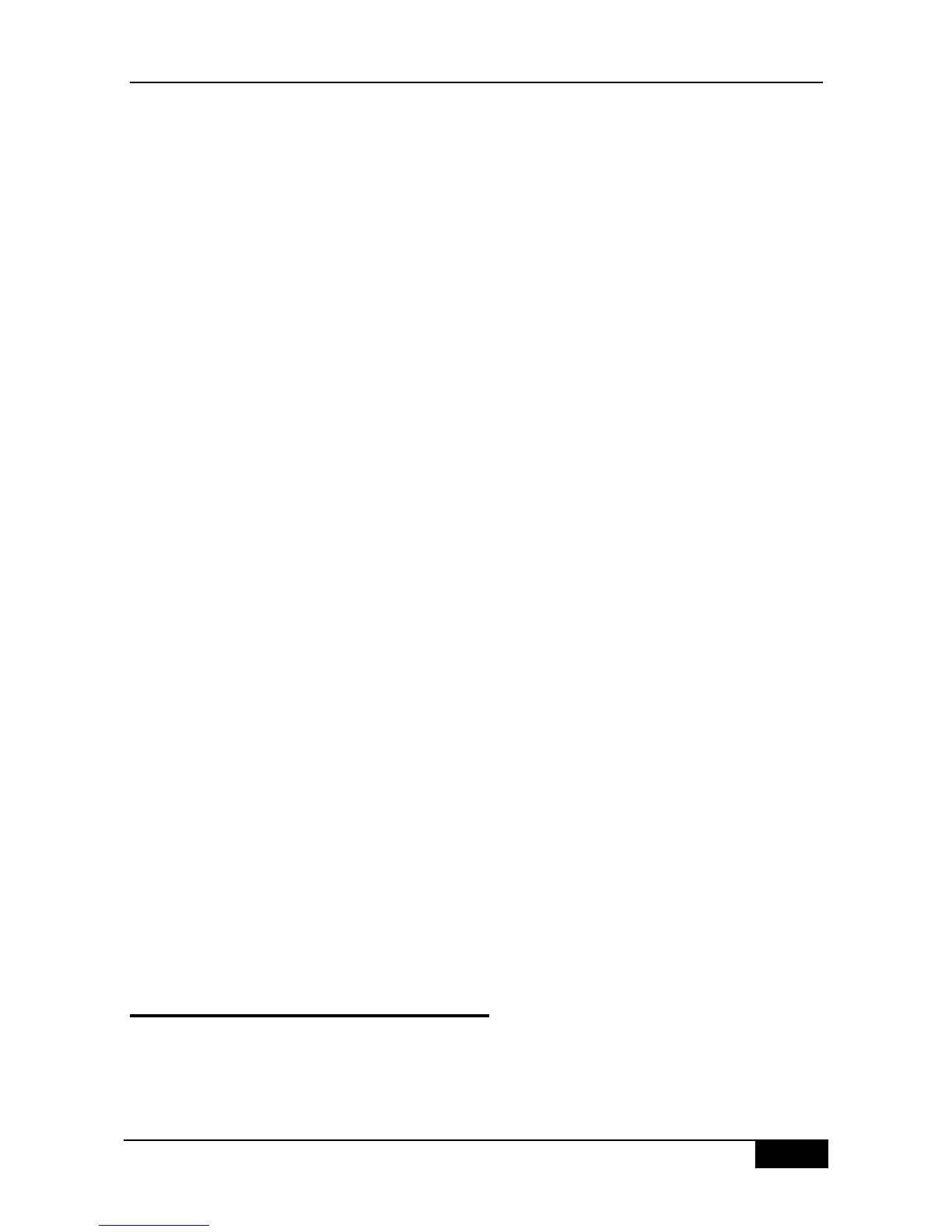interface GigabitEthernet 2/1
no switchport
ip address 202.101.90.63 255.255.255.0
!
router ospf
network 202.101.90.0 0.0.0.255 area 10
network 192.168.201.0 0.0.0.255 area 10
!
!
end
Configurations on device R2:
!
!
hostname "R2"
!
!
interface Loopback 0
ip address 20.20.20.5 255.255.255.0
!
interface FastEthernet 0/0
no switchport
ip address 192.168.201.213 255.255.255.0
vrrp 1 ip 192.168.201.1
vrrp 1 timers advertise 3
vrrp 1 priority 120
vrrp 2 ip 192.168.201.2
vrrp 2 timers advertise 3
!
interface GigabitEthernet 1/1
no switchport
ip address 60.154.101.3 255.255.255.0
!
router ospf
network 60.154.101.0 0.0.0.255 area 10
network 192.168.201.0 0.0.0.255 area 10
!
!
!
end
It is shown that devices R1 and R2 are mutual backup, and the two are acting as the master
devices in VRRP backup groups 1 and 2 respectively to provide different virtual gateway
functions.
46.6 VRRP Diagnosis and
Troubleshooting
In case of VRRP faults, it is possible to troubleshoot through checking configurations and
debugging information. Here is some common fault analysis.
Symptom: Unable to ping the virtual IP address