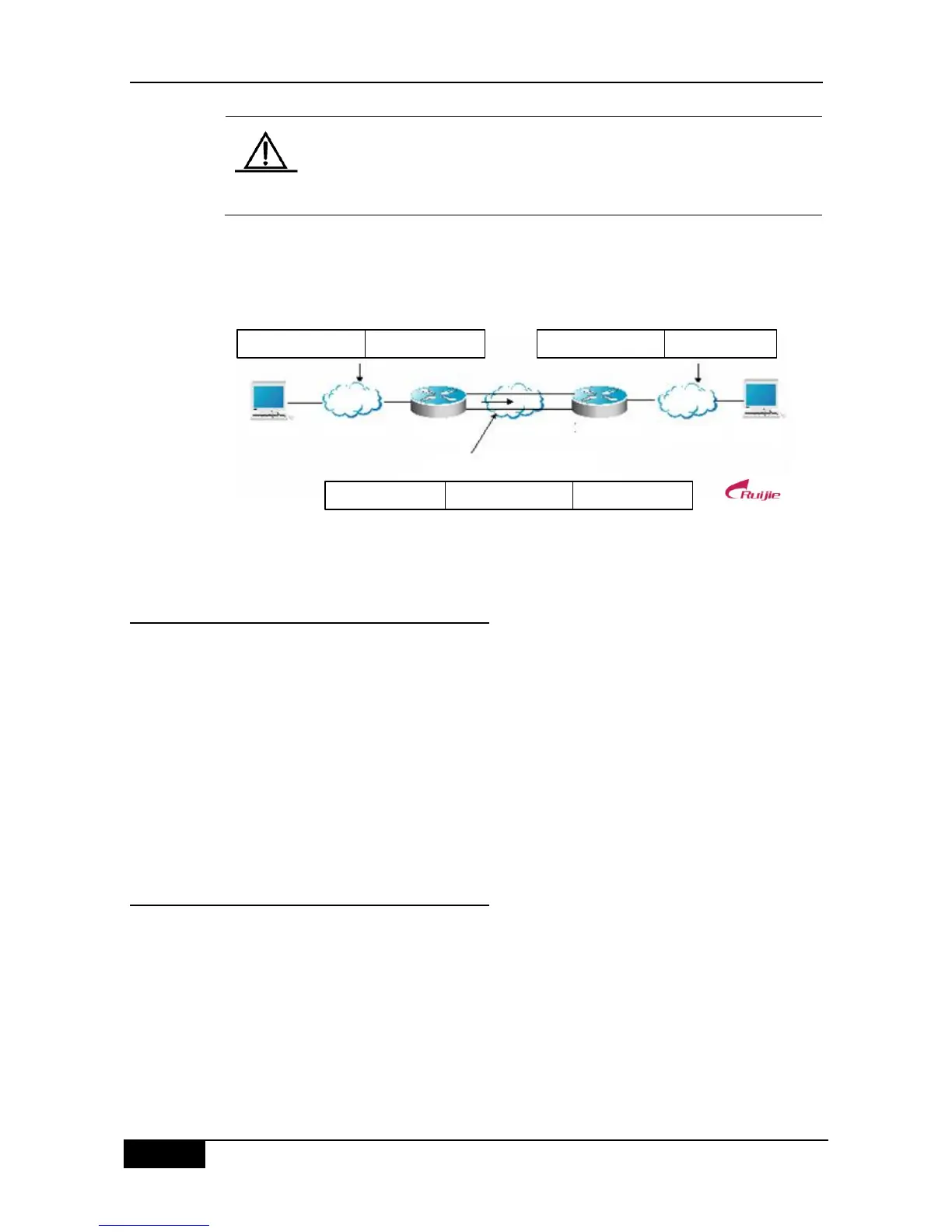The features of various tunnels are respectively introduced below.
33.1.2 IPv6 Manually Configured Tunnel
One manually configured tunnel is similar to one permanent link set up between two IPv6
domains via the backbone network of the IPv4.It is applicable to the relatively fixed
connections that have a higher demand on security between two Area Border Routers or
between an Area Border Router and a host.
On a tunnel interface, you must manually configure the IPv6 address, source IPv4 address
(tunnel source) and destination IPv4 address (tunnel destination) of the tunnel. The nodes at
the two ends of the tunnel must support the IPv6 and IPv4 protocol stacks. In practical
application, tunnels to be manually configured are always in pairs. Namely, configure a pair
on two edge devices at the same time. We can think it as a point-to-point tunnel.
33.1.3 Automatic 6to4 Tunnel
The automatic 6to4 tunnel technology allows interconnection of isolated IPv6 networks via
IPv4 networks. The differences between the automatic 6to4 tunnel and manually configured
tunnel technologies are as follows: A manually configured tunnel is a point-to-point tunnel,
while a 6to4 tunnel is a point -to-multipoint tunnel.
The 6to4 tunnel takes an IPv4 network as a Nonbroadcast multi-access (NBMA) link.
Therefore, the devices of 6to4 need not be configured in pairs. The IPv4 addresses
embedded in an IPv6 address will be used to search the other end of an automatic tunnel.
The 6to4 tunnel can be taken as a point -to-multipoint tunnel. The automatic 6to4 tunnel can
