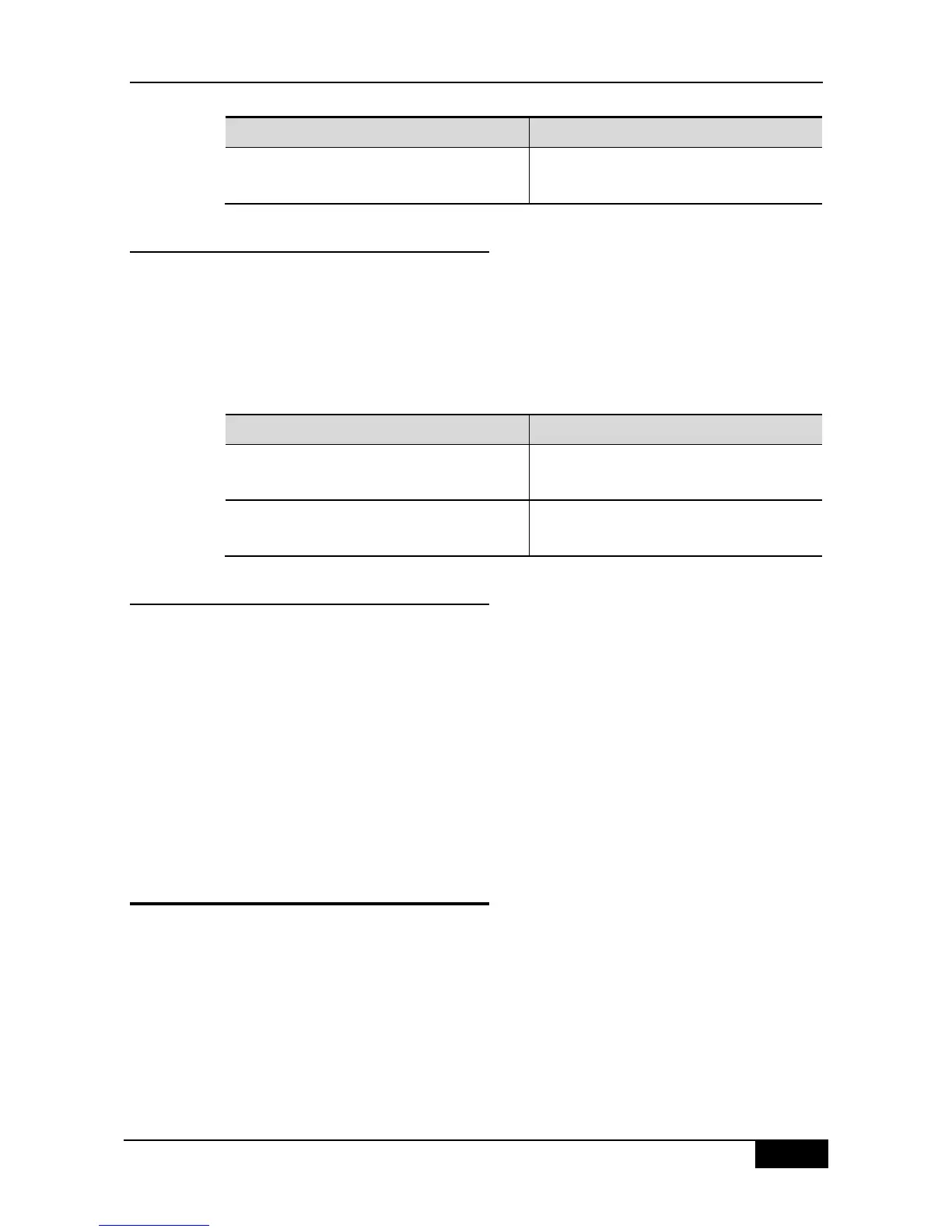21.2.7 Configuring DHCP relay suppression
After the ip dhcp relay suppression command is configured, the interface configured with
DHCP relay suppression does not translate the received DHCP boardcast request as
unicast relay. The normally broadcast forwarding will not perform the suppression.
In the global configuration mode, configure the function by performing the following steps:
21.2.8 DHCP Configuration Example
The following commands enable the dhcp relay function and add two groups of server
addresses:
DGS-3610# configure terminal
DGS-3610(config)# service dhcp //Enable the dhcp relay function
DGS-3610(config)# ip helper-address 192.18.100.1 //Add a global server address
DGS-3610(config)# ip helper-address192.18.100.2 //Add a global server address
DGS-3610(config)# interface GigabitEthernet 0/3
DGS-3610(config-if)# ip helper-address 192.18.200.1 //Add an interface server address
DGS-3610(config-if)# ip helper-address 192.18.200.2 // Add an interface server address
DGS-3610(config-if)# end
21.3 Other Precautions on DHCP
Relay Configuration
For layer 2 network device, you must enable at least one of the option dot1x, dynamic
address binding and option82 functions when the cross-management vlan relay function is
required. Otherwise, only the relay function of management VLAN can be enabled for the
layer 2 device.
