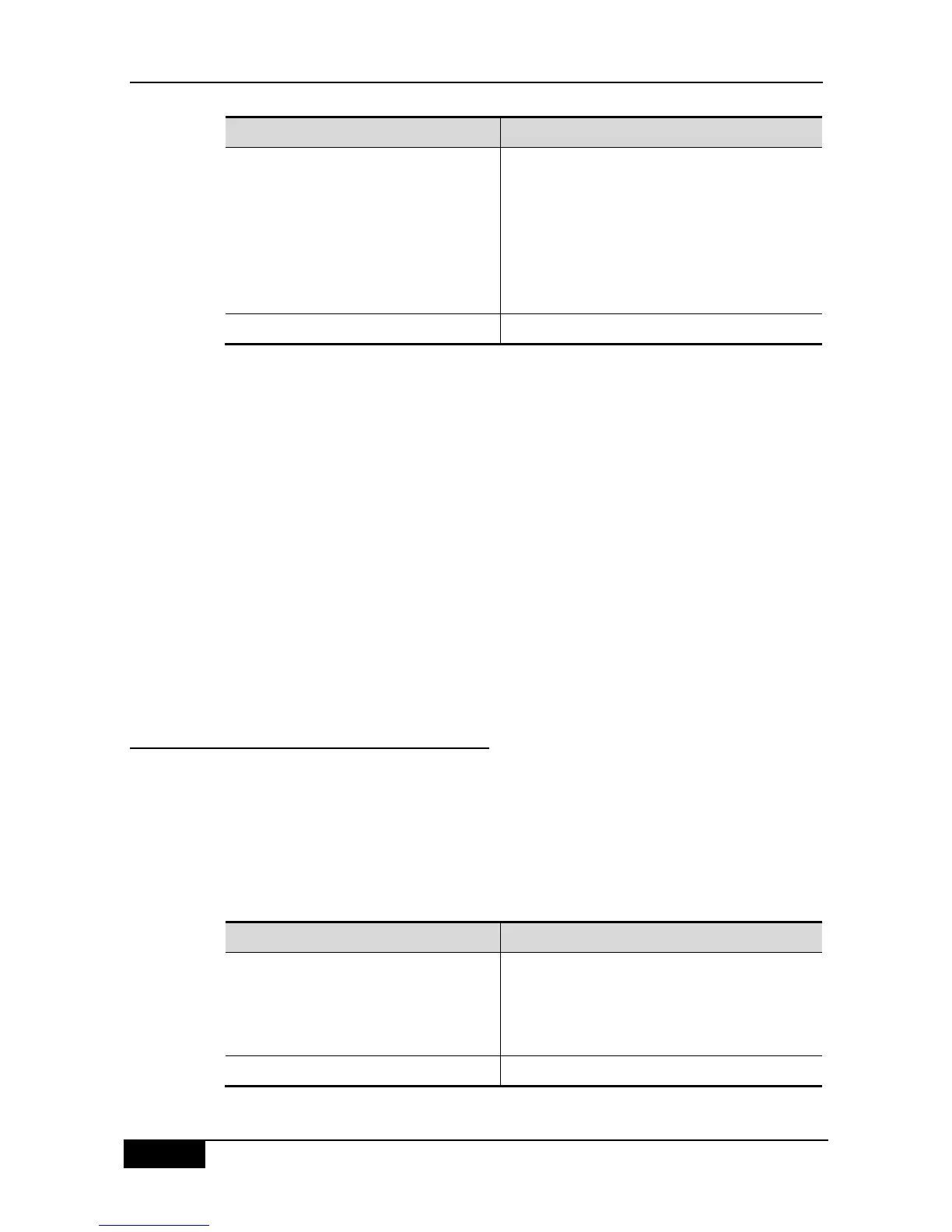Set the interface as router interface. Use the no form
of this command to delete a router interface. You
can also configure the router interface for the switch
to dynamically learn it.. Use the corresponding no
command to disable the dynamic learning and clear
all router interfaces dynamically learnt. By default,
dynamic learning is disabled.
This example shows how to set the Ethernet interface 1/1 as the router interface, and
configures the automatic learning router interface:
DGS-3610# configure terminal
DGS-3610(config)# ip igmp snooping vlan 1 mrouter interface gigabitEthernet 0/7
DGS-3610(config)# ip igmp snooping vlan 1 mrouter learn pim-dvmrp
DGS-3610(config)# end
DGS-3610# show ip igmp snooping mrouter
Vlan Interface State IGMP profile
---- --------- ------ -------------
1 GigabitEthernet 0/7 static 0
1 GigabitEthernet 0/12 dynamic 0
DGS-3610# show ip igmp snooping mrouter learn
Vlan learn method
---- ------------------
1 pim-dvmrp
15.2.4 Configuring the Range of Multicast
Frame Forwarded by Router
Interface
As the default router interface is regarded as the member of all multicast addressed within
this VLAN to forward the multicast data flow . But it is possible that some multicast data is
not expected to be forwarded to the multicast router. The administrator can use the IGMP
Profile to filter the range of multicast data to be forwarded by the router interface.
In the configuration mode, configure the range of the multicast frame forwarded by the route
interface by performing the following steps:
Set this port as this router interface, and set the
associated profile. Only the multicast flows
complying with this profile can be forwarded to this
router interface.
