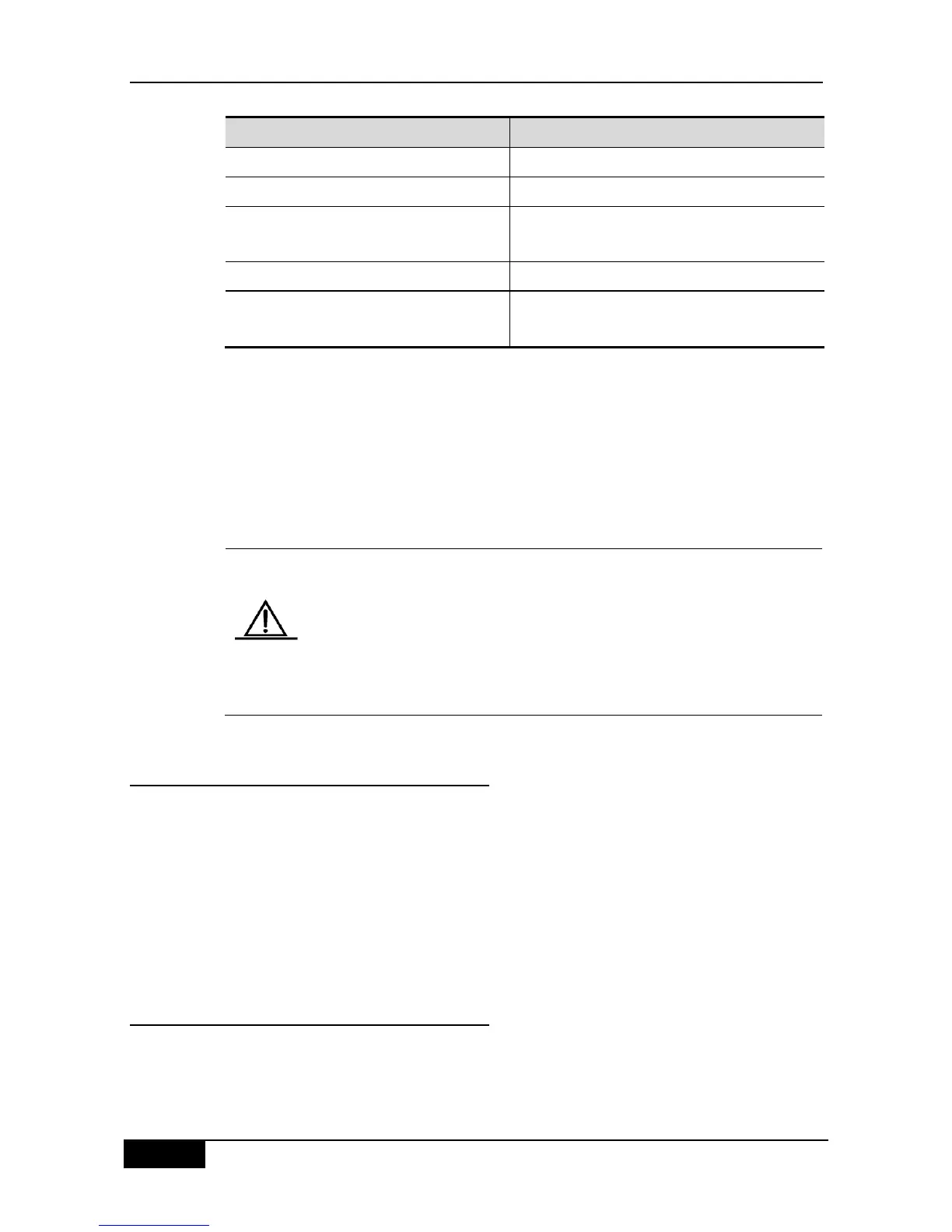Chapter 37 Configuration of 802.1X DGS-3610 Series Configuration Guide
Enter the global configuration mode.
aaa authentication login test
group radius local
Define a method list named "test" in the global
configuration mode.
DGS-3610(config)# line vty 2
Enter the configuration layer of line 2
DGS-3610(config-line)# login
authentication test
In the line configuration mode, apply the method list
named ―test‖ on the line.
If a remote PC user attempts to access the network (NAS) through Telnet, the NAS first
queries the authentication information from R1. If the user passes the authentication on R1,
R1 sends an ACCEPT reply to the NAS, and then the access is allowed. If R1 returns the
REJECT reply, the access is refused and then disconnected. If R1 does not respond, NAS
considers TIMEOUT and queries the authentication information from R2. This process
continues for the remaining methods till the user passes the authentication or is refused or
the session is terminated.If all servers (R1 and R2) return TIMEOUT, the authentication will
be performed by the NAS local database.
The REJECT response differs from the TIMEOUT response. REJECT
means the user fails to comply with the standard in the available
authentication database and does not pass the authentication, thus the
access request is refused. TIMEOUT means there is no reply from the
security server to the authentication. When an TIMEOUT reply is detected,
the AAA selects the next authentication method in the method list to
continue the authentication process.
37.6.3 General Steps in Configuring AAA
Authentication
The following tasks are common for the configuration of AAA authentication.
Enable AAA by using the global configuration command aaa new-model.
Configure the security protocol parameters if you decide to use the security server, such
as RADIUS. See Configuring Radius for details.
Define the authentication method list by using the aaa authentication command.
Applying method list on a specific interface or line, if possible.
37.6.4 Configuring the AAA Line
Authentication
This section describes how to configure the AAA authentication methods supported by our
product:
