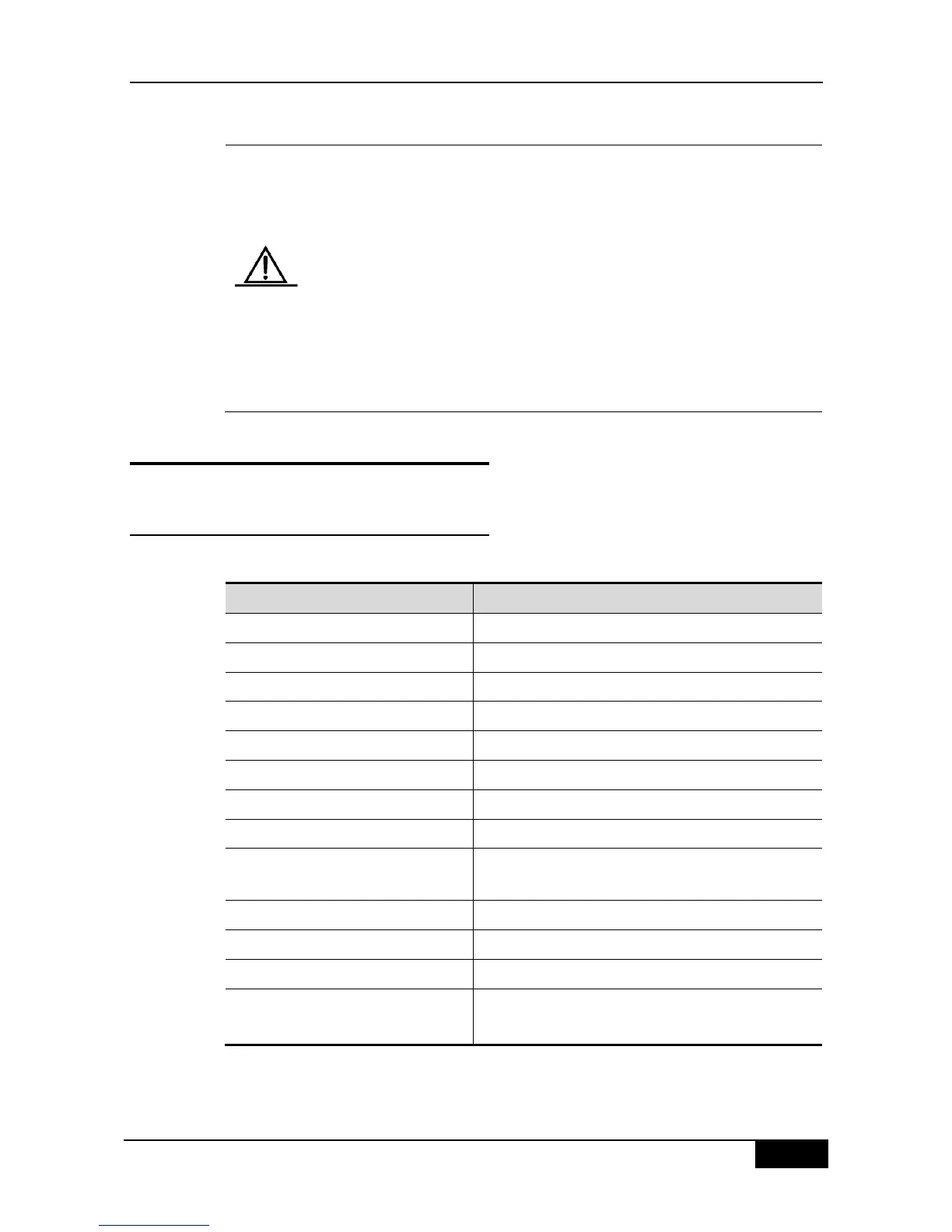When the automatic identification function of the edge port conflicts with
the manual Port Fast, it will take the manual configuration as the standard.
This function will take action when the specified port and the downstream
port carry out the quick negotiation forwarding, so the STP protocol
doesn‘t support this function. At the same time, if the specified port is in
the forwarding status, the configuration of the Autoedge for this port will
not be valid. It will take effect during the quick re-negotiation, such as plug
/unplug network cable.
If the port enables the BPUD Filter firstly, this port will carry out the
Forwarding directly, but not be identified as the edge port automatically.
This function is only applicable for the specified port.
17.3 Configuring MSTP
17.3.1 Default Configuration of Spanning
Tree
The following lists the default configuration of the Spanning Tree.
You can restore the Spanning Tree parameter to its default configuration (not including
disabled Span) by using the spanning-tree reset command.
