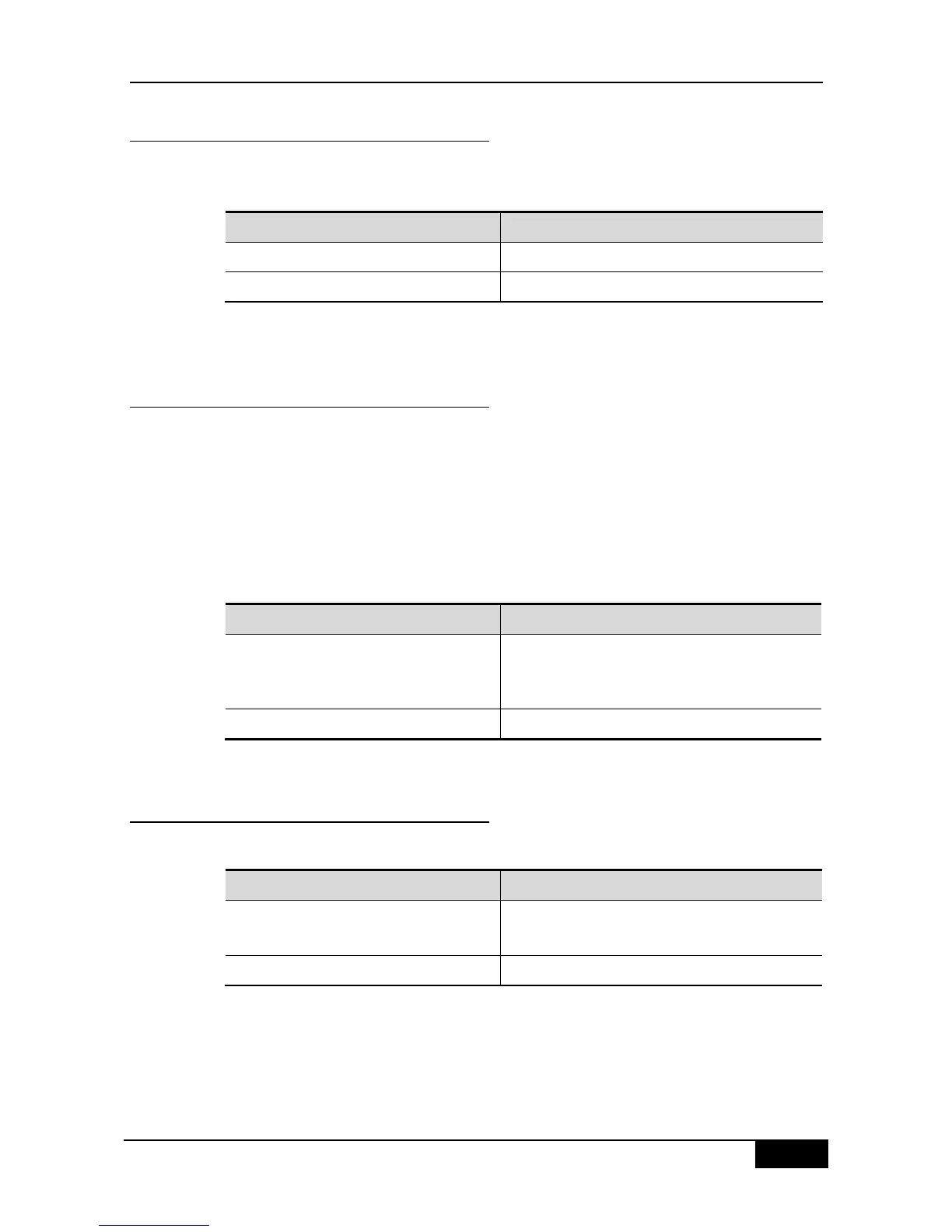DGS-3610 Series Configuration Guide Chapter 15 IGMP Snooping Configuration
15.2.9 Configuring DISABLE Mode
In the configuration mode, set IGMP Snooping to the DISABLE mode by performing the
following steps:
DGS-3610(config)# no ip igmp snooping
Return to the privileged EXEC mode.
15.2.10 Configuring Maximum Response
Time of Query Message
The multicast router periodically sends the IGMP Query message to query whether multicast
member exists or not. Within a certain period of time after the Query message is sent, if the
multicast router has not received the IGMP Report message of the host, the switch will think
this port no longer receives multicast flows, and delete this port from the multicast forwarding
table. The default time is 10 seconds.
In the configuration mode, you can set the maximum response time of Query packets by
performing the following steps:
DGS-3610(config)# ip igmp Snooping
query-max-respone-time seconds
Set the maximum response time of Query message.
The range is 1-65535, and the default time is 10
seconds.
Return to the privileged mode.
Use no ip igmp snooping query-max-response-time to restore its default value.
15.2.11 Configuring Source Port Check
In the configuration mode, set source port check by performing the following steps:
DGS-3610(config)# ip igmp Snooping
source-check port.
Enable the source port check.
Return to the privileged mode.
You can disable source port check by using the no ip igmp snooping source-check port
command.
