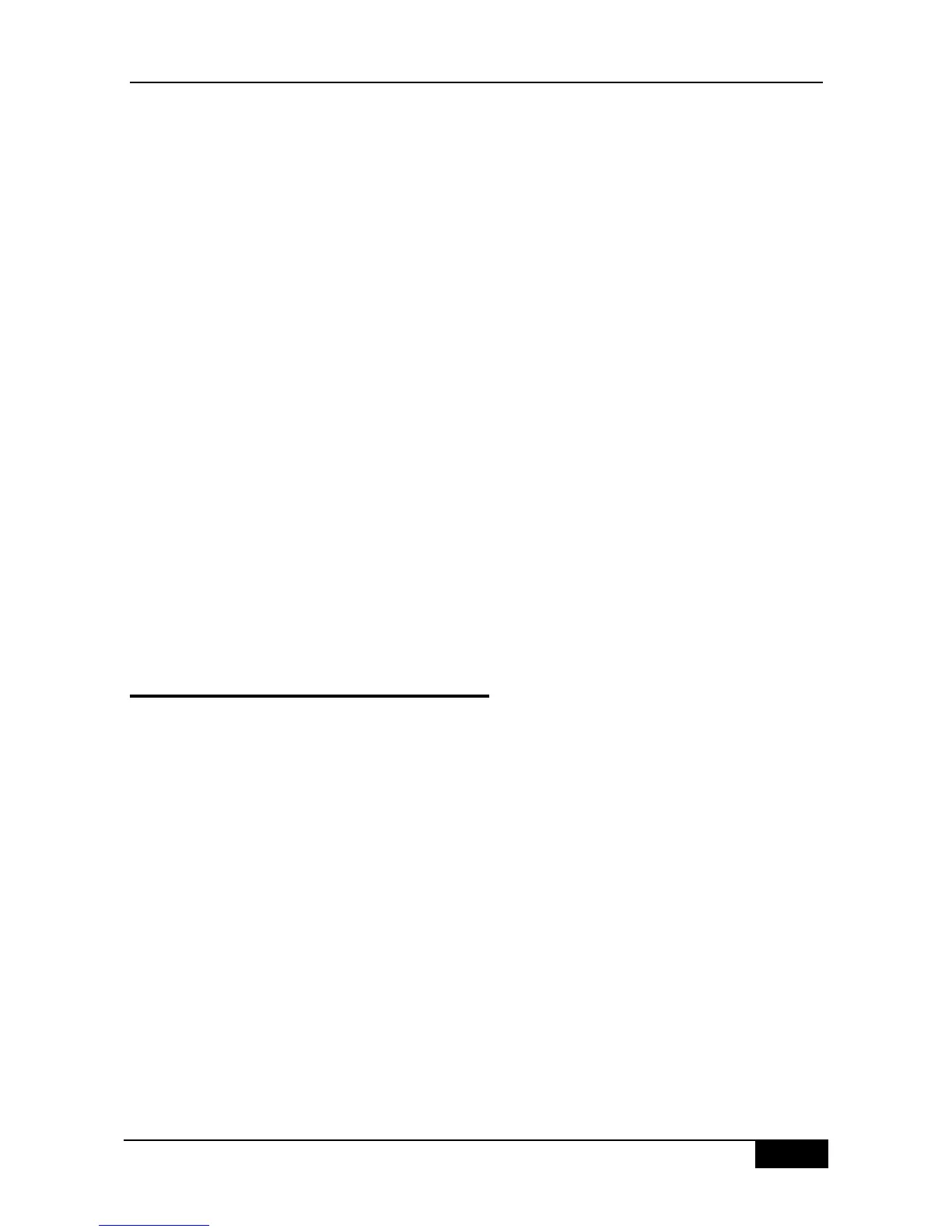1 Command Line Interface
Configuration
This chapter describes how to use the command line interface. You can also manage the
equipment using the command line interface.
This chapter covers the following:
Command Mode
Obtaining Help
Abbreviating Commands
Using no and default Options
Understanding CLI Prompt Messages
Using History Commands
Using Editing Features
Filtration and Lookup of CLI Output Information
Accessing CLI
1.1 Command Mode
The management interface of DGS-3610 series is classfied to several modes. The
command mode that users are in determines the commands to be used.
After you input a question mark (?) under the command prompt, the commands will be listed
in each command mode.
When a new session connection is set up between user and the switch management
interface, you are in user EXEC mode first and can use commands in this mode. In the user
EXEC mode, only a few commands are usable with limited functions, for example, the show
command. The results of using commands in user EXEC mode are not saved.
To use all commands, you firstly need to enter privileged EXEC mode. Usualy, you need
input the password of privileged EXEC mode for you to enter the privileged mode. In
privileged EXEC mode, you can use all privileged commands and thus enter the global
configuration mode.
Using commands in configuration mode (global configuration mode, interface configuration
mode, and so on) may affect the current configuration. If you have saved the configuration
information, these commands will be saved and re-executed when the system is restarted.
