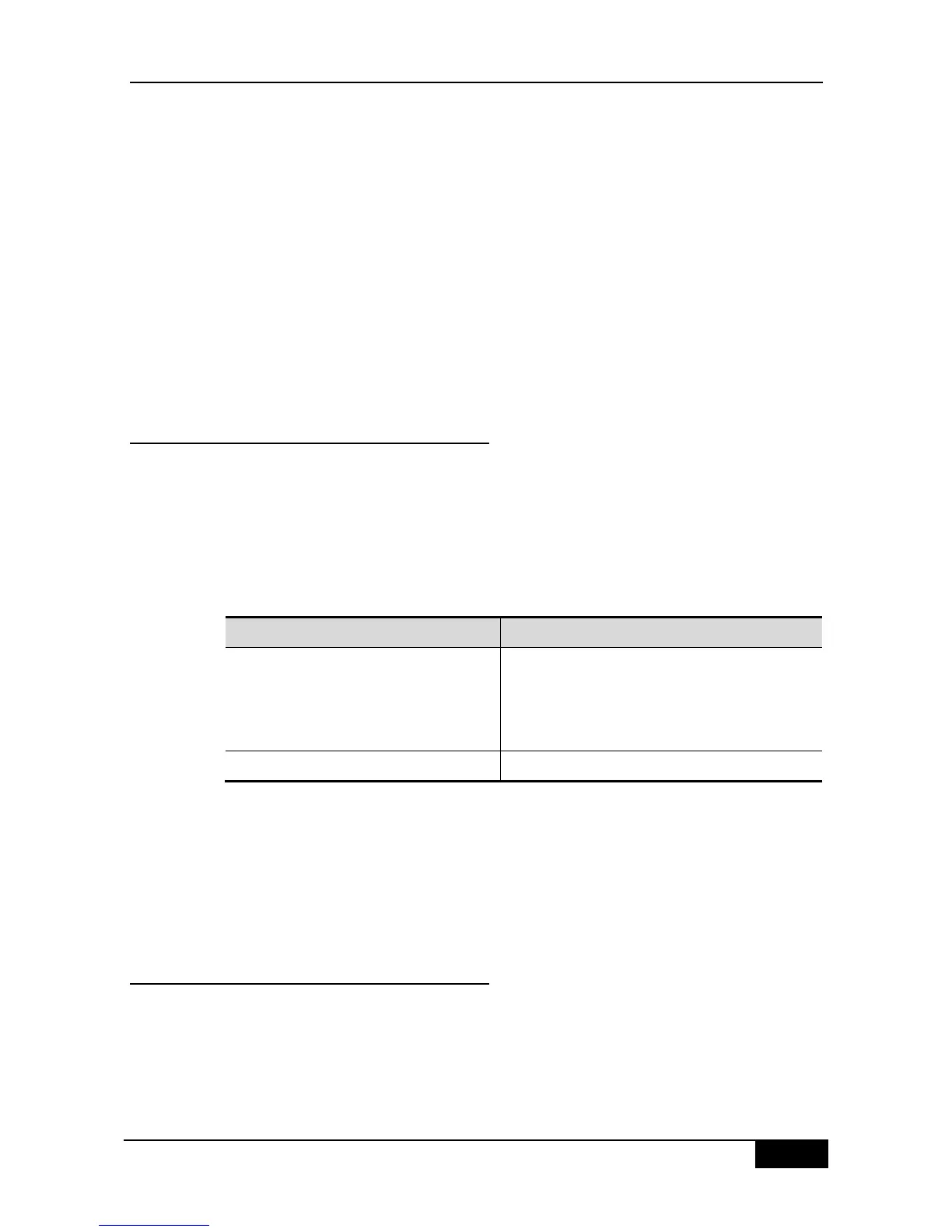You can delete the association with the profile by using no ip igmp snooping vlan vlan-id
mrouter interface interface-id profile.
This example configures the range of multicast frame forwarded by the router interface:
DGS-3610# configure terminal
DGS-3610(config)# ip igmp Snooping vlan 1 mrouter interface gigabitEthernet 0/7 profile
1
DGS-3610(config)# end
DGS-3610# show ip igmp Snooping mrouter
Vlan Interface State IGMP profile
---- --------- ------ -------------
1 GigabitEthernet 0/7 static 1
1 GigabitEthernet 0/12 dynamic 0
15.2.5 Configuring the Aging Time of the
Route Interface in Dynamic Learning
When dynamic route interface learning is enabled, the route interface of dynamic learning
will use the default 300s as the aging time. If no packets are received from the new learning
Mrtoue port within the aging time, the route interface learnt will be deleted. The following
commands can set the aging time within the range of 1-3600s .
In the configuration mode, configure the range of the multicast frame forwarded by the route
interface by performing the following steps:
You can use the no ip igmp snooping dyn-mr-aging-time command to restore the aging
time to the default value.
The following example configures the aging time of the dynamic route interface to 100:
DGS-3610# configure terminal
DGS-3610(config)# ip igmp snooping dyn-mr-aging-time 100
DGS-3610(config)# end
15.2.6 Configuring IVGL Mode
In the configuration mode, enable IGMP Snooping and set its mode as IVGL mode by
performing the following steps:
