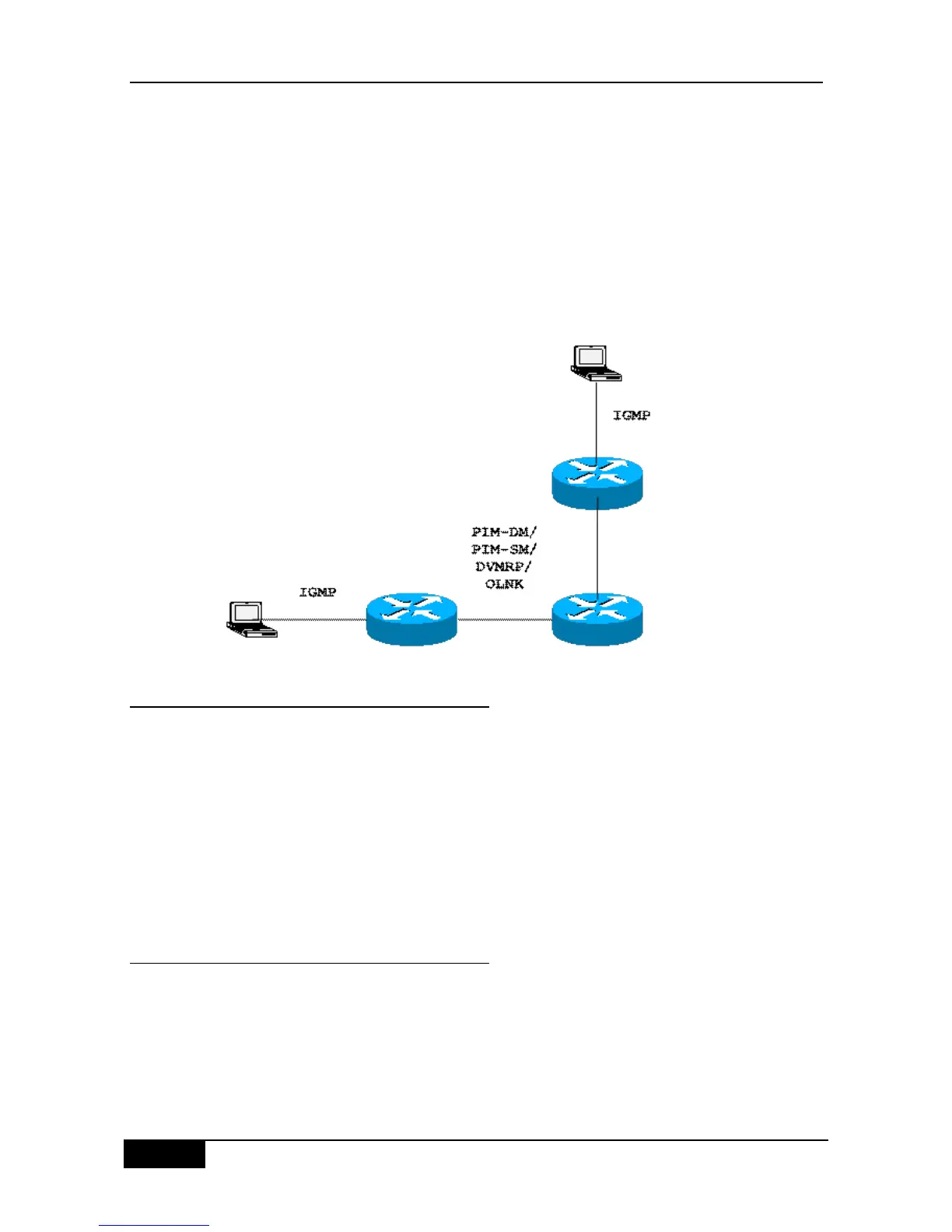IGMP is used between the hosts and routers in a LAN to track relations between group
members..
PIM-DM is a dynamic multicast routing protocol, which is used between routers for
multicast forwarding based on multicast routing table.
PIM-SMis a multicast routing protocol in the sparse mode.
The following figure shows multicast protocols applied in the IP multicast environment.
Figure 35-1 IP Multicast Routing Protocols within the IP Multicast Environment
35.1.2 IGMP Overview
To implement IP multicast, the multicast host, router, and multi-layer switch must support
IGMP. This protocol is used by the host to notify routers or multi-layer switches of the
multicast membership of the network they connect, to determine the forwarding of the
multicast traffic.
Through the information obtained from the IGMP, the router or multi-layer switch can
maintain one multicast member list, which is based on each interface. The multicast member
list is activated only when at least one host of an interface is a member of the group. This
switch supports IGMP v1-v3.
35.1.2.1 IGMPV1
There are only two packet types defined in IGMP Version 1: Membership query and
Membership report.
A host sends a report packet to join a group, and the router sends the query packet
periodically to ensure that a group has at least one host. When a group contains no host, the
router will delete that group.