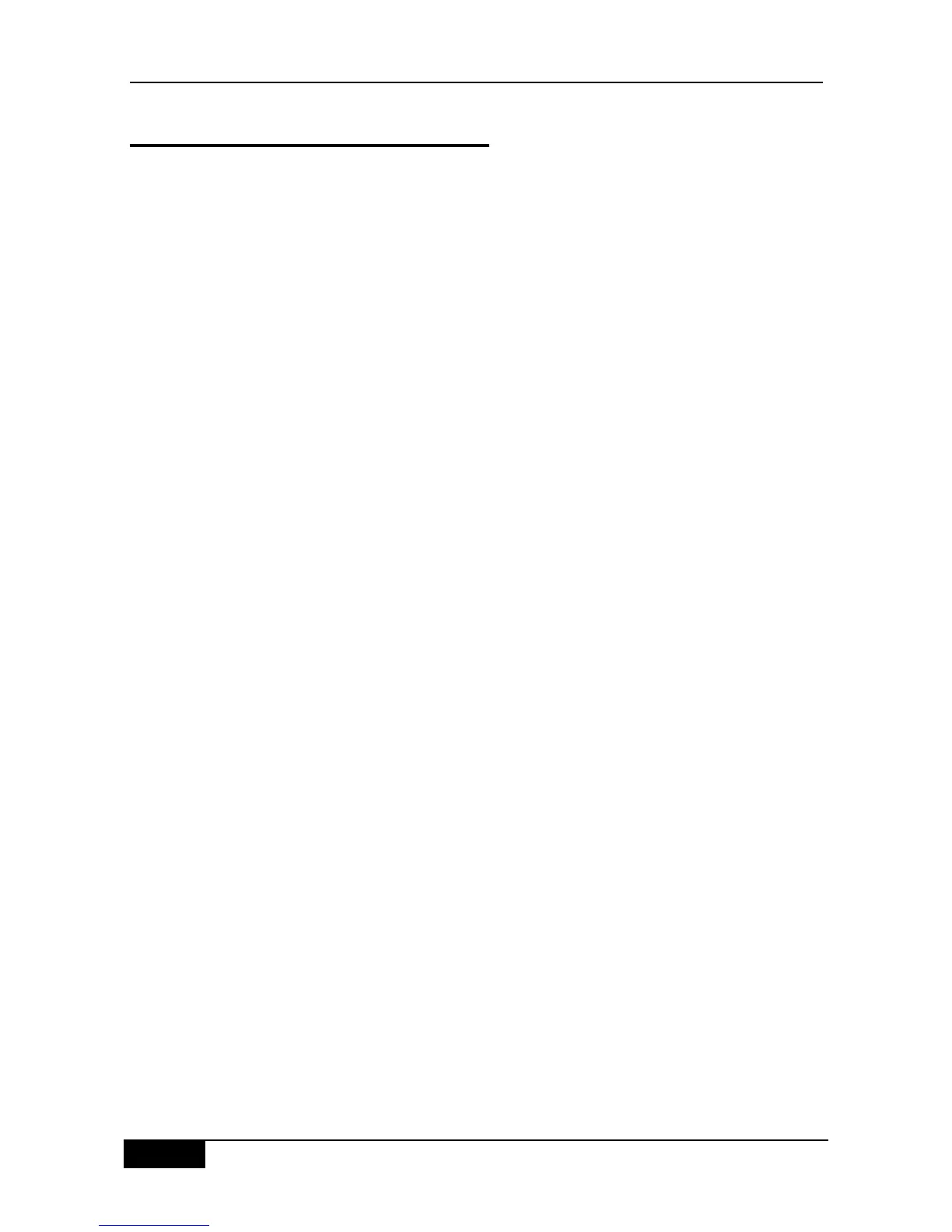18.3 Showing the SPAN Status
The show monitor privileged command allows you to show the current SPAN status. The
following example illustrates how to show the current status of SPAN session 1 by using the
show monitor privileged command.
DGS-3610# show monitor session 1
sess-num: 1
src-intf:
GigabitEthernet 3/1 frame-type Both
dest-intf:
GigabitEthernet 3/8