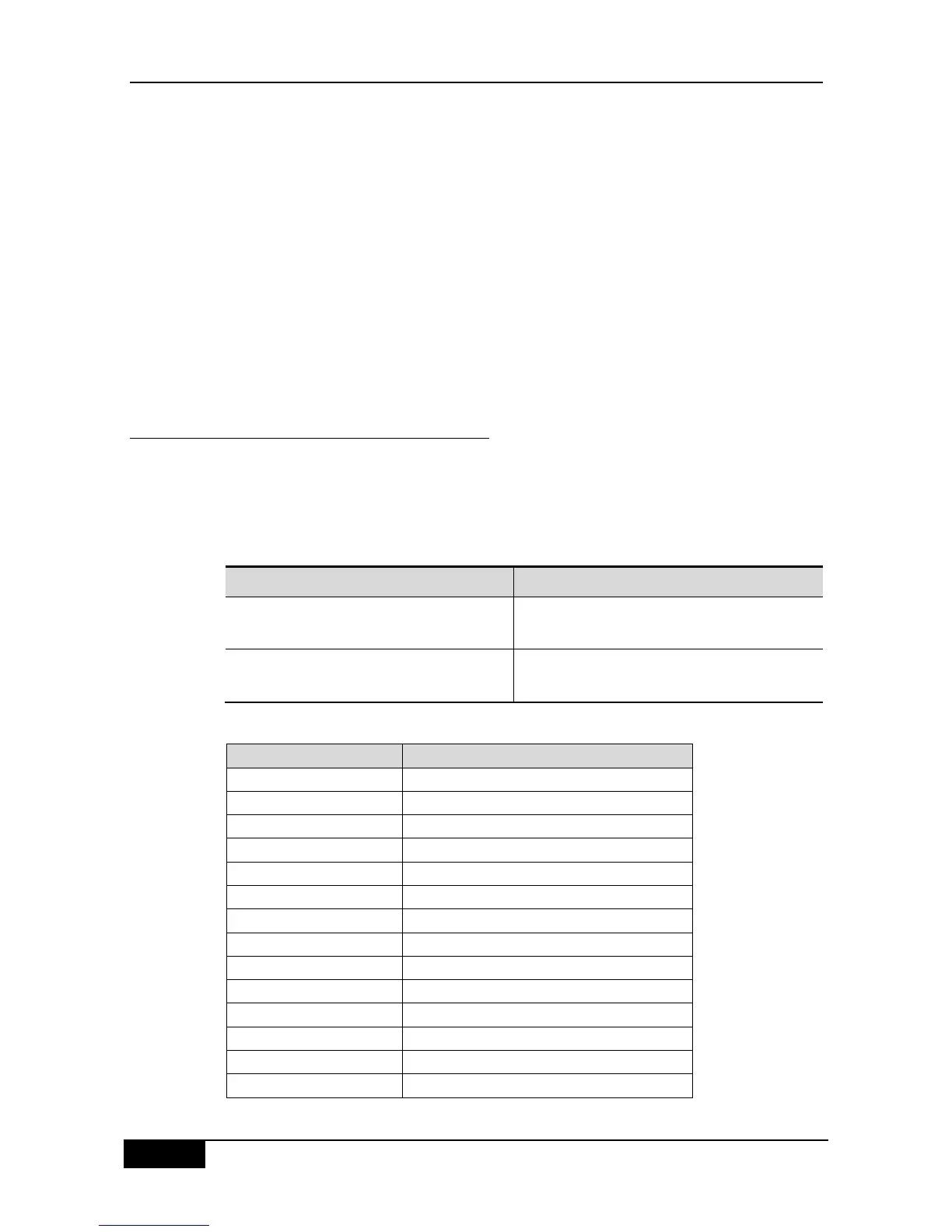By default, the level of the log information allowed to be displayed in the VTY window is set
to 7.
By default, the level of the log information to be sent to the Syslog Server is set to 6.
By default, the level of the log information allowed to be recorded in the memory buffer is set
to 7.
By default, the level of the log information allowed to be recorded in the extended FLASH is
set to 6.
The privileged command show logging can be used to show the level of log information
allowed to be displayed on different devices.
50.2.8 Configuring the Log Information
Device Value
The device value is one of the parts that form the priority field in the packets sent to the
syslog server, indicating the type of device that generates the information.
To configure the log information device value, run the following command in the global
configuration mode:
