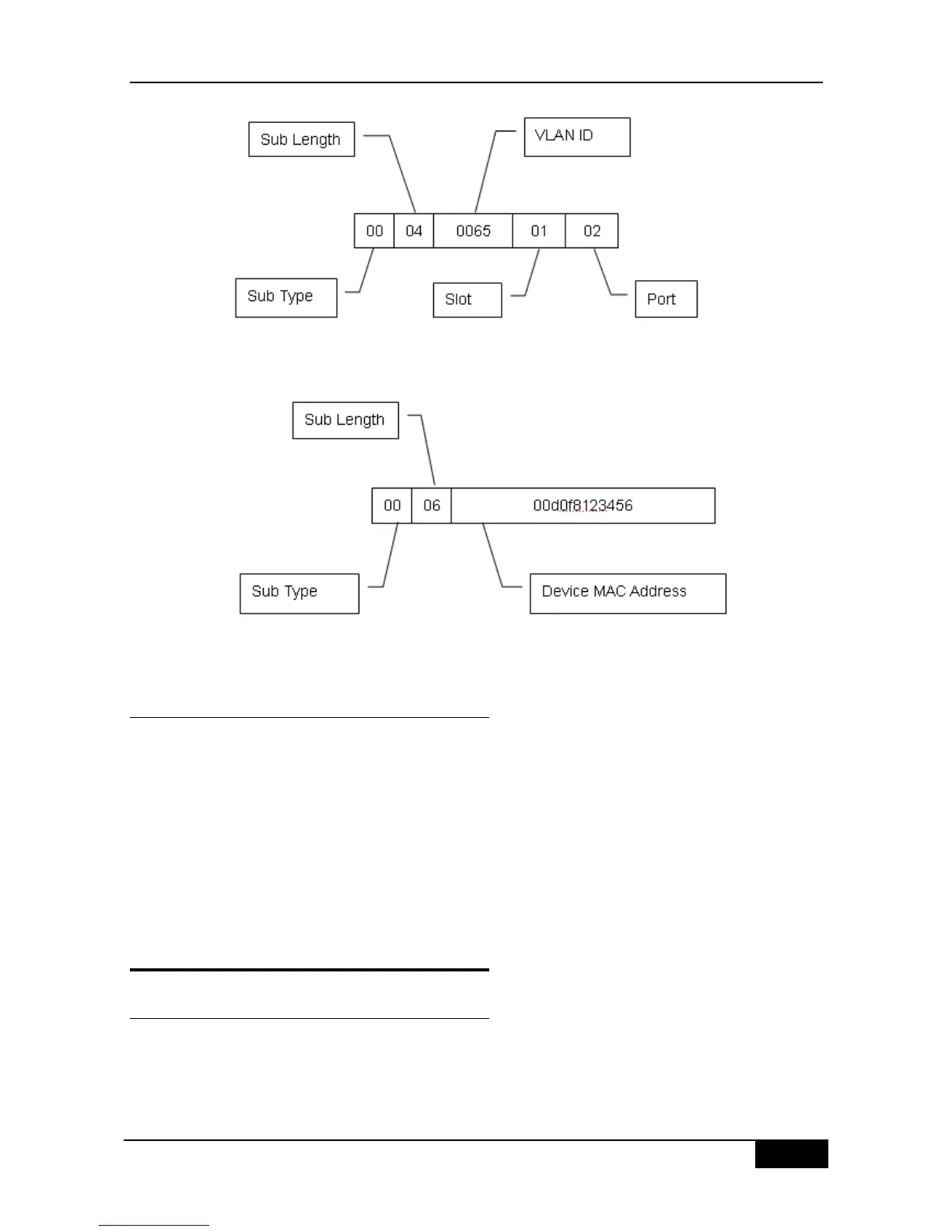Figure 21-2
Agent Remote ID
21.1.4 Understanding DHCP relay Check
Server-id Function
When DHCP is used, generally multiple DHCP servers will be available for each network for
the purpose of backup, so that the network will continue to work even if a server fails. During
the four interaction processes of DHCP acquisition, a server has been selected when the
DHCP client sends a DHCP request. Here, the packet of the request includes an option of
server-id. In some particular application circumstances, we need to enable this option for
relay in order to reduce load on the network server. In this way, the request packet is only
sent to the server in this option, instead of to every configured DHCP server. This is the
DHCP check server-id function.
21.2 Configuring DHCP
21.2.1 Configuring DHCP Relay Agent
In the global configuration mode, configure the DHCP relay agent by performing the
following steps.
