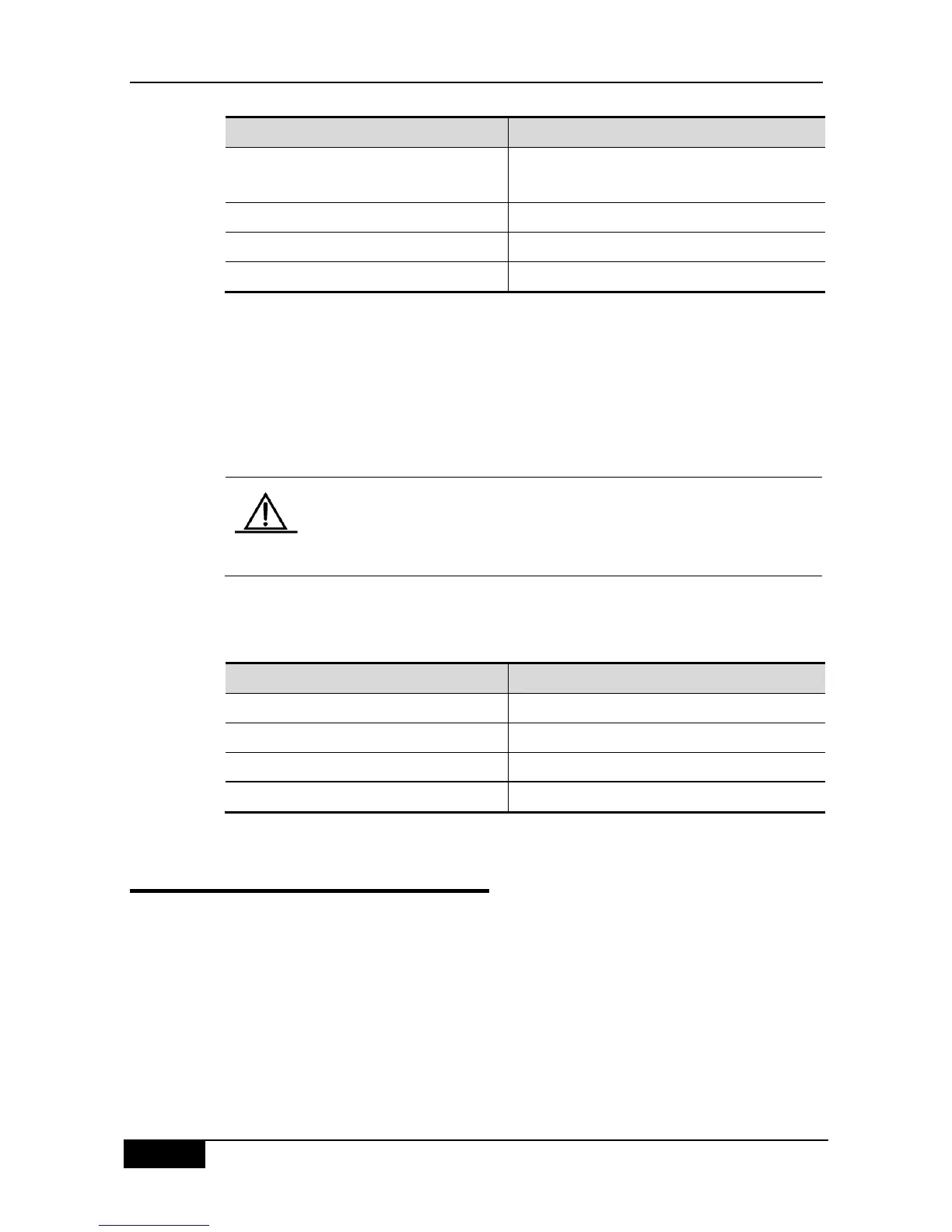Chapter 37 Configuration of 802.1X DGS-3610 Series Configuration Guide
dot1x port-control-mode
{mac-based|port-based}
Select the controlled mode
Return to the privileged mode.
Show the configuration of port 802.1X
You can run no dot1x port-control-mode to restore to the default control mode.
The following example shows how to configure the authentication mode of a port
DGS-3610(config)#
DGS-3610#configure terminal
DGS-3610(config)#dot1x port-control-mode port-base
In the port-based authentication mode, a port can be connected with only one
authenticated user.
In the port-based authentication mode, you can enable or disable the dynamic users to
migrate among the authenticated ports. By default, the migration is allowed. To prohibit the
migration, runt the following commands one by one in the privileged mode.
Enter the global configuration mode.
dot1x stationarity enable
Disable the migration among ports.
Exit to the privileged mode.
37.3 Viewing the Configuration and
Current Statistics of the 802.1X
Our 802.1X provides a full range of state machine information, which is very useful for
network management and can be used by the administrator to monitor user status in real
time and make easy troubleshooting.
Viewing the Radius Authentication and Accounting Configuration
Viewing the Number of Current Users
Viewing the List of the Addresses Authenticable
Viewing the User Authentication Status Information
Showing the 1x Client Probe Time Configuration
