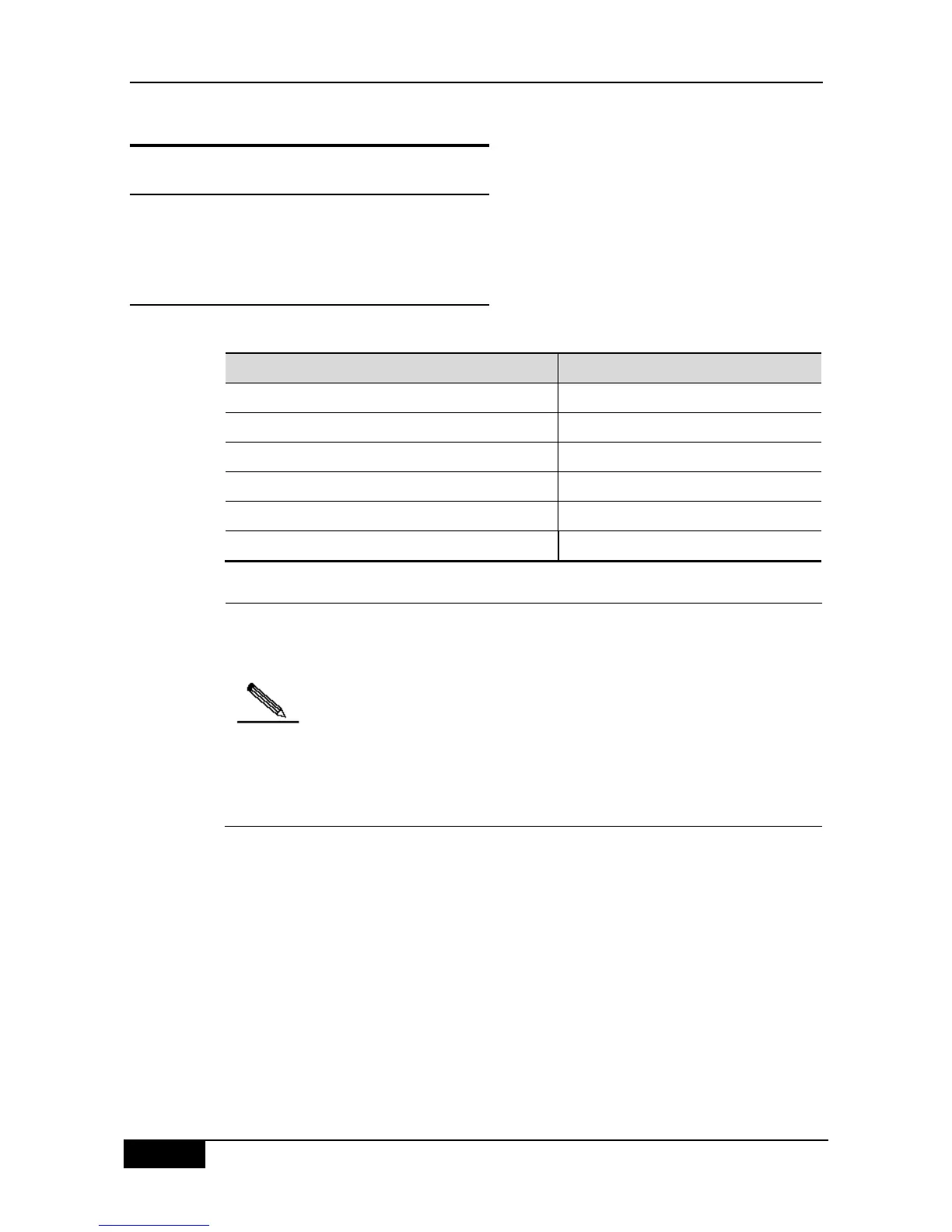Chapter 11 Private VLAN Configuration DGS-3610 Series Configuration Guide
11.2 Private VLAN Configuration
11.2.1 Default Private VLAN Setting
No Private VLAN is configured by default.
11.2.2 Configuring VLAN as a Private
VLAN
Configure through using the following commands:
Enter VLAN configuration mode
private-vlan{community | isolated| primary}
Configure private VLAN type
no private-vlan{community | isolated | primary}
Cancel the configuration of private VLAN
show vlan private-vlan [type]
The member port in the 802.1Q VLAN cannot be declared as a private
VLAN. VLAN 1 cannot be declared as a private VLAN. If there is a Trunk
or Uplink port in the 802.1Q VLAN, first delete this VLAN from the allowed
VLAN list. The following conditions must be met in order to make Private
VLAN become ACTIVE status:
1. Primary VLAN is available
2. Secondary VLAN is available
3. Secondary VLAN is associated with Primary VLAN
4. There are promiscuous ports in the primary VLAN.
The following command configures 802.1Q VLAN as a Private VLAN:
DGS-3610# configure terminal
DGS-3610(config)# vlan 303
DGS-3610(config-vlan)# private-vlan community
DGS-3610(config-vlan)# end
DGS-3610# show vlan private-vlan community
VLAN Type Status Routed Interface Associated VLANs
--- ---- -------- ------ --------- ------------------
303 comm inactive Disabled no association
DGS-3610# configure terminal
DGS-3610(config)# vlan 404
DGS-3610(config-vlan)# private-vlan isolated
DGS-3610(config-vlan)# end
DGS-3610# show vlan private-vlan
